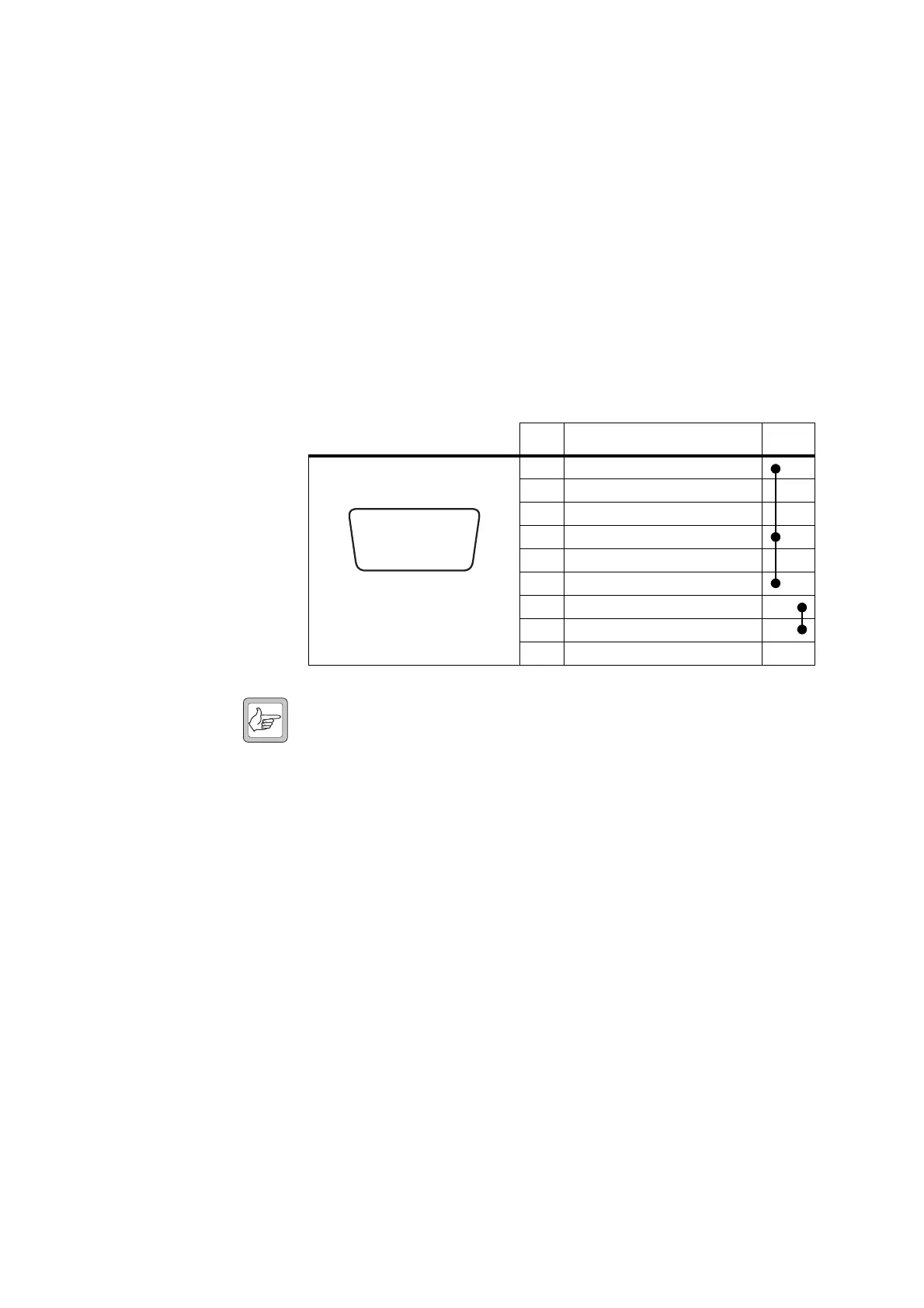TB8100 Installation and Operation Manual Connection 123
© Tait Electronics Limited June 2005
port switch) and modem or radio modem. Refer to TN-906 for more
details on using an APS with TB8100 base stations.
7.5 Service Kit Connections
The TB8100 Service Kit is connected to the BSS via the RS-232 serial port
on the control panel. This port is a 9-way female D-range connector. Use
a straight through cable, as supplied with the Service Kit, to connect your
programming computer to the BSS. The pin allocations for the serial port
are given in the following table. Note that pins 1, 4 & 6 and pins 7 & 8 are
linked. This port is also used for remote connection to the Service Kit or
Alarm Center software via a modem or radio modem.
Note When a reciter fitted with a TaitNet RS-232 system interface
board is used in a TB8100 BSS, the RS-232 port on the control
panel is disabled. In this situation you must connect to the
RS-232 port at the rear of the reciter. Refer to “TaitNet
RS-232” on page 122 for more details.
Pin Description Links
1 not connected
2receive data
3 transmit data
4 not connected
5 ground
6 not connected
7 not connected
8 not connected
9 not connected
hj
b
gi
cdef
external view
