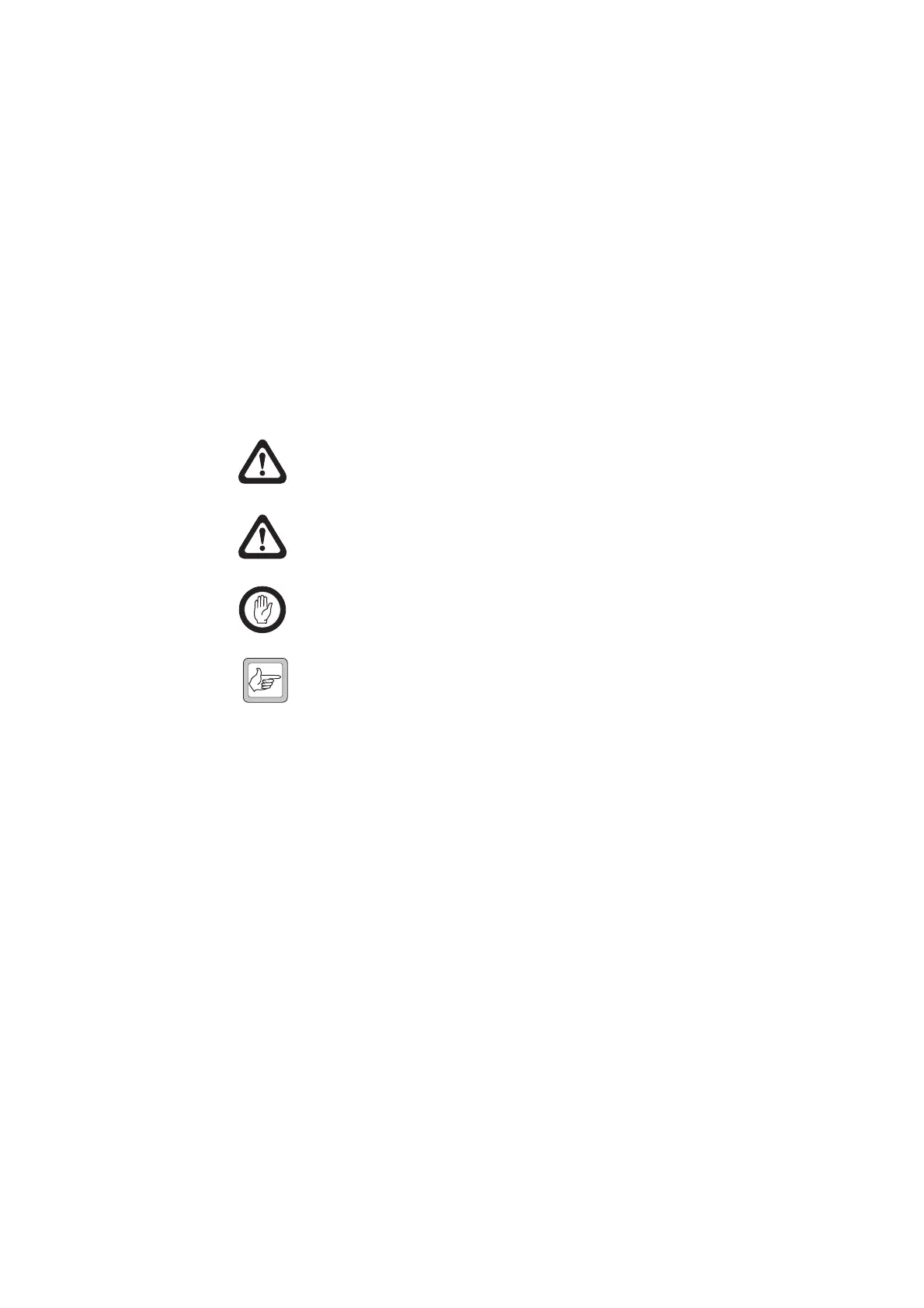TB8100 Installation and Operation Manual 7
© Tait Electronics Limited June 2005
information, equipment and software complies with the laws, rules and
regulations of the applicable jurisdictions.
Document Conventions
“File > Open” means “click File on the menu bar, then click Open on the
list of commands that pops up”. “Monitor > Module Details > Reciter”
means “click the Monitor icon on the toolbar, then in the navigation pane
find the Module Details group, and select Reciter from it”.
Within this manual, four types of alerts are given to the reader: Warning,
Caution, Important and Note. The following paragraphs illustrate each type
of alert and its associated symbol.
Warning!! This alert is used when there is a potential risk
of death or serious injury.
Caution This alert is used when there is a risk of minor or
moderate injury to people.
Important This alert is used to warn about the risk of equipment dam-
age or malfunction.
Note This alert is used to highlight information that is required to
ensure procedures are performed correctly.
Associated Documentation
TB8100 Installation Guide (a subset of this manual).
TB8100 Service Manual.
TB8100 Specifications Manual.
TB8100 Service Kit and Alarm Center User’s Manuals and online Help.
TB8100 Calibration Kit User’s Manual and online Help.
Technical notes are published from time to time to describe applications for
Tait products, to provide technical details not included in manuals, and to
offer solutions for any problems that arise.
All available TB8100 product documentation is provided on the Product
CD supplied with the base station. Updates may also be published on the
Tait Technical Support website (http://support.taitworld.com).
