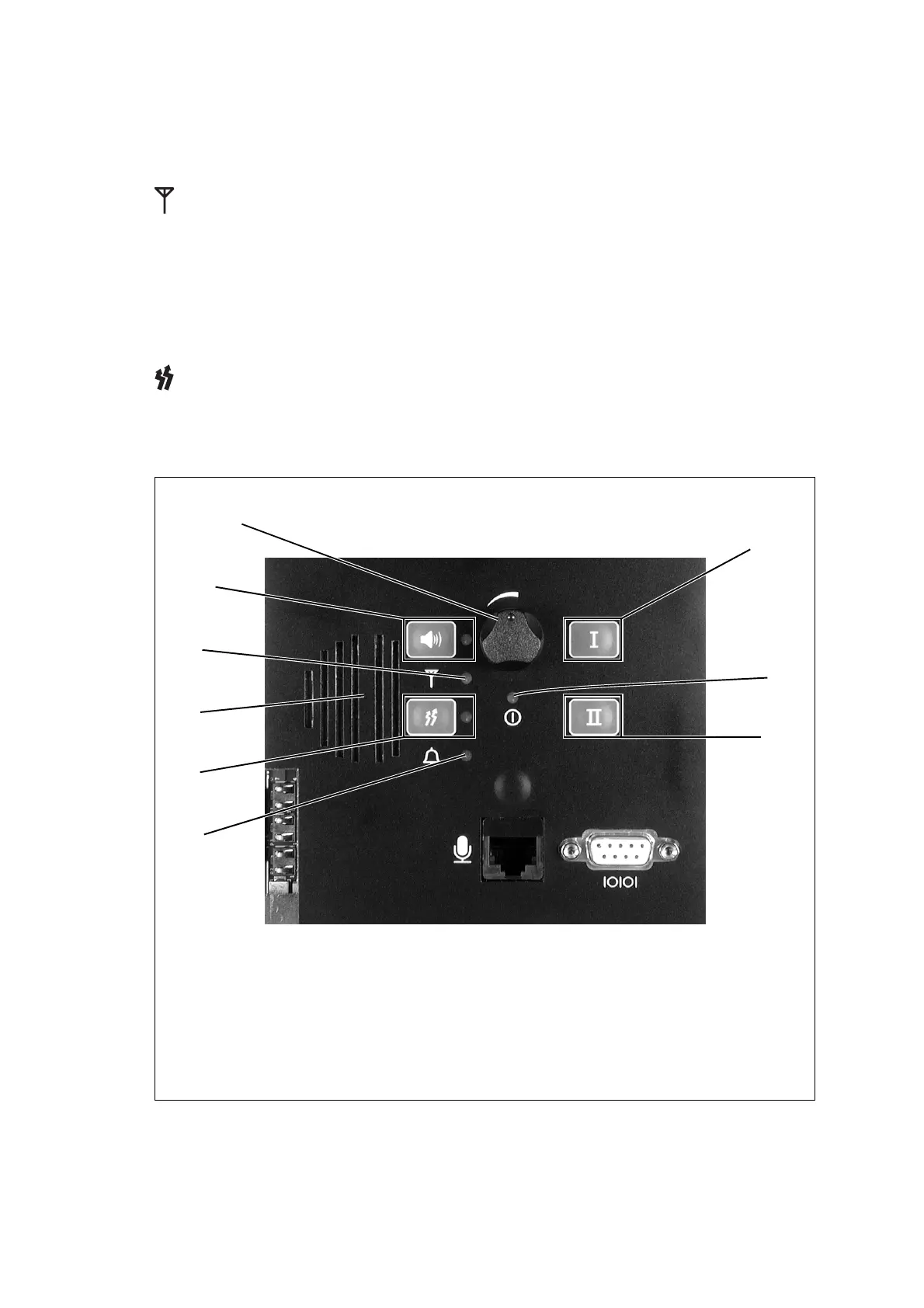TB8100 Installation and Operation Manual Operating Controls 31
© Tait Electronics Limited June 2005
The green speaker LED is lit when the speaker is turned on.
Receive LED The green receive LED is lit when a valid signal is received on the selected
base station.
Speaker The control panel is fitted with a 0.5W speaker. Audio from either base
station can be connected to this speaker.
Carrier Button and
Transmit LED
The carrier button is a momentary press switch. When held down, it keys
the transmitter while disabling the 600Ω balanced and unbalanced line, and
microphone audio. The transmitted signal is unmodulated, i.e. carrier only.
The red transmit LED is lit while the selected transmitter is transmitting.
Figure 3.2 Operating controls on the dual base station control panel
b
speaker volume
g
alarm LED
c
speaker button and LED
h
base station 1 select button
d
receive LED
i
power LED
e
speaker
j
base station 2 select button
f
carrier button and transmit LED
h
i
j
g
f
e
d
c
b
