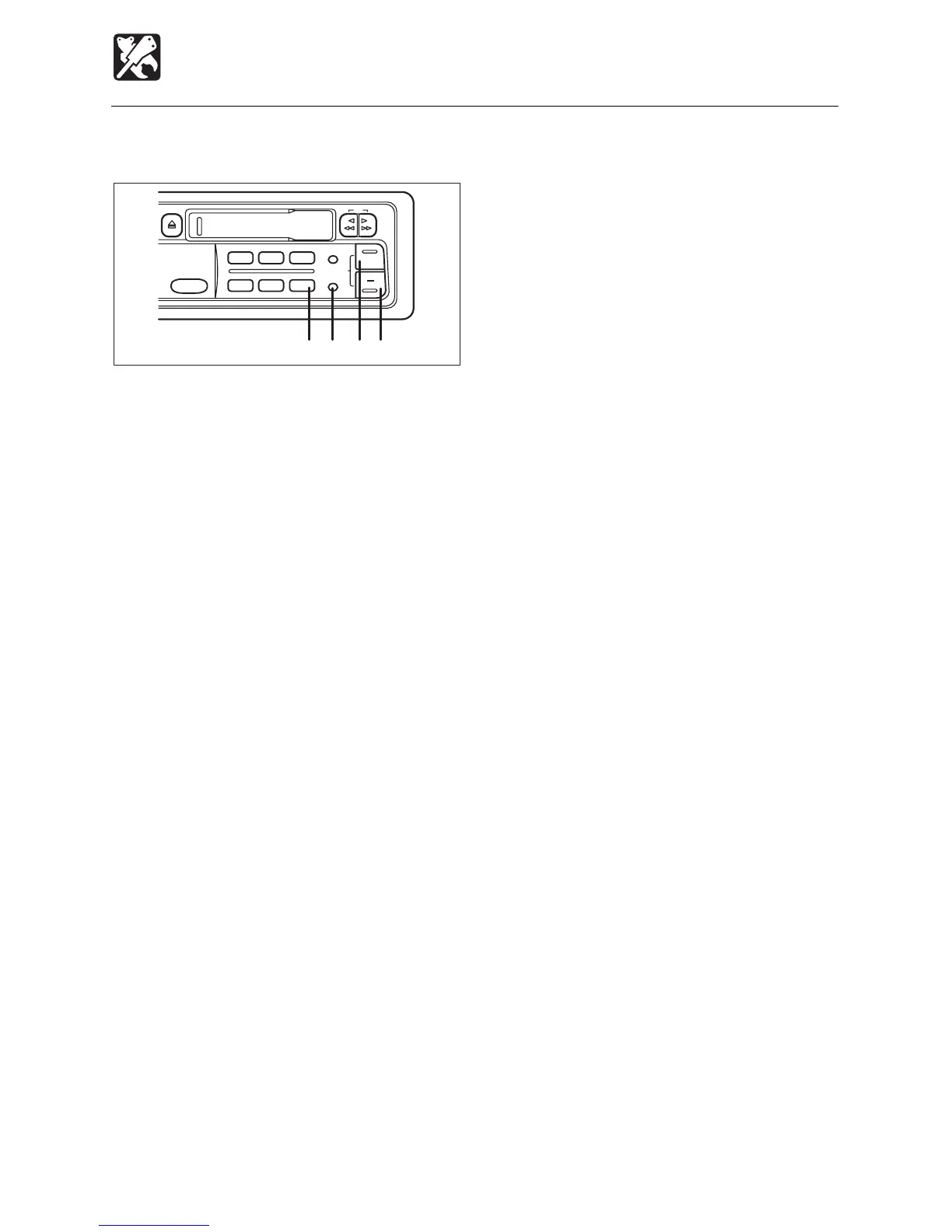231
OPTIONS
Radio (for EU)
Clock
Display mode change ........................... 1
The display on the unit can be changed by
pushing the button 1. Pushing button 1
alternates the display between time and
radio/tape. Press the CLOCK button 1 to
switch between the clock and audio display.
When a radio or tape function is performed
while the time display is selected, the audio
display will appear for 10 seconds, then the
display will return to the time mode.
Adjusting the time......................... 1, 2, 3
To adjust the time, press the TUNE/SEEK
+2 or -3 button while pressing the
CLOCK button 1.
To adjust the hour, press the + button.
To adjust the minutes, press the - button.
To advance the time rapidly, hold the - or
+ button continuously.
Clock reset ........................................ 1, 4
Press preset button 6 4 while holding the
CLOCK button to skip to the nearest half-
hour as follows:
Example: 3:00 ~ 3:29 → 3:00
3:30 ~ 3:59 → 4:00
Supplement: This unit uses a 12-hour clock.
The clock function and radio presets are
retained in memory when the audio is
switched off.
+
C4C033
DIR
ATP
TUNE/SEEK
CLOCK
1
23
4
56
P SCAN
ー
.
BAND
241 3
