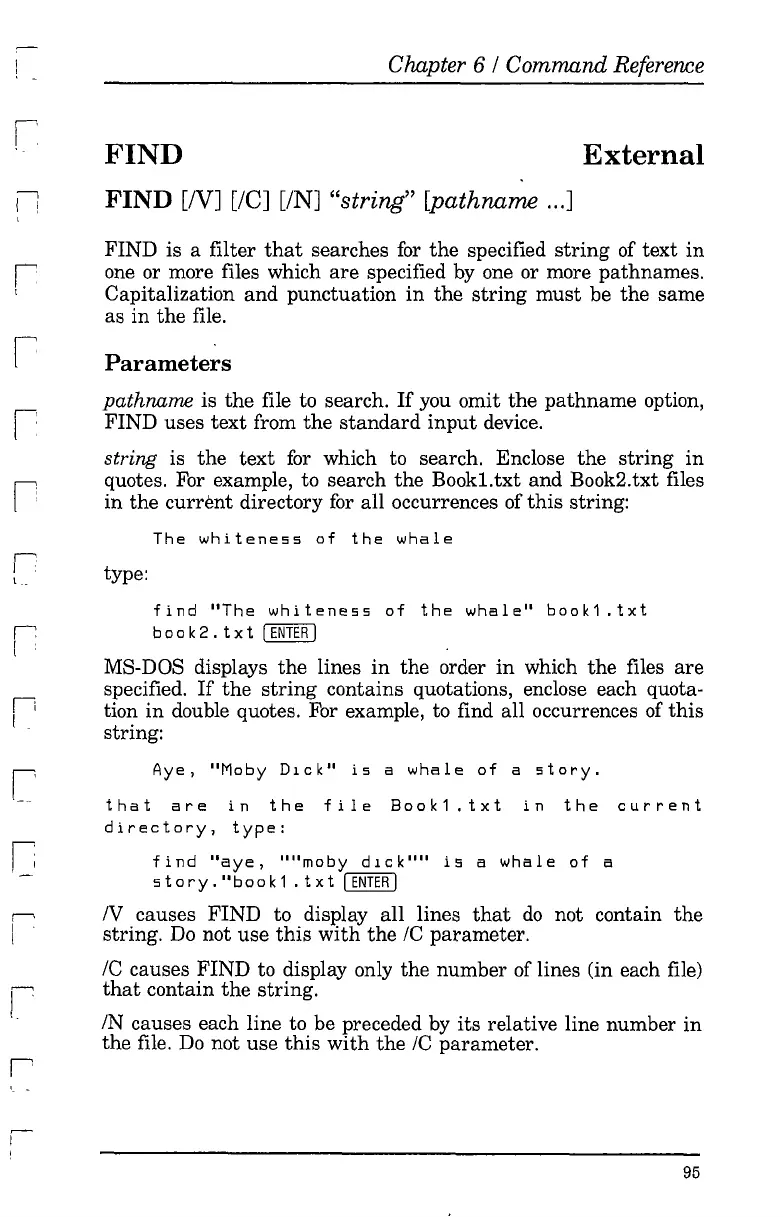Chapter 6 / Command Reference
~
1 '
,
FIND
FIND [IV]
[Ie]
[IN]
"string" [pathname
...
]
External
r
I
r
[
n
I
[
I~
I
,
FIND is a filter
that
searches
for
the
specified
string
of
text
in
one or more files which
are
specified by one or more pathnames.
Capitalization
and
punctuation
in
the
string
must
be the same
as
in
the
file.
Parameters
pathname is
the
file to search.
If
you omit the
pathname
option,
FIND uses
text
from
the
standard
input
device.
string is
the
text
for
which to search. Enclose the
string
in
quotes. For example, to search
the
Bookl.txt
and
Book2.txt files
in
the
current
directory
for
all occurrences of
this
string:
The
whiteness
of
the
whale
type:
find
"The
whiteness
of
the
whale"
book1.txt
boo
k2 .
txt
I
ENTER
I
MS-DOS displays
the
lines
in
the order
in
which
the
files
are
specified.
If
the
string
contains quotations, enclose each quota-
tion
in
double quotes. For example, to find all occurrences of
this
string:
Aye,
"Moby
D1Ck"
is
a
whale
of
a
story.
that
are
in
the
file
Book1.txt
in
the
current
directory,
type:
find
"aye,
""moby
dlCk""
is
a
whale
of
a
s
tor
y .
"b
0 0 k1 .
txt
I
ENTER
I
IV
causes FIND to display all lines
that
do
not contain
the
string.
Do
not use
this
with
the
IC parameter.
IC causes FIND to display only the number of lines (in each file)
that
contain
the
string.
IN causes each line to be preceded
by
its
relative line number
in
the file.
Do
not use
this
with
the
IC parameter.
95