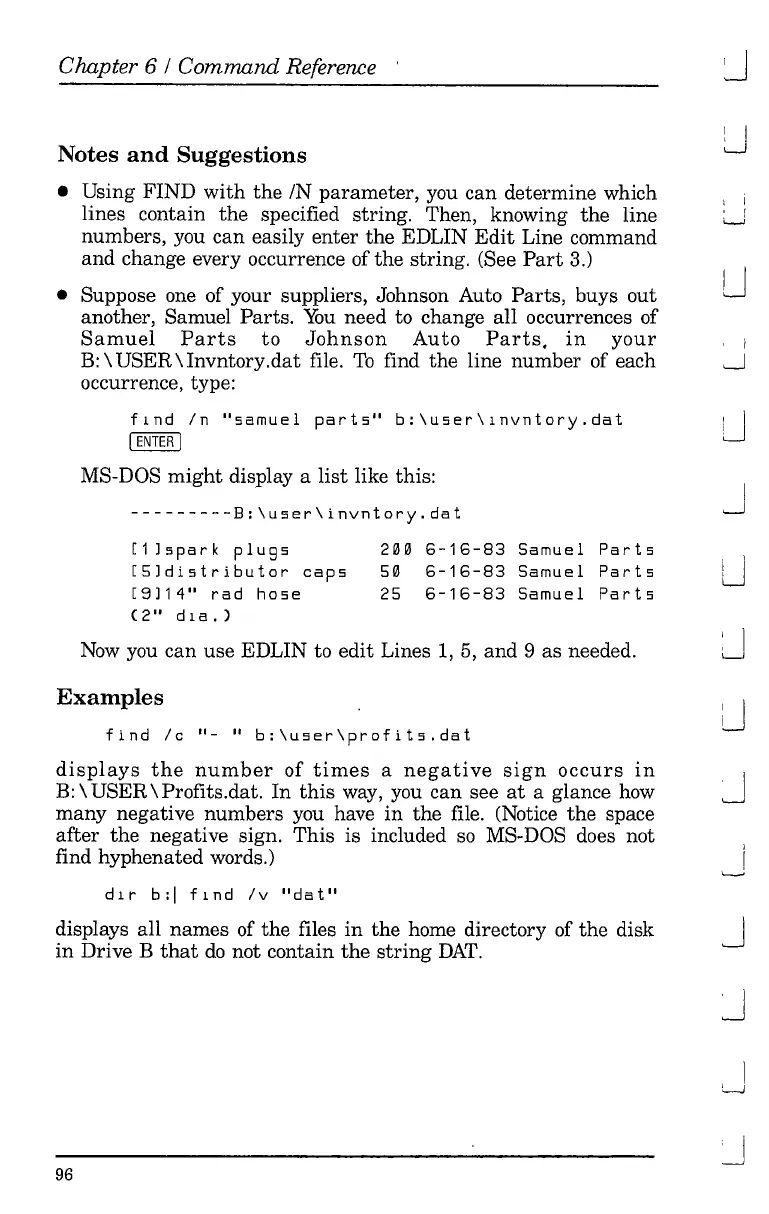Chapter 6 / Command Reference '
Notes
and
Suggestions
• Using
FIND
with
the
IN
parameter,
you can determine which
lines contain
the
specified string. Then, knowing
the
line
numbers, you
can
easily enter
the
EDLIN
Edit
Line command
and
change every occurrence of
the
string. (See
Part
3,)
• Suppose one of your suppliers, Johnson Auto
Parts,
buys out
another, Samuel
Parts.
You
need to change all occurrences of
Samuel
Parts
to
Johnson
Auto
Parts,
in
your
B:
\ USER\ Invntory.dat file.
To
find
the
line number of each
occurrence, type:
I I
~
i
,
'-'
u
I
c..J
---------B:\user\invntory.dat
find
In
"samuel
parts"
b:\user\invntory.dat
I
ENTER
I
MS-DOS
might
display a
list
like this:
[1lspark
plugs
[5ldistributor
caps
[9l14"
rad
hose
(2"
dia.>
200
6-16-83
Samuel
Parts
50
6-16-83
Samuel
Parts
25
6-16-83
Samuel
Parts
J
u
Now
you can use EDLIN to
edit
Lines
1,
5, and 9 as needed.
: 1
'-'
Examples
find
Ie
11-
..
b:\user\profits.dat
J
displays
the
number
of
times
a
negative
sign
occurs
in
B:
\ USER
\Profits.dat.
In
this
way, you can see
at
a glance how
many
negative numbers you have
in
the
file. (Notice
the
space
after
the
negative sign.
This
is included
so
MS-DOS does not
find hyphenated words.)
J
I
!
'---'
dir
b:1
find
Iv
"dat"
displays all
names
of
the
files
in
the
home directory of
the
disk J
in
Drive B
that
do
not contain
the
string
DAT.
J
J
96