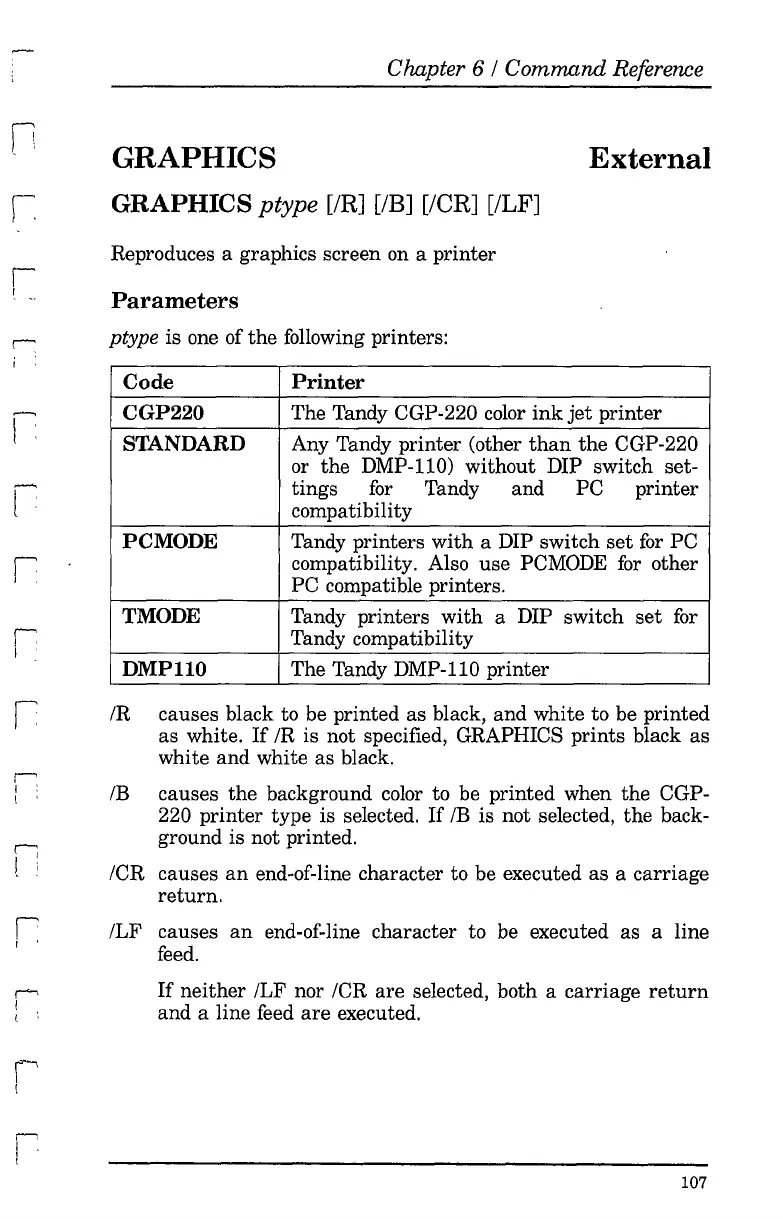Chapter 6 / Command Reference
n
GRAPHICS
i:
GRAPHICS ptype [lR]
[lB]
[leR]
[lLF]
External
I
I
r
r
r--'
I
I
l"'
I
! .
G
I.
i
f'
I •
~
!
(
r
I
,.....,
i
,
Reproduces a graphics screen
on
a printer
Parameters
ptype is one of
the
following printers:
Code
Printer
CGP220
The Tandy CGP-220
color
ink
jet
printer
STANDARD Any Tandy printer (other
than
the
CGP-220
or the DMP-llO) without DIP switch set-
tings
for
Tandy
and
PC printer
compatibility
PCMODE Tandy printers with a DIP switch
set
for
PC
compatibility. Also use PCMODE
for
other
PC compatible printers.
TMODE Tandy printers with a DIP
switch
set
for
Tandy compatibility
DMPllO
The Tandy DMP-110 printer
/R causes black to be printed as black, and white to be printed
as white.
If
/R is not specified, GRAPHICS prints black as
white and white as black.
/B
causes the background
color
to be printed when the CGP-
220 printer type is selected.
If
/B
is not selected, the back-
ground is not printed.
/CR causes
an
end-of-line character to be executed as a carriage
return.
/LF causes
an
end-of-line character to be executed as a line
feed.
If
neither /LF nor /CR are selected, both a carriage
return
and a line feed
are
executed.
107