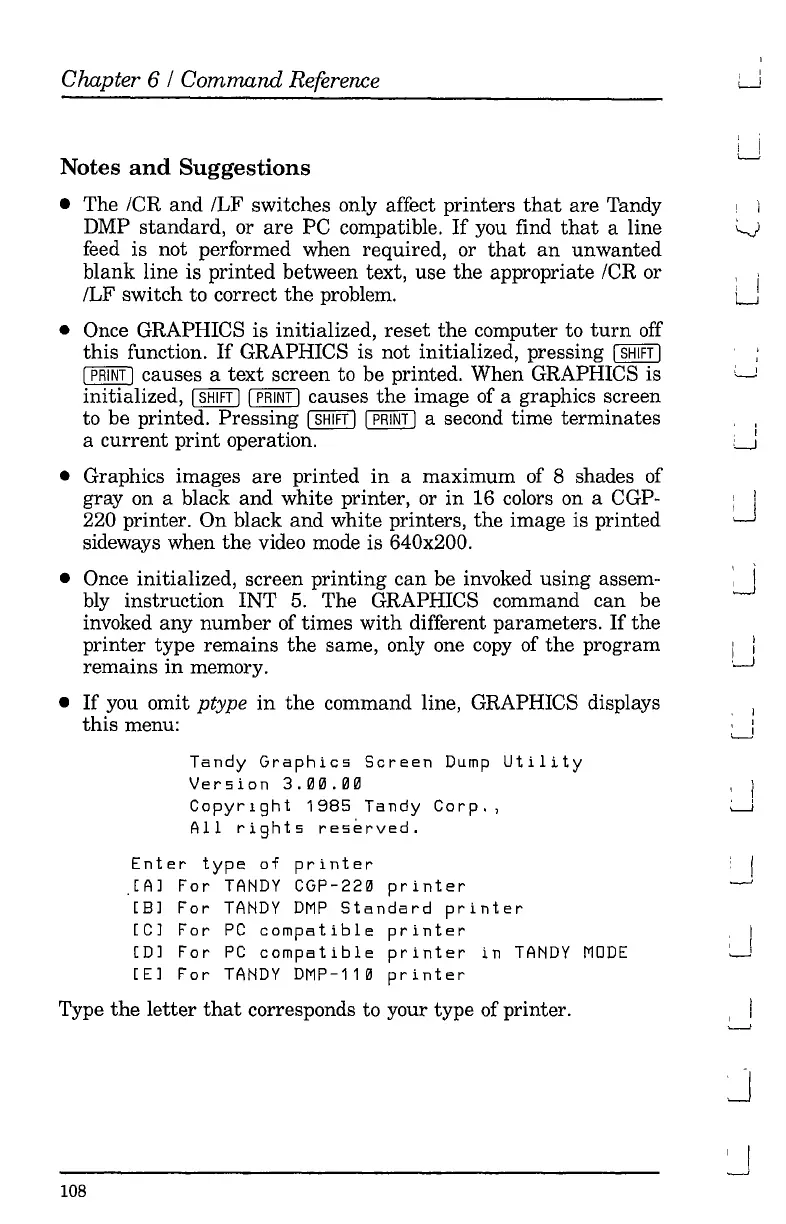Chapter 6 / Command Reference
Notes
and
Suggestions
• The
fCR
and
fLF
switches only affect printers
that
are
Tandy
DMP
standard,
or
are
PC compatible.
If
you find
that
a line
feed is not performed when required, or
that
an
unwanted
blank
line is printed between text, use
the
appropriate
fCR
or
fLF
switch to correct
the
problem.
• Once GRAPHICS is initialized,
reset
the
computer to
turn
off
this
function.
If
GRAPHICS is not initialized, pressing I
SHIFT
I
[
PRINT
I causes a
text
screen to be printed. When GRAPHICS is
initialized,
I
SHIFT
II
PRINT
I causes
the
image of a graphics screen
to be printed.
Pressing
I
SHIFT
I I
PRINT
I a second time
terminates
a
current
print
operation.
• Graphics images
are
printed
in
a maximum of 8 shades of
gray on a black
and
white printer, or
in
16 colors on a CGP-
220 printer. On black
and
white printers,
the
image is printed
sideways when
the
video mode is 640x200.
• Once initialized, screen
printing
can
be invoked
using
assem-
bly instruction
INT
6.
The GRAPHICS command can be
invoked any
number
of
times
with
different parameters.
If
the
printer type
remains
the
same, only one
copy
of
the
program
remains
in
memory.
•
If
you omit
ptype
in
the
command line, GRAPHICS displays
this
menu:
Tandy
Graphics
Screen
Dump
Utility
Version
3.fHl.'l'l
Copyrlght
1985
Tandy
Corp.,
All
rights
reserved.
Enter
type
of
printer
[Al
For
TANDY
CGP-22'l
printer
[Bl
For
TANDY
DMP
Standard
printer
[Cl
For
PC
compatible
printer
[Dl
For
PC
compatible
printer
in
TANDY
MODE
[El
For
TANDY
DMP-11'l
printer
Type
the
letter
that
corresponds to your type of printer.
108
, .
i I
~
! I
: i
Lj
. i
u
I !
I I
~
J
, I
I I
.---.J
I
, I
W
I I
:.....J
I
--'
I
, !
---.J
!
, I
~
J
I I
----'