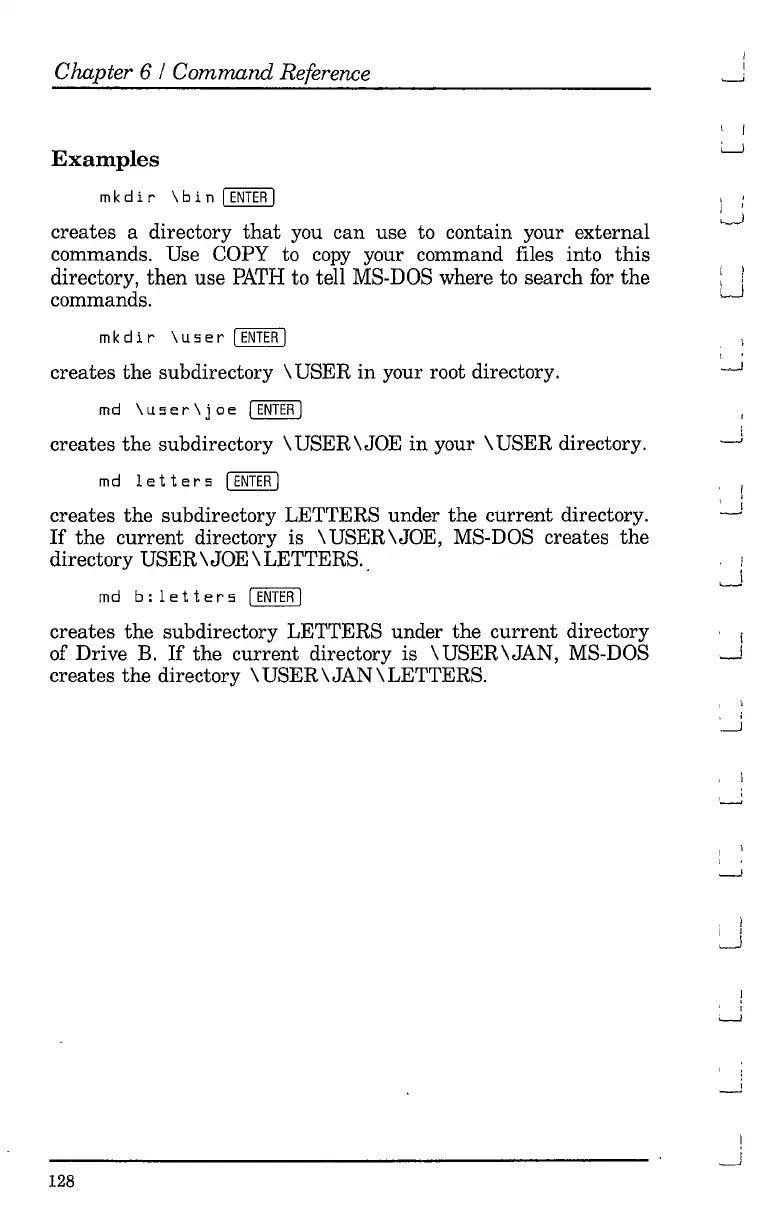Chapter 6 / Command Reference
Examples
mkd i r \
bin
I
ENTER
I
creates a directory
that
you can use to contain your external
commands. Use
COpy
to
copy
your command files into
this
directory, then use
PATH
to tell MS-DOS where to search
for
the
commands.
mkd i r \
use
r
[ENTER
I
creates
the
subdirectory \ USER
in
your root directory.
md
\user\joe
I
ENTER
I
creates
the
subdirectory \ USER\ JOE
in
your \ USER directory.
m
dIe
t t e r s I
ENTER
I
creates
the
subdirectory LETTERS under
the
current
directory.
If
the
current directory is \ USER\ JOE, MS-DOS creates
the
directory USER\ JOE \ LETTERS
..
I '
~
(
~
I •
W
I
--1
. !
~
i
k-J
md
b:letters
[ENTERI
creates
the
subdirectory LETTERS under
the
current directory
'i
of Drive B.
If
the
current directory is \ USER
\JAN,
MS-DOS
~
creates
the
directory \ USER\ JAN\ LETTERS.
, I
\ 1
. I
I I
----J
r
~
!
-1
128