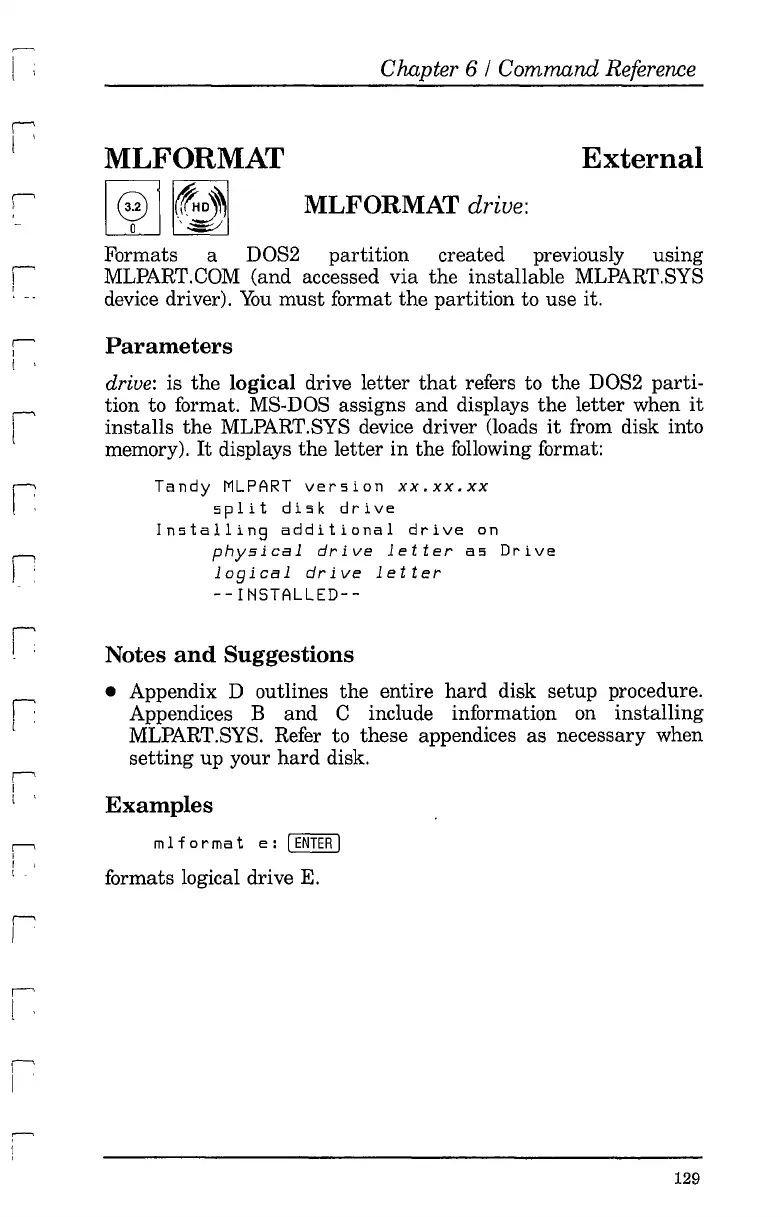External
~
I \
r
I \
!
I
r-'
I
i '
r
r
!
I '
r
1 '
r
I
t '
r--;
I
r \
I
r
I '
r-'
l '
r
I
Chapter 6 / Command Reference
MLFORMAT
I
~
1
~
MLFORMAT drive:
Formats a DOS2 partition created previously using
MLPART.COM (and accessed
via
the installable MLPART.SYS
device driver).
You
must
format
the
partition to use it.
Parameters
drive: is
the
logical drive letter
that
refers to the DOS2 parti-
tion to format. MS-DOS assigns and displays
the
letter when
it
installs
the
MLPART.SYS device driver (loads
it
from disk into
memory).
It
displays the letter in the following format:
Tandy
MLPART
version
xx.xx.xx
split
disk
drive
Installing
additional
drive
on
physical
drive
letter
as
Drive
logical
drive
letter
--INSTALLED--
Notes
and
Suggestions
• Appendix D outlines
the
entire
hard
disk setup procedure.
Appendices
Band
C include information
on
installing
MLPART.SYS. Refer to these appendices
as
necessary when
setting
up your
hard
disk.
Examples
rn
1
for
rna
t
e:
[ENTER
I
formats logical drive
E.
129