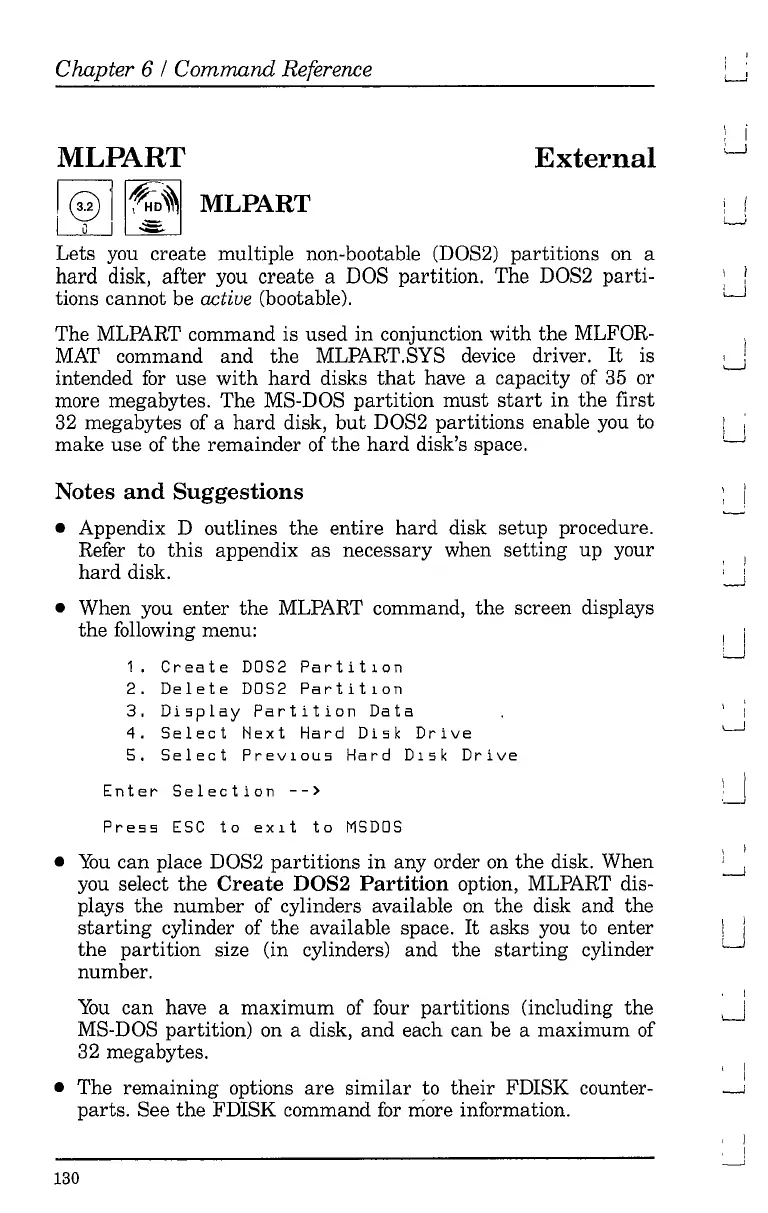Chapter 6 / Command Reference
MLPART
External
~/#-
! @ I
~D~
MLPART
LD
~
Lets you create multiple non-bootable (DOS2) partitions on a
hard
disk, after you create a DOS partition. The DOS2 parti-
tions cannot be
active (bootable).
The MLPART command is used
in
conjunction
with
the MLFOR-
MAT
command and
the
MLPART.8YS device driver.
It
is
intended
for
use
with
hard
disks
that
have a capacity of 35 or
more megabytes. The MS-DOS partition
must
start
in
the first
32 megabytes of a
hard
disk,
but
DOS2 partitions enable you to
make use of the remainder of
the
hard
disk's space.
Notes
and
Suggestions
• Appendix D outlines
the
entire
hard
disk setup procedure.
Refer to
this
appendix as necessary when
setting
up your
hard
disk.
• When you enter the MLPART command,
the
screen displays
the
following menu:
1.
Create
DDS2
Partitlon
2.
Delete
DDS2
Partitlon
3.
Display
Partition
Data
4.
Select
Next
Hard
Disk
Drive
5.
Select
PreVlOUS
Hard
D1Sk
Drive
Enter
Selection
--)
Press
ESC
to
eXlt
to
MSDDS
•
You
can
place DOS2 partitions
in
any order on the disk. When
you select
the
Create DOS2 Partition option, MLPART dis-
plays
the
number
of cylinders available on
the
disk and the
starting
cylinder of the available space.
It
asks
you
to enter
the partition size (in cylinders) and the
starting
cylinder
number.
You
can have a
maximum
of four partitions (including
the
MS-DOS partition) on a disk, and each can be a maximum of
32 megabytes.
• The
remaining
options
are
similar
to
their
FDISK counter-
parts. See
the
FDISK command
for
more information.
130
: '
I
L-!
, ,
I ,
i (
L..-.J
i i
i \
'--'
)
I :
'---'
I
G
, I
I !
, )
~
, i
U
i I
'--I
I J
:
I I
U
J
e-J
I I
I
-.J