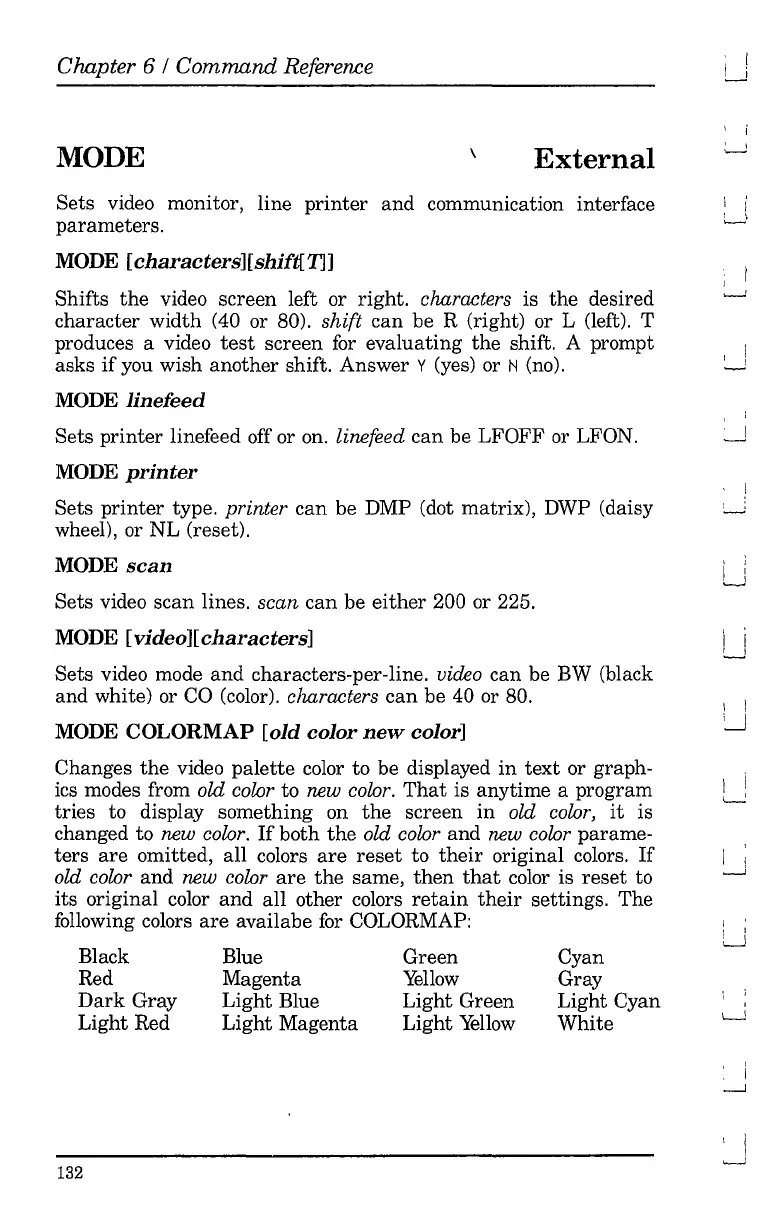Chapter 6 /
Command
RefereW)e
MODE
External
I i
Cyan
Gray
Light
Cyan
White
Sets video monitor, line
printer
and
communication interface
parameters.
MODE
[characters][shiftf1j]
Shifts
the
video screen left or right. characters is
the
desired
character
width (40 or 80).
shift
can
be
R (right) or L (left). T
produces a video
test
screen
for
evaluating
the
shift. A prompt
asks
if
you wish
another
shift. Answer Y (yes) or N (no).
MODE
linefeed
Sets
printer
linefeed off or on. linefeed
can
be LFOFF or LFON.
MODE
printer
Sets
printer
type. printer
can
be DMP (dot matrix), DWP (daisy
wheel), or
NL
(reset).
MODE
scan
Sets video
scan
lines.
scan
can
be
either
200 or 225.
MODE
[video][characters]
Sets video mode
and
characters-per-line. video
can
be BW (black
and white) or
CO
(color). clw,racters
can
be 40 or 80.
MODE
COLORMAP [old
color
new
color]
Changes
the
video
palette
color to be displayed
in
text
or graph-
ics modes from
old color to new color.
That
is
anytime
a
program
tries to display something on
the
screen
in
old color,
it
is
changed to
new color.
If
both
the
old color and new color parame-
ters
are
omitted, all colors
are
reset
to
their
original colors.
If
old color
and
new color
are
the
same,
then
that
color is
reset
to
its
original color
and
all
other colors
retain
their
settings.
The
following colors
are
availabe for COLORMAP:
Black Blue Green
Red Magenta
Yellow
Dark
Gray
Light
Blue
Light
Green
Light
Red
Light
Magenta
Light
Yellow
132
I :
I
L-.."
I I
i :
L-....J
i i
u
I 1
~
I j
I '
L.....C
i
LJ
: i
---l