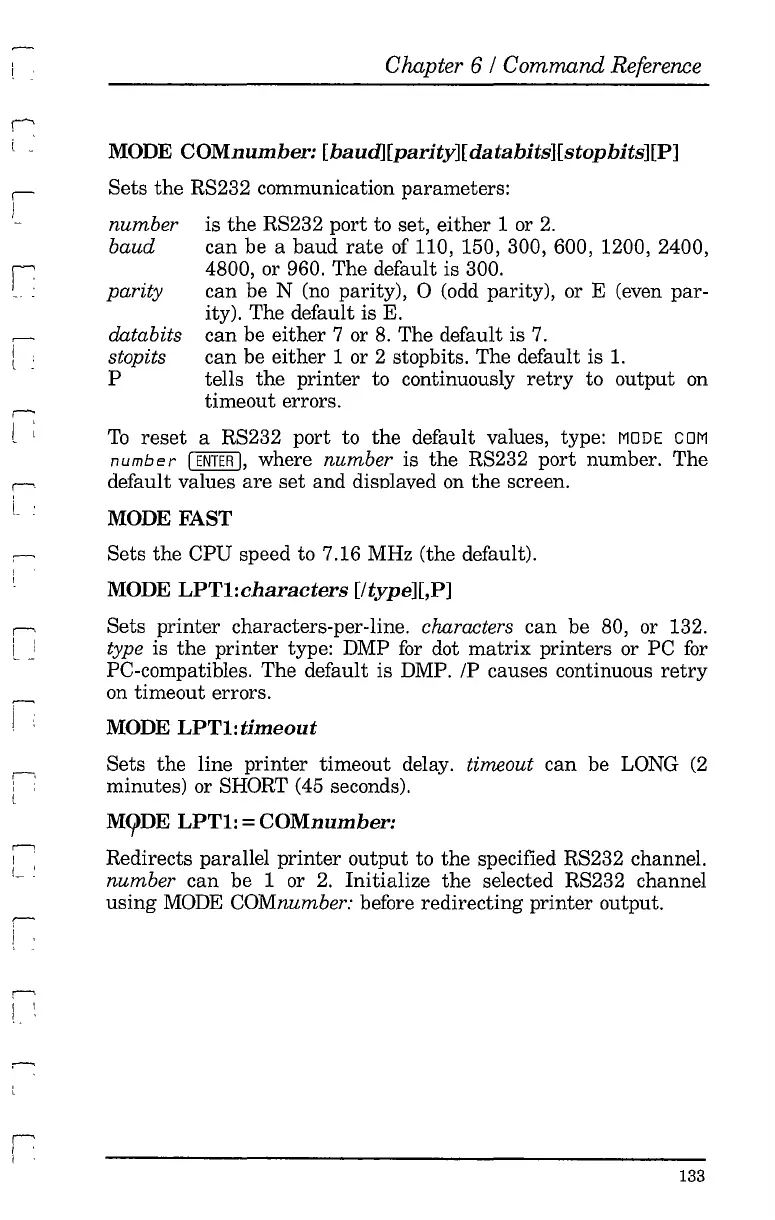parity
databits
s
top
its
P
l _
r
I
,....-.
i .
l
~
l :
,..,
I ,
L
~
I'
l
r-:
I
1- '
r
I .
I
Chapter 6 / Command Reference
MODE
COMnumber:
[baud][parity][databits][stopbits][P]
Sets
the
RS232 communication parameters:
number
is
the
RS232 port to set, either 1
or
2.
baud
can
be a
baud
rate
of
110, 150, 300, 600, 1200, 2400,
4800, or 960. The default is 300.
can be N (no parity),
0 (odd parity), or E (even par-
ity). The default is
E.
can
be either 7 or
8.
The default is
7.
can be either 1 or 2 stopbits. The default is
1.
tells
the
printer to continuously
retry
to output on
timeout errors.
To
reset
a RS232 port to the default values, type:
MODE
COM
number
I
ENTER
I,
where number is
the
RS232 port number. The
default values
are
set
and displaved on
the
screen.
MODE FAST
Sets
the
CPU speed to 7.16 MHz (the default).
MODE
LPTl:characters
[ltype][,P]
Sets printer characters-per-line. characters can be 80, or 132.
type is
the
printer type: DMP
for
dot
matrix
printers or PC
for
PC-compatibles. The default is DMP. IP causes continuous
retry
on
timeout errors.
MODE
LPTl:
timeout
Sets the line printer timeout delay. timeout can be LONG
(2
minutes) or SHORT (45 seconds).
M<j)DE
LPTl:
=
COMnumber:
Redirects parallel
printer
output
to the specified RS232 channel.
number can be 1 or
2.
Initialize
the
selected RS232 channel
using
MODE
COMnumber: before redirecting printer output.
133