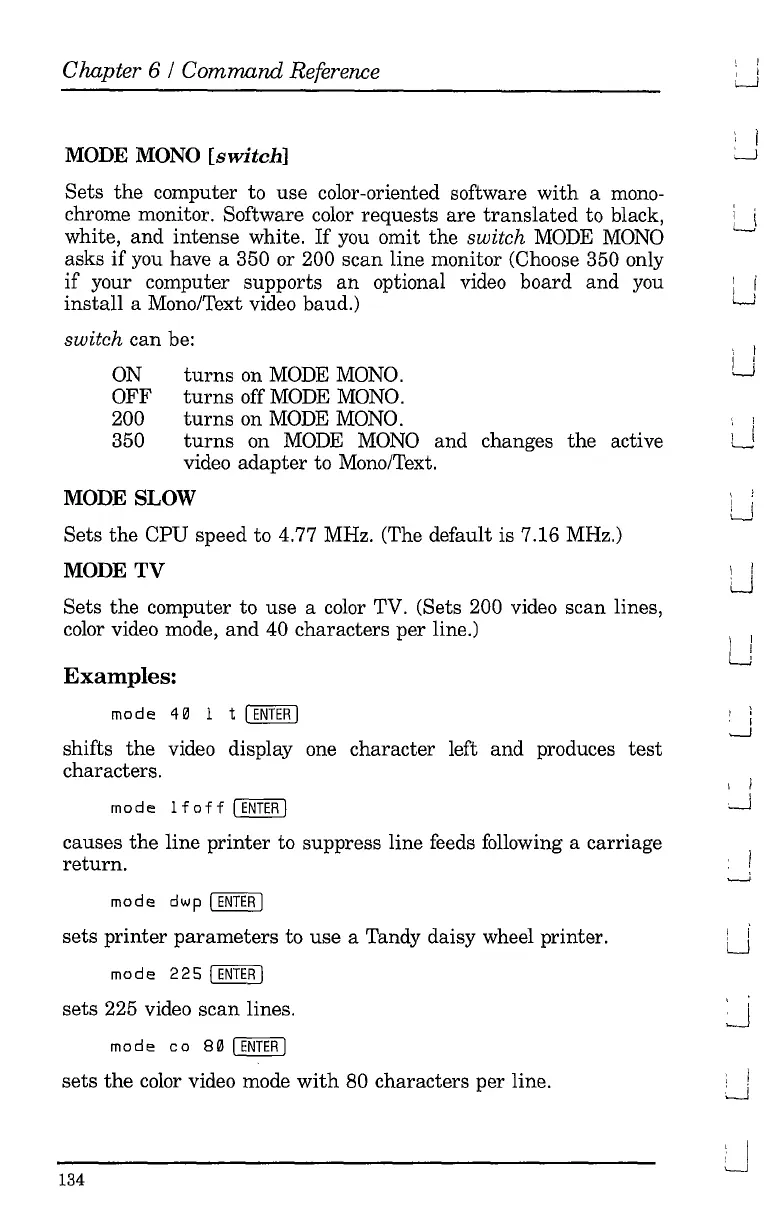changes the active
Chapter 6 /
Command
Reference
MODE MONO
[switch]
Sets
the
computer to use color-oriented software
with
a mono-
chrome monitor. Software color requests
are
translated
to black,
white,
and
intense white.
If
you omit
the
switch
MODE
MONO
asks
if
you have a 350 or 200
scan
line monitor (Choose 350 only
if
your computer supports
an
optional video board and you
install
a Mono/Text video baud.)
switch
can
be:
ON
turns
on
MODE
MONO.
OFF
turns
off
MODE
MONO.
200
turns
on
MODE
MONO.
350
turns
on
MODE
MONO
and
video
adapter
to Mono/Text.
MODE SLOW
Sets
the
CPU speed to 4.77 MHz. (The default is 7.16 MHz.)
MODE
TV
Sets the computer to use a color TV. (Sets 200 video scan lines,
color video mode,
and
40 characters per line.)
Examples:
mode
H t I
ENTER
I
shifts
the
video display one character left and produces
test
characters.
! !
, I
i.-J
: I
~
: i
w
: I
I !
L--J
\ 1
I i
L...J
I I
U
I I
LJ
i 1
I
--.J
\ i
mod
e
If
0 f f I
ENTER
I .-J
causes
the
line
printer
to suppress line feeds following a carriage
return.
mode
dwp
I
ENTER
I
sets printer
parameters
to use a Tandy daisy wheel printer.
mode
225
I
ENTER
I
sets 225 video
scan
lines.
mod
e
co
80
I
ENTER
I
sets
the
color video mode
with
80 characters per line.
134
i i
U
: I
~
: I
L...J