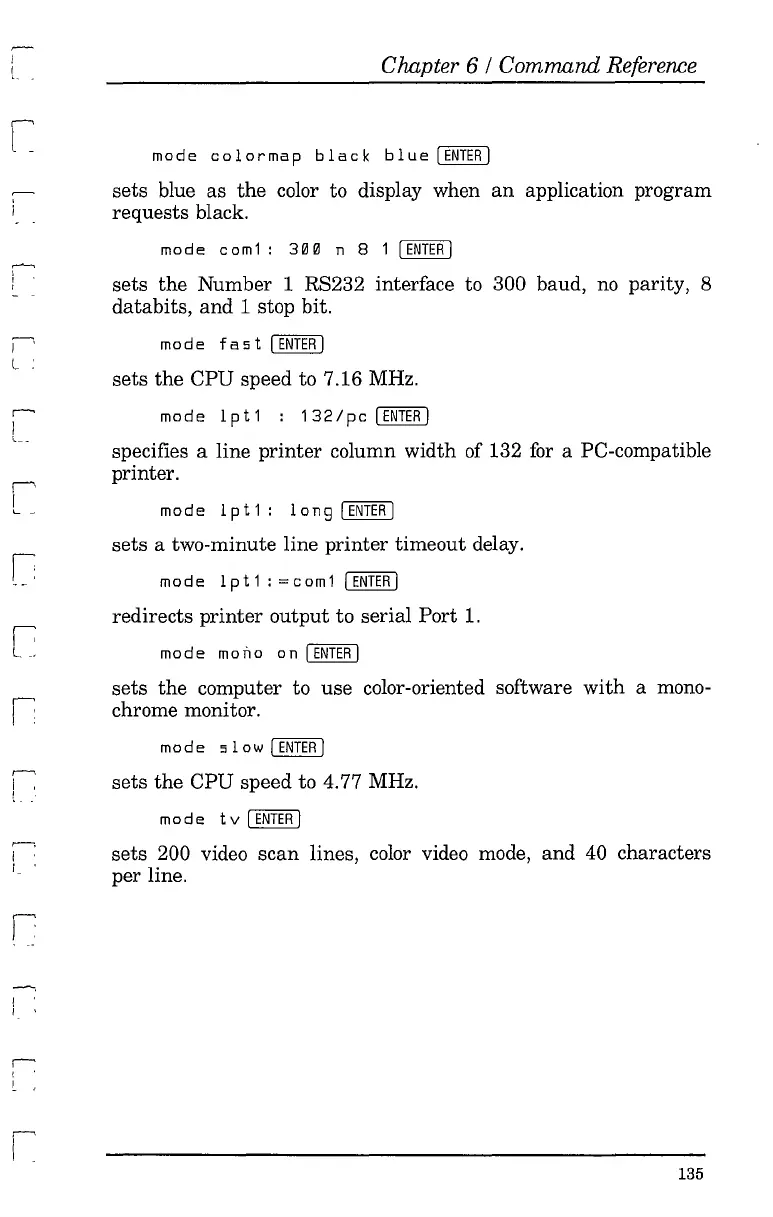!
l
~
J
Chapter 6 / Command Reference
mode
colormap
black
blue
[ENTERI
sets blue as
the
color to display when
an
application program
requests black.
mode
com1:
3fHl
n 8 1
[ENTER
I
,.........,
I
: sets the Number 1 RS232 interface to 300 baud,
no
parity, 8
databits,
and
1 stop bit.
"
mode
fa5t
I
ENTER
I
L
~
L
..
r-'
I :
sets the CPU speed to 7.16 MHz.
mode
lpt1
:
132/pc
I
ENTER
I
specifies a line printer column width of 132
for
a PC-compatible
printer.
mod
e 1 p t
1:
1
on
9 I
ENTER
I
sets a two-minute line printer timeout delay.
mode
lpt1:
=com1
I
ENTER
I
redirects printer output to serial Port
1.
mode mono
on
I
ENTER
I
sets
the
computer to use color-oriented software
with
a mono-
chrome monitor.
mode
51
ow
I
ENTER
I
,--,
i sets the CPU speed to 4.77 MHz.
l
mod
e t v [
ENTER
I
sets 200 video
scan
lines, color video mode, and 40 characters
per line.
-,
I
, '
,--.
I
C ,
135