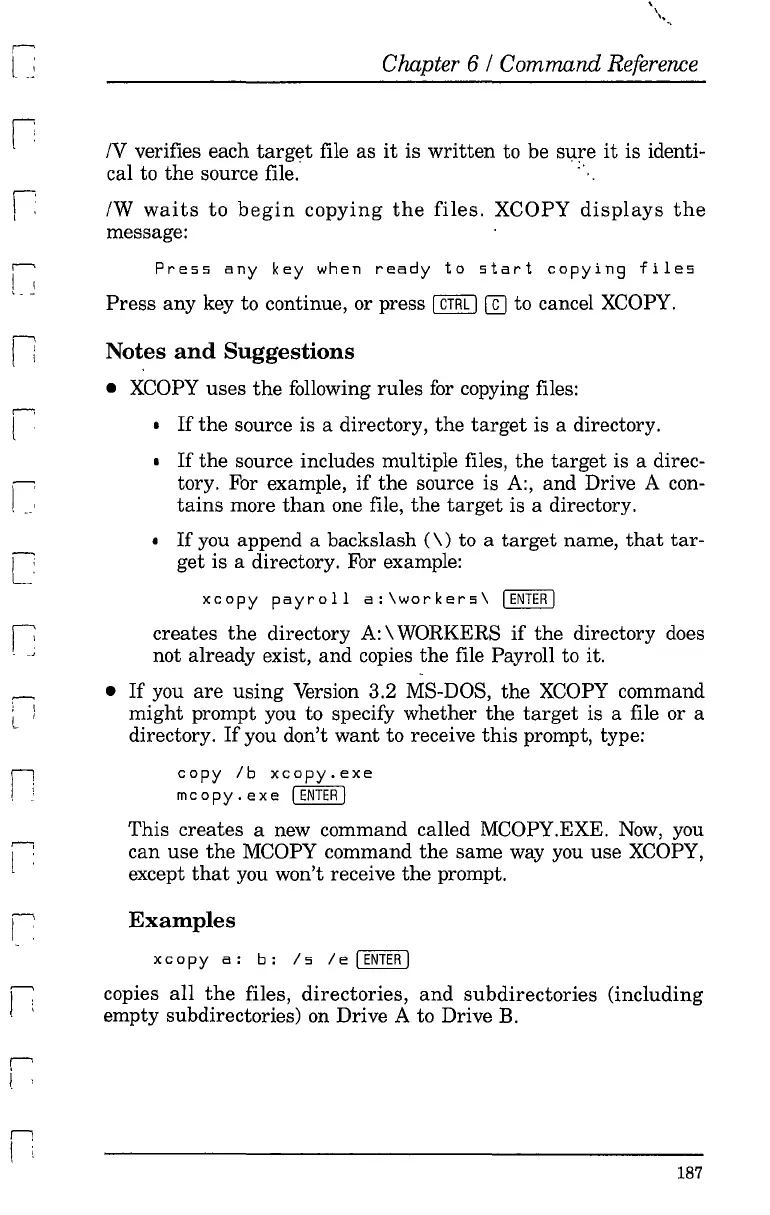n
rI
l I
n
! \
,.--,
l :
r
t '
Chapter 6 / Command Reference
IV verifies each
target
file as
it
is
written
to be
sure
it
is identi-
cal to
the
source file. .
/W
waits
to
begin
copying
the
files.
XCOPY
displays
the
message:
Press
any
key
when
ready
to
start
copying
files
Press
any key to continue, or press I
CTRL
J Wto cancel XCOPY.
Notes
and
Suggestions
• XCOPY uses
the
following
rules
for copying files:
•
If
the
source is a directory,
the
target
is a directory.
•
If
the
source includes multiple files,
the
target
is a direc-
tory. For example,
if
the
source is A:, and Drive A con-
tains
more
than
one file,
the
target
is a directory.
•
If
you append a backslash
(\)
to a
target
name,
that
tar-
get is a directory. For example:
xcopy
payroll
a:\workers\
I
ENTER
I
creates
the
directory
A:
\ WORKERS
if
the
directory does
not already exist,
and
copies
the
file Payroll to
it
.
•
If
you
are
using
Version 3.2 MS-DOS,
the
XCOPY command
might
prompt you to specify whether
the
target
is a file or a
directory.
If
you don't
want
to receive
this
prompt, type:
copy
Ib
xcopy.exe
mcopy.exe
I
ENTER
I
This creates a new command called MCOPY.EXE.
Now,
you
can
use
the
MCOPY command
the
same way you
use
XCOPY,
except
that
you won't receive
the
prompt.
Examples
xcopy
a:
b:
Is
Ie
IENTERJ
copies
all
the
files, directories,
and
subdirectories
(including
empty subdirectories) on Drive A to Drive
B.
187