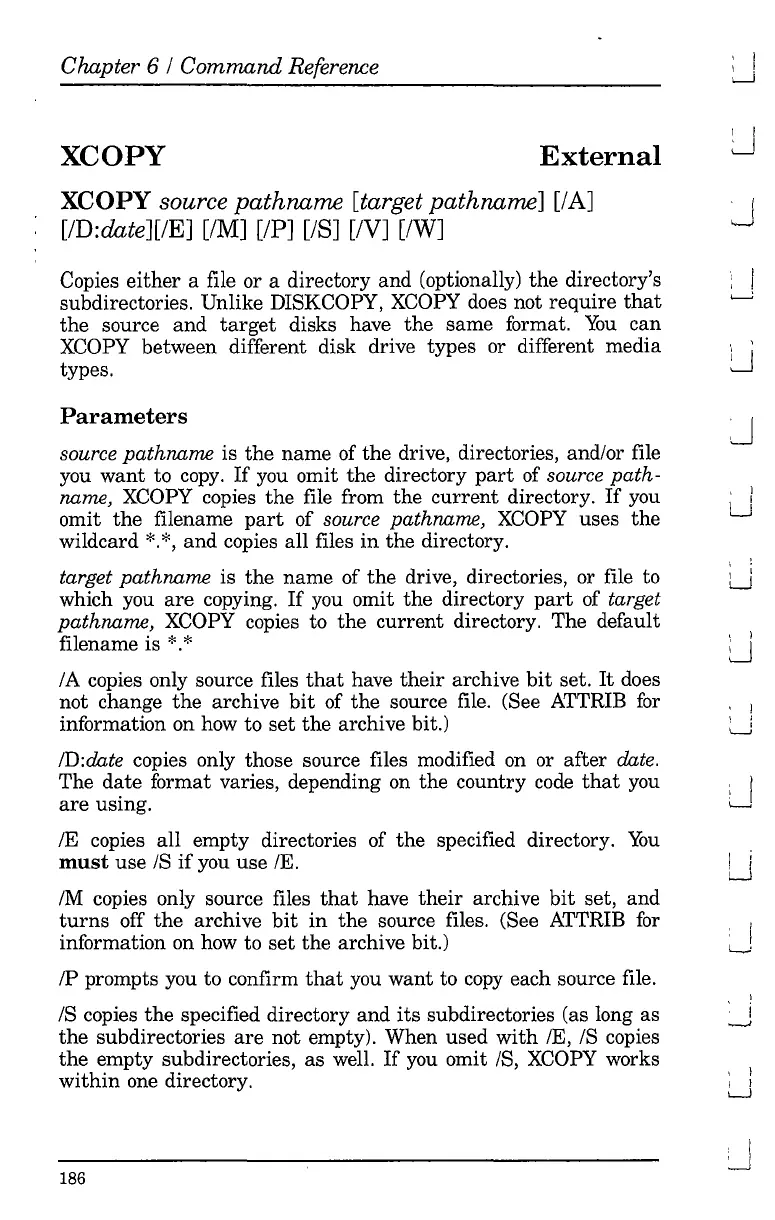Chapter 6 / Command Reference
XCOpy
External
, I
I I
e--.J
I I
:....J
XCOpy
source
path
name [target
pathname]
[lA]
[lD:date][lE]
[1M]
[lP] [IS] [IV] [lW]
Copies
either
a file or a directory and (optionally)
the
directory's
subdirectories. Unlike DISKCOPY, XCOPY does not
require
that
the
source
and
target
disks have
the
same format.
You
can
XCOPY between different disk drive types or different media
types.
Parameters
source
pathname
is
the
name of the drive, directories, andlor file
you
want
to
copy.
If
you omit
the
directory
part
of source
path-
name, XCOPY copies the file from
the
current
directory.
If
you
omit
the
filename
part
of source pathname, XCOPY uses the
wildcard
*.
*,
and
copies all files
in
the directory.
target
pathname
is
the
name
of
the
drive, directories, or file to
which you
are
copying.
If
you omit
the
directory
part
of target
pathname,
XCOPY copies to
the
current
directory. The default
filename is
*.
*
IA
copies only source files
that
have
their
archive
bit
set.
It
does
not change
the
archive
bit
of
the
source file. (See ATTRIB
for
information on how to
set
the
archive bit.)
ID:date copies only those source files modified on or after date.
The
date
format varies, depending on
the
country code
that
you
are
using.
IE
copies
all
empty directories of
the
specified directory.
You
must
use IS
if
you use
IE.
1M
copies only source files
that
have
their
archive
bit
set,
and
turns
off
the
archive
bit
in
the
source files. (See ATTRIB
for
information on how to
set
the
archive bit.)
IP prompts you to confirm
that
you
want
to
copy
each source file.
IS copies
the
specified directory and
its
subdirectories (as long as
the
subdirectories
are
not empty). When used
with
IE, IS copies
the
empty subdirectories,
as
well.
If
you omit IS,
XCOPY
works
within
one directory.
186
J
i
I !
~
, I
LJ
: :
LJ
, I
U
, I
\ j
, ,
L....J
I j
U
i
L..-:
I
i
-.J
: I
~