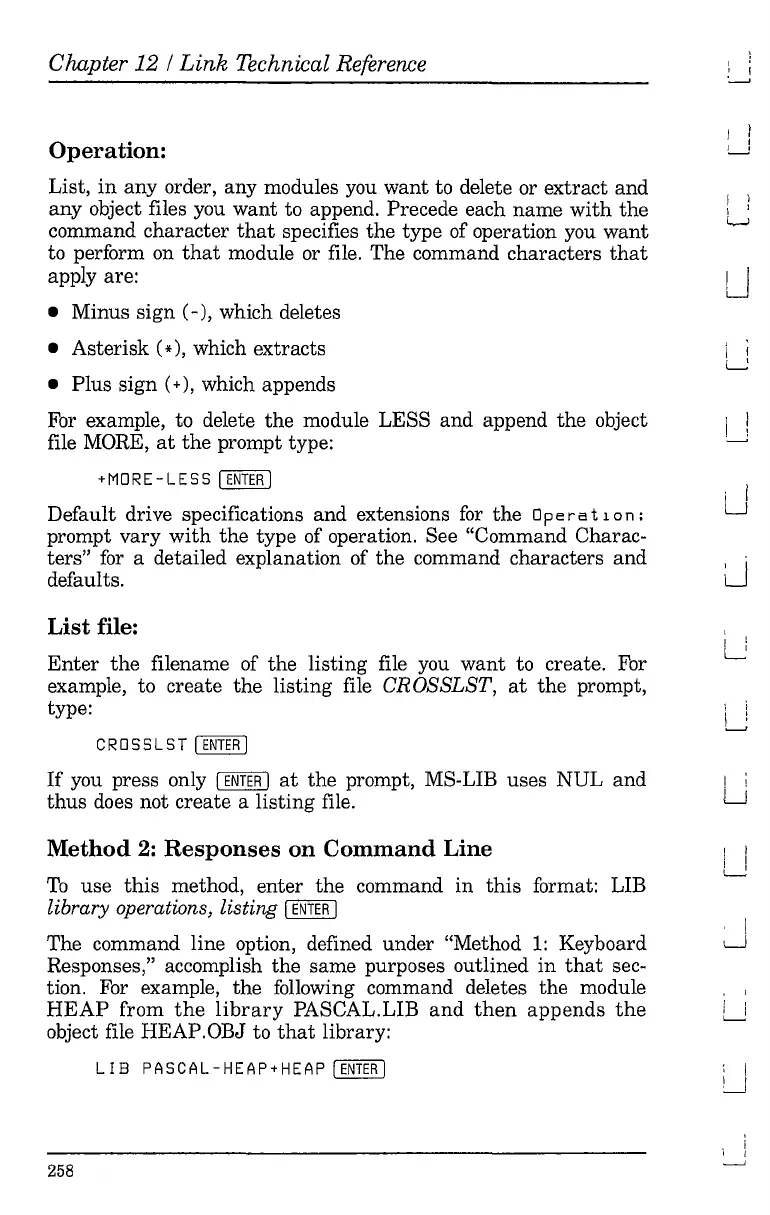Chapter
12
/
Link
Technical Reference
Operation:
List,
in
any order, any modules you want to delete or extract and
any object files you want to append. Precede each name
with
the
command character
that
specifies the type of operation you
want
to perform on
that
module or file. The command characters
that
apply are:
• Minus sign (-), which deletes
• Asterisk
(*), which extracts
• Plus sign
(+), which appends
For example, to delete the module LESS
and
append
the
object
file MORE,
at
the
prompt type:
+M0RE- L E5 5 I
ENTER
I
Default drive specifications and extensions
for
the
0
per
at
10
n :
prompt
vary
with
the
type of operation. See "Command Charac-
ters"
for
a detailed explanation of the command characters
and
defaults.
List
file:
Enter
the
filename of
the
listing file you
want
to create. For
example, to create
the
listing file CROSSLST,
at
the
prompt,
type:
CRDSSLST I
ENTER
I
If
you press only I
ENTER
I
at
the prompt, MS-LIB uses NUL
and
thus
does not create a listing file.
Method
2:
Responses
on
Command Line
To
use
this
method, enter the command
in
this
format: LIB
library operations, listing I
ENTER
I
The command line option, defined under "Method
1:
Keyboard
Responses," accomplish the same purposes outlined
in
that
sec-
tion. For example, the following command deletes the module
HEAP
from
the
library
PASCAL.LIB
and
then
appends
the
object file HEAP.OBJ to
that
library:
LI
B PAS CAL - HEAP+
HE
AP I
ENTER
I
258
:
.~
I I
I
l......J
I '
L
I '
LJ
i ;
L....:
I I
LJ
, i
LJ
,
I !
~
: t
, '
L.....J
LJ
I I
I I
~
i
LJ
, I
I I
'----'
i I
------I