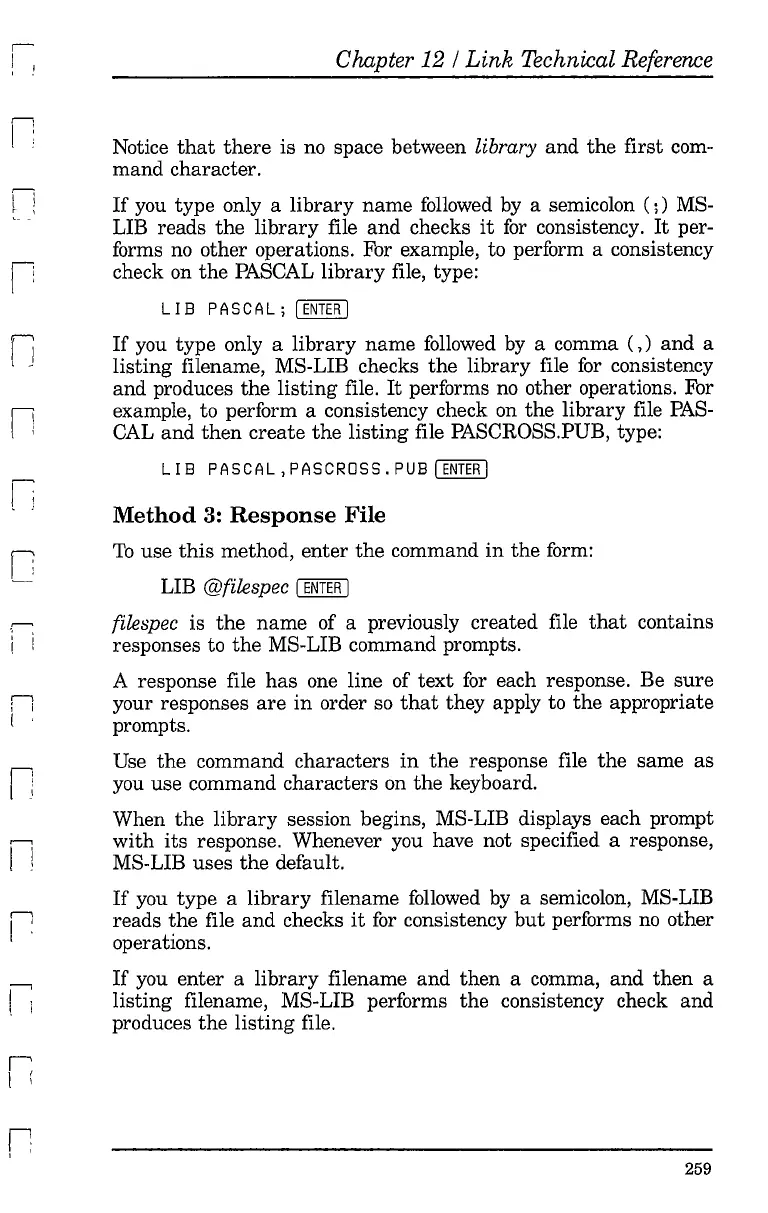r-
I
: I
n
n
I '
, ,
r
I j
n
I '
n
'.
i i
r-1
, I
[
n
Ii
"
I I
I
r-;
I I
Chapter 12 /
Link
Technical Reference
Notice
that
there
is no space between library
and
the
first com-
mand character.
If
you type only a
library
name
followed by a semicolon
(;)
MS-
LIB reads
the
library
file
and
checks
it
for
consistency.
It
per-
forms
no
other operations. For example, to perform a consistency
check on
the
PASCAL
library
file, type:
LIB
PASCAL;
[ENTERI
If
you type only a
library
name
followed
by
a comma
(,)
and
a
listing filename, MS-LIB checks
the
library
file
for
consistency
and produces
the
listing
file.
It
performs no other operations. For
example, to perform a consistency check on
the
library file
PAS-
CAL
and
then
create
the
listing
file PASCROSS.PUB, type:
LIB
PAS CAL, PAS CR0SS .
PUB
I
ENTER
I
Method
3:
Response
File
To
use
this
method, enter
the
command
in
the
form:
LIB
@filespec I
ENTER
I
filespec is
the
name
of a previously created file
that
contains
responses to
the
MS-LIB command prompts.
A response file
has
one line of
text
for
each response. Be
sure
your responses
are
in
order so
that
they apply to
the
appropriate
prompts.
Use
the
command characters
in
the
response file
the
same
as
you
use command characters on
the
keyboard.
When
the
library
session begins, MS-LIB displays each prompt
with
its
response. Whenever you have not specified a response,
MS-LIB uses
the
default.
If
you type a
library
filename followed
by
a semicolon, MS-LIB
reads
the
file
and
checks
it
for
consistency
but
performs
no
other
operations.
If
you enter a
library
filename
and
then
a comma,
and
then
a
listing filename, MS-LIB performs the consistency check and
produces
the
listing
file.
259