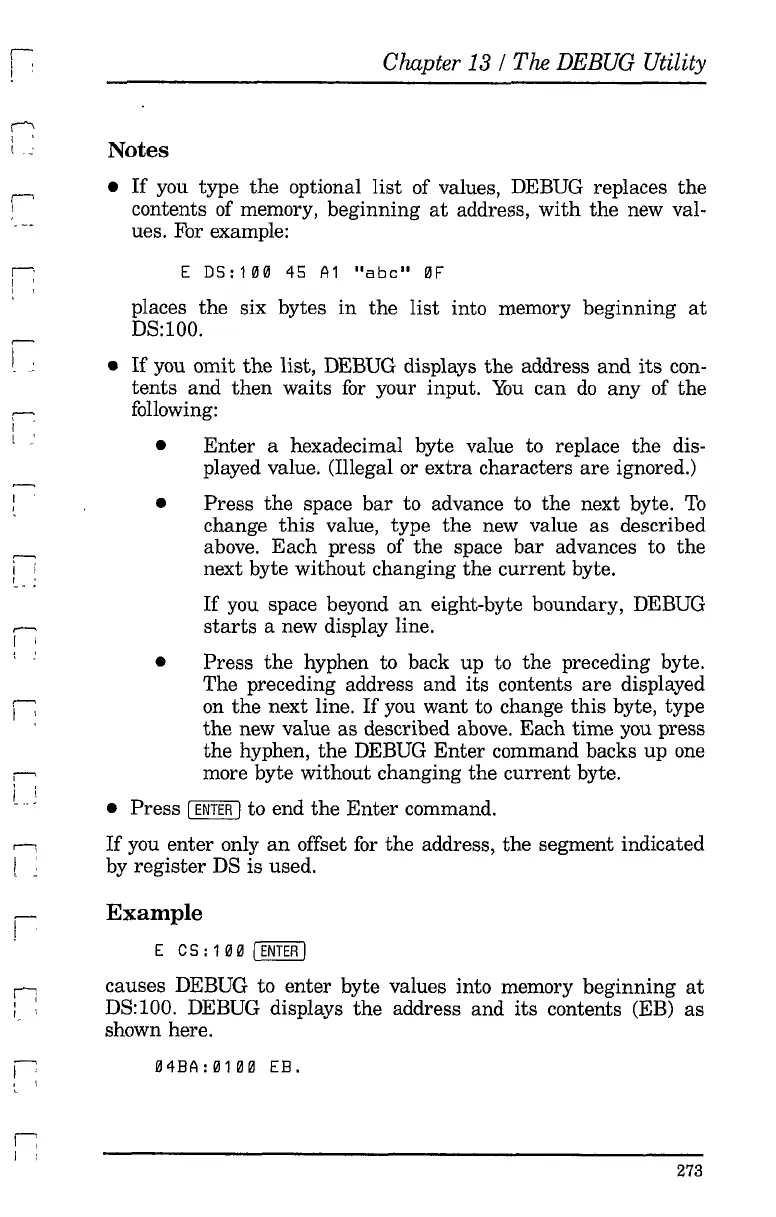\
i '
I""'
I '
I I
,--.
I '
I
! '
I
~
- ;
,.-...
I
...-,
: i
,_
I
I'
, \
~
I ,
Chapter
13/
The DEBUG Utility
Notes
•
If
you type
the
optional list of values, DEBUG replaces
the
contents of memory, beginning
at
address,
with
the
new val-
ues. For example:
E
DS:
1liHl
45
A1
"abc"
I!lF
places the six bytes
in
the
list
into memory beginning
at
DS:I00.
•
If
you omit
the
list, DEBUG displays
the
address and
its
con-
tents
and
then
waits
for
your input.
You
can
do
any of
the
following:
•
Enter
a hexadecimal byte value to replace
the
dis-
played value. (Illegal or extra characters
are
ignored.)
• Press the space
bar
to advance to the next byte.
To
change
this
value, type
the
new value
as
described
above. Each press of
the
space
bar
advances to
the
next byte without changing the current byte.
If
you space beyond
an
eight-byte boundary, DEBUG
starts
a new display line.
• Press
the
hyphen to back up to the preceding byte.
The preceding address and its contents
are
displayed
on
the
next line.
If
you want to change
this
byte, type
the
new value
as
described above. Each time you press
the
hyphen,
the
DEBUG
Enter
command backs up one
more byte without changing the current byte.
• Press [
ENTER
Ito end
the
Enter
command.
If
you enter only
an
offset
for
the address,
the
segment indicated
by register DS is used.
Example
E C5 : 1
I!ll!l
[ENTER
I
causes DEBUG to enter byte values into memory beginning
at
DS:I00. DEBUG displays
the
address and
its
contents (EB)
as
shown here.
1!l4BA:I!lUI!l
EB.
273