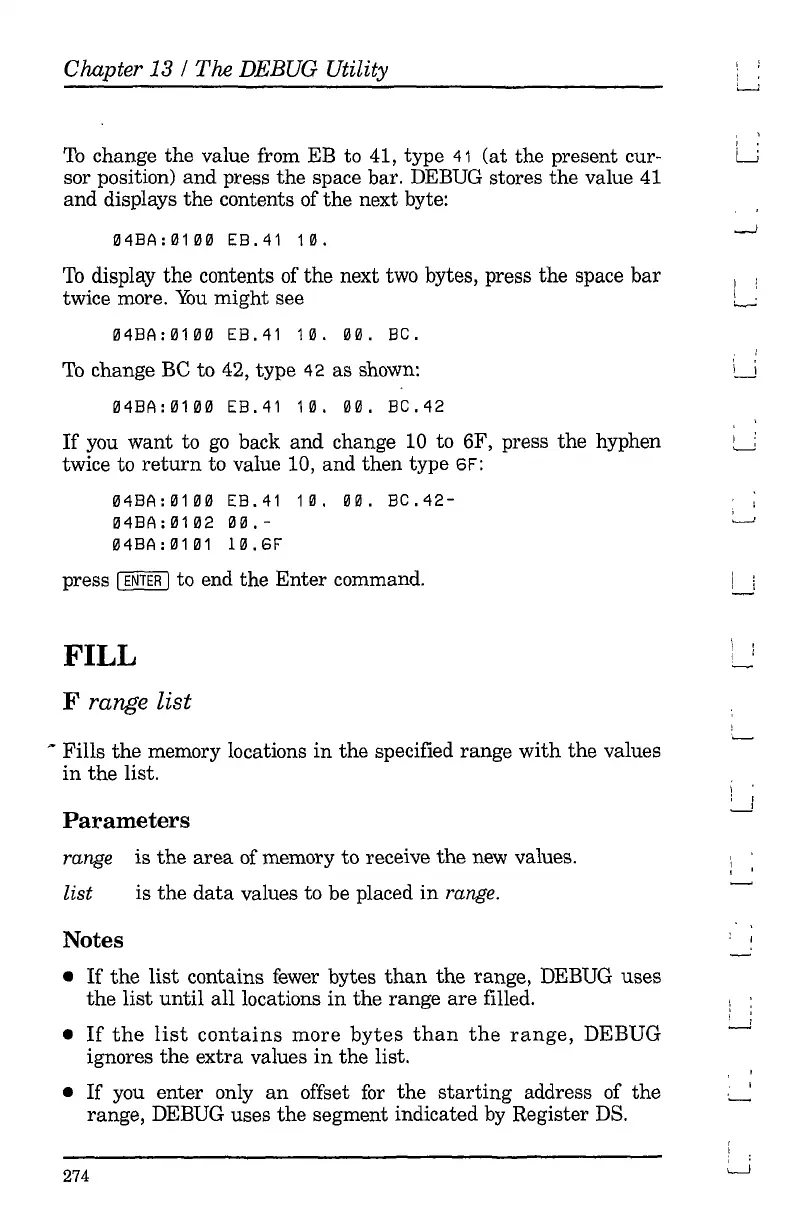Chapter
13/
The DEBUG Utility
To
change the value from EB to 41, type
41
(at the present cur-
sor position) and press the space bar. DEBUG stores the value
41
and displays
the
contents of the next byte:
~4BA:~1~~
EB.41
1~.
To
display the contents of the next two bytes, press the space
bar
twice more.
You
might see
~4BA:~10~
EB.41
1~.
~~.
BC.
To
change
Be
to 42, type
42
as shown:
~4BA:~10~
EB.41
1~.
~~.
BC.42
If
you want to
go
back and change
10
to 6F, press the hyphen
twice to
return
to value 10, and then type
6F:
~4BA:~10~
EB.41
10.
~~.
BC.42-
~4BA:~1~2
~~.-
~4BA:~101
U.6F
press I
ENTER
Ito end the
Enter
command.
FILL
F range
list
- Fills
the
memory locations
in
the specified range
with
the values
in
the
list.
Parameters
range is
the
area
of memory to receive
the
new values.
list
is the
data
values to be placed
in
range.
Notes
•
If
the
list
contains
fewer
bytes
than
the
range, DEBUG uses
the
list
until all locations
in
the range
are
filled.
•
If
the
list
contains
more
bytes
than
the
range,
DEBUG
ignores the extra values
in
the list.
•
If
you enter only
an
offset
for
the
starting
address of the
range, DEBUG uses the segment indicated by Register
DS.
274
\ ;
I '
I '
~
, .
L-i
\ !
! •
i .
: I
--.J
\ :
~