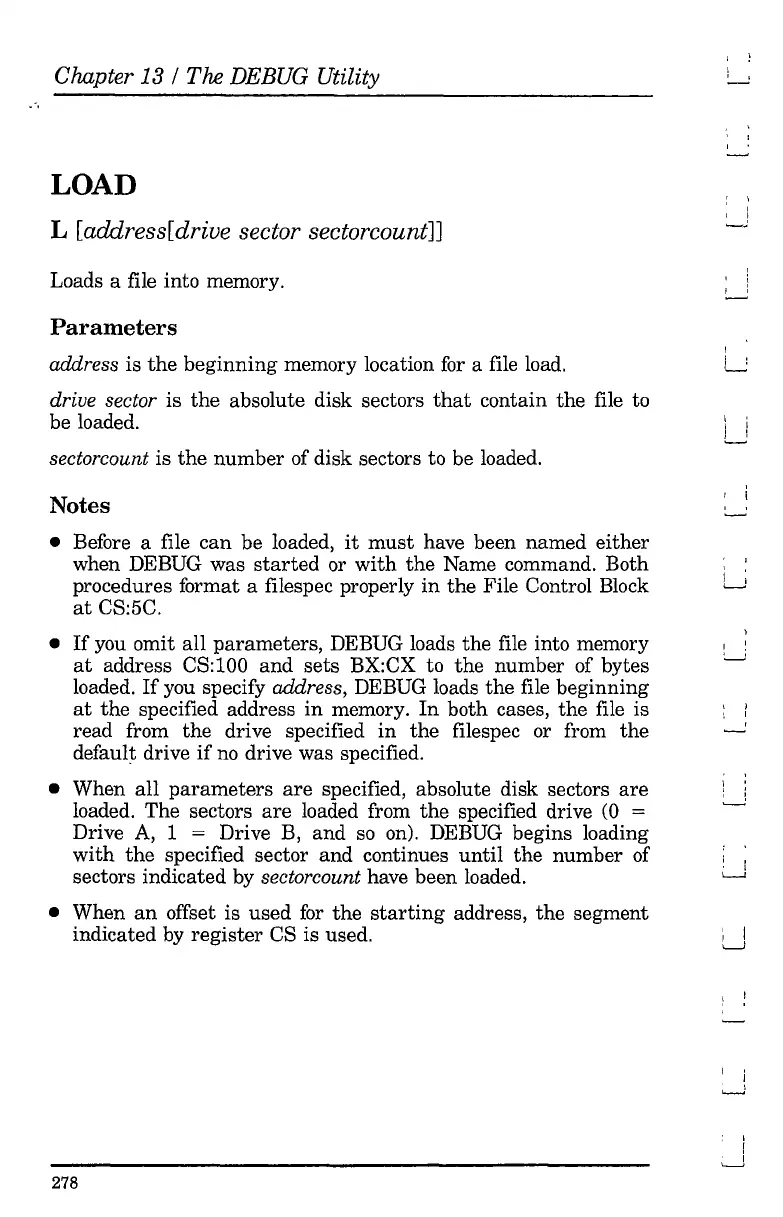Chapter
13/
The DEBUG Utility
LOAD
L [address[drive sector sectorcount]]
Loads a file into memory.
Parameters
address is
the
beginning
memory location
for
a file load.
drive sector is
the
absolute disk sectors
that
contain the file to
be loaded.
sectorcount is
the
number
of disk sectors to be loaded.
Notes
• Before a file
can
be loaded,
it
must
have been named either
when DEBUG was
started
or
with
the
Name command. Both
procedures format a filespec properly
in
the File Control Block
at
CS:5C.
•
If
you omit all parameters, DEBUG loads
the
file into memory
at
address CS:I00
and
sets
BX:CX to
the
number of bytes
loaded.
If
you specify address, DEBUG loads
the
file beginning
at
the
specified address
in
memory.
In
both cases,
the
file is
read from
the
drive specified
in
the
filespec or from
the
default drive
if
no
drive was specified.
• When
all
parameters
are
specified, absolute disk sectors
are
loaded. The sectors
are
loaded from
the
specified drive
(0
=
Drive
A,
1 = Drive B,
and
so
on). DEBUG begins loading
with
the
specified sector
and
continues
until
the
number of
sectors indicated by
sectorcount have been loaded.
• When
an
offset is used
for
the
starting
address,
the
segment
indicated by
register
CS is used.
278
I :
,
,
;
j :
I '
LJ
I i
, ,
I
,
1 :
~
, I
LJ
\ :
I i
c.-..J