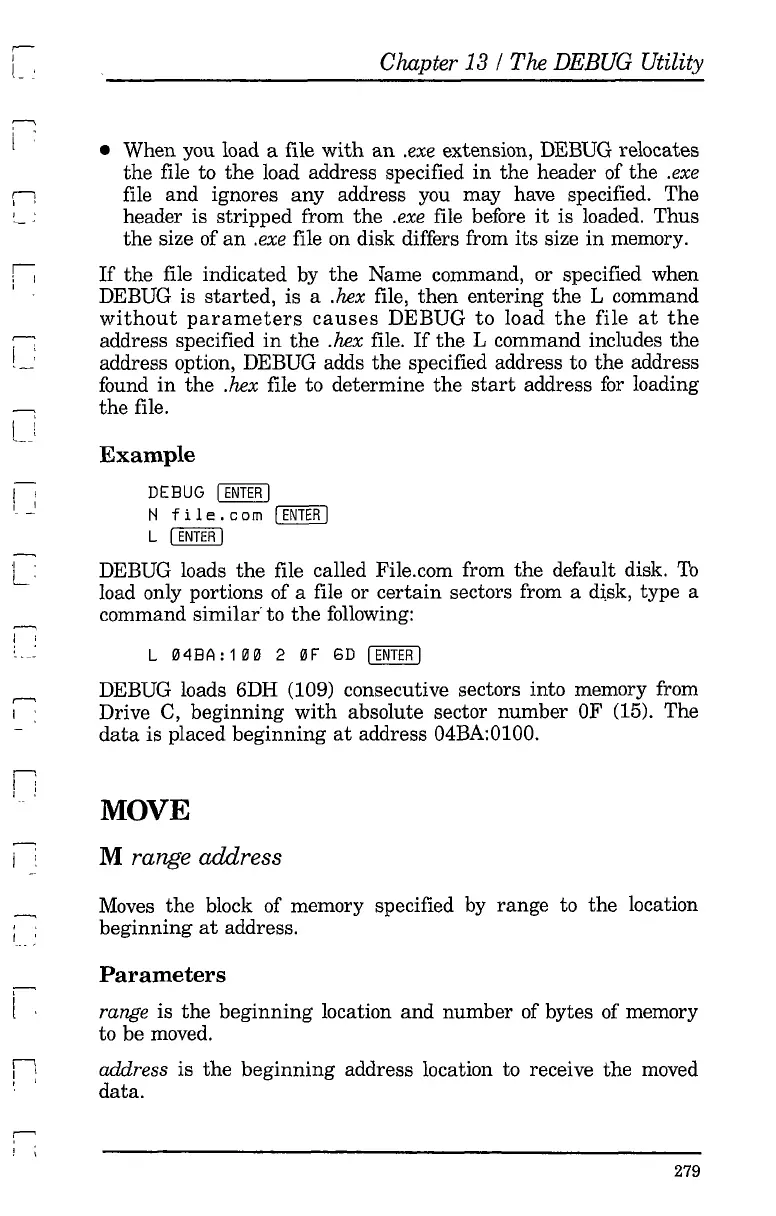r-,
I '
I
: I
I
i :
Chapter
13/
The DEBUG Utility
• When you load a file
with
an
.exe
extension, DEBUG relocates
the
file to
the
load address specified
in
the header of the .exe
file and ignores any address you may have specified. The
header is stripped from
the
.exe file before
it
is loaded. Thus
the size of
an
.exe
file
on
disk differs from
its
size
in
memory.
If
the
file indicated by
the
Name command, or specified when
DEBUG is
started,
is a .hex file, then entering the L command
without
parameters
causes
DEBUG
to
load
the
file
at
the
address specified
in
the
.hex file.
If
the
L command includes
the
address option, DEBUG adds
the
specified address to
the
address
found
in
the
.hex file to determine
the
start
address
for
loading
the
file.
Example
DEBUG
I
ENTER
I
N f i 1e •
com
I
ENTER
I
L I
ENTER
I
DEBUG loads
the
file called File.com from
the
default disk.
To
load only portions of a file or certain sectors from a
d~sk,
type a
command similar' to
the
following:
L
04BA:100
2
0F
6D
I
ENTER
I
DEBUG loads 6DH (109) consecutive sectors into memory from
Drive
C,
beginning
with
absolute sector number
OF
(15). The
data
is placed beginning
at
address 04BA:0100.
MOVE
i;
M range address
Moves
the block of memory specified by range to
the
location
:.:
beginning
at
address.
Parameters
i
l '
"
I I
, '
range is
the
beginning location and number of bytes of memory
to be moved.
address is
the
beginning address location to receive the moved
data.
279