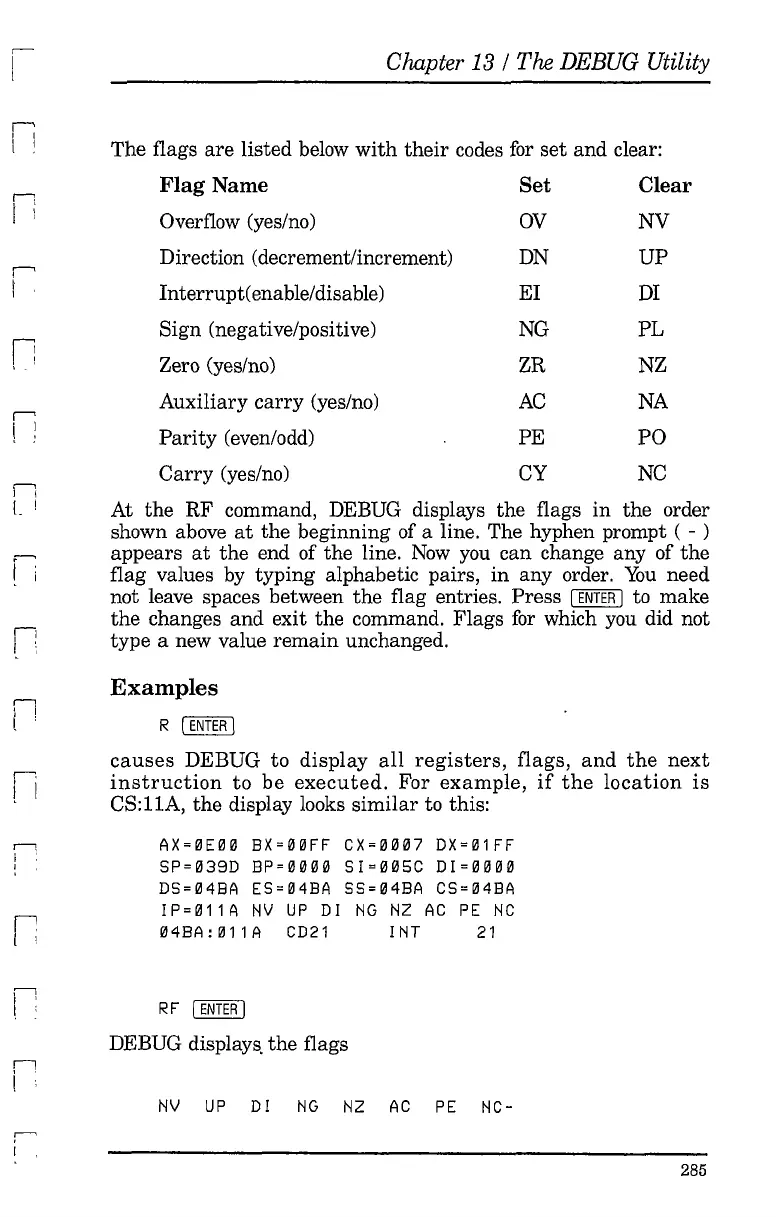r-'
I I
I I
I .
n
I '
I .
n
r-'
, I
! ,
.--,
I I
l !
r-,
I ;
n
[ .
n
Chapter 13 / The DEBUG Utility
The flags
are
listed below
with
their
codes
for
set
and
clear:
Flag
Name
Set
Clear
Overflow (yes/no)
OV
NV
Direction (decrement/increment)
DN
UP
Interrupt(enable/disable) EI
DI
Sign (negative/positive) NG PL
Zero (yes/no)
ZR
NZ
Auxiliary
carry
(yes/no)
AC
NA
Parity
(even/odd) PE PO
Carry
(yes/no)
CY
NC
At
the
RF command, DEBUG displays the flags
in
the order
shown above
at
the beginning of a line. The hyphen prompt ( - )
appears
at
the
end of
the
line.
Now
you
can change any of
the
flag values by typing alphabetic pairs,
in
any order.
You
need
not leave spaces between
the
flag entries. Press
[ENTER
I to make
the
changes
and
exit the command. Flags
for
which you did not
type a new value
remain
unchanged.
Examples
RW!@]
causes
DEBUG to display
all
registers,
flags,
and
the
next
instruction
to
be
executed.
For
example,
if
the
location
is
CS:llA,
the
display looks
similar
to this:
r:
[ I
AX=0E00 BX=00FF
SP=039D BP=0000
DS=04BA
ES=04BA
IP=011A
NV
UP
DI
04BA:011A
CD21
CX=0007 DX=01FF
SI=005C
DI=0000
SS=04BA
CS=04BA
NG
NZ
AC
PE
NC
INT
21
r:
I . RF I
ENTER
I
DEBUG displays.
the
flags
n
I :
NV
UP
DI
NG
NZ
AC
PE
NC-
;-'
I
285