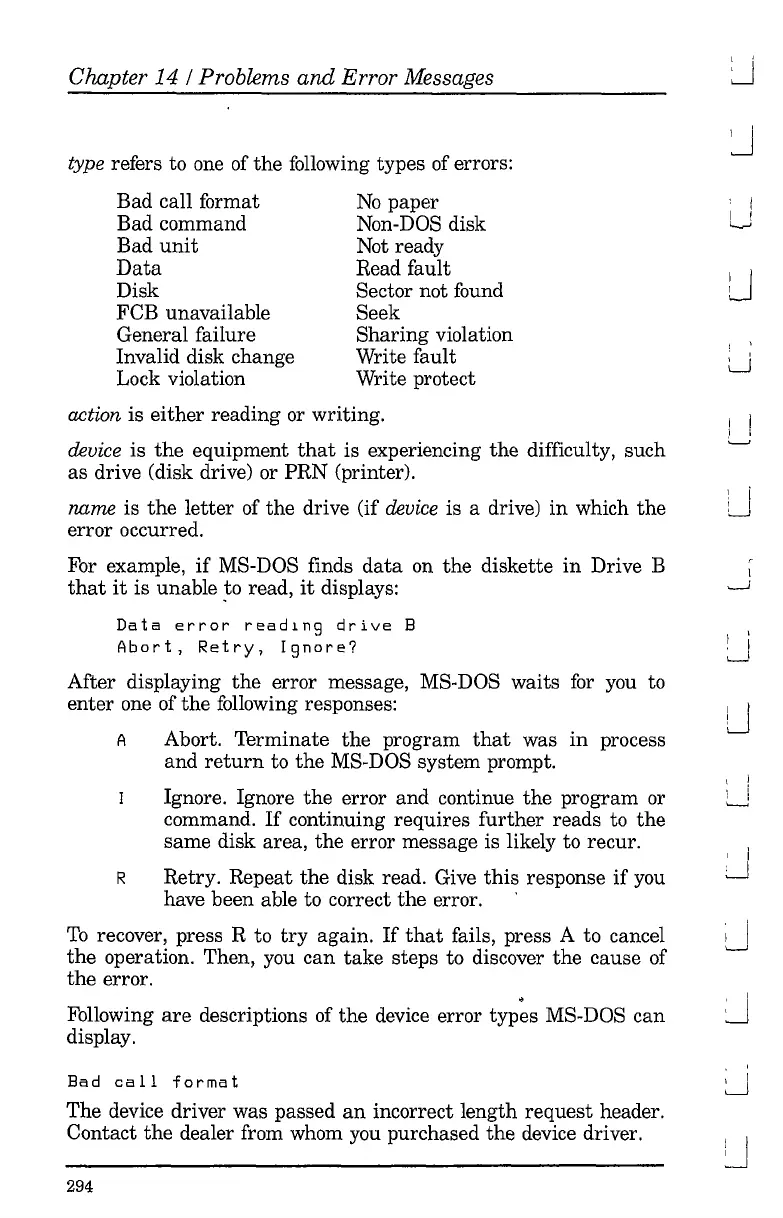Chapter
14
/ Problems
and
Error Messages
type refers to one of
the
following types of errors:
Bad call format
Bad command
Bad
unit
Data
Disk
FCB unavailable
General failure
Invalid disk change
Lock violation
No
paper
Non-DOS disk
Not ready
Read fault
Sector not found
Seek
Sharing violation
Write fault
Write protect
i
I !
'--.,..J
u
, '
R
action is either reading
or
writing.
device is
the
equipment
that
is experiencing
the
difficulty, such
as
drive (disk drive) or PRN (printer).
name
is
the
letter
of
the
drive (if device is a drive)
in
which
the
error occurred.
For example,
if
MS-DOS finds
data
on
the
diskette
in
Drive B
that
it
is unable
~o
read,
it
displays:
Data
error
readlng
drive
B
Abort,
Retry,
Ignore?
After displaying
the
error message, MS-DOS waits
for
you to
enter one of
the
following responses:
A Abort. Terminate
the
program
that
was
in
process
and
return
to
the
MS-DOS system prompt.
Ignore. Ignore
the
error and continue
the
program or
command.
If
continuing requires further reads to
the
same disk area,
the
error message is likely to recur.
Retry. Repeat
the
disk read. Give
this
response
if
you
have been able to correct
the
error.
To
recover, press R to
try
again.
If
that
fails, press A to cancel
the
operation. Then, you
can
take
steps to discover
the
cause of
the
error.
.
Following
are
descriptions of the device error types MS-DOS
can
display.
Bad
call
format
The device driver was passed
an
incorrect length request header.
Contact
the
dealer from whom you purchased the device driver.
294
I i
i I
'----'
! i
U
I
~
I '
, !
c.......!
I I
U
\ !
~
,
, I
~
; I
~
J
, '
~
\ I
~J