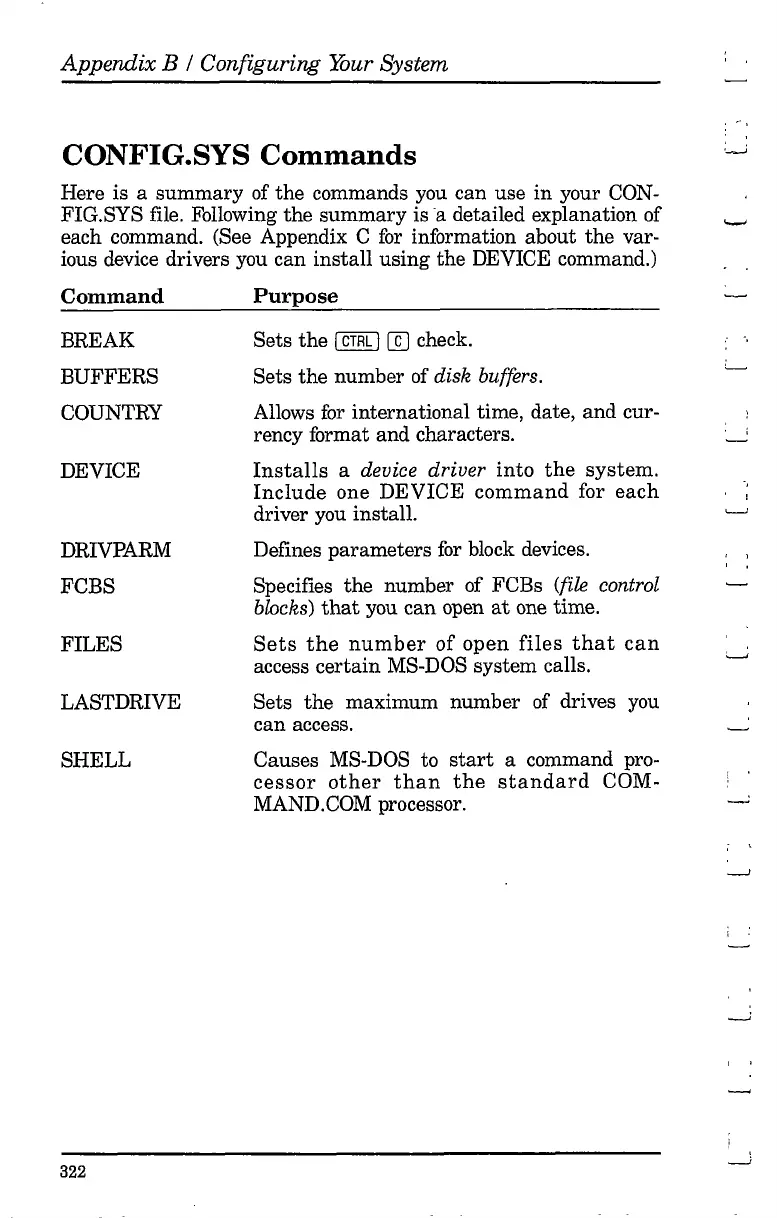Appendix B / Configuring
YOur
System
CONFIG.SYS
Commands
Here is a
summary
of the commands
you
can use
in
your
CON-
FIG.SYS file. Following the
summary
is 'a detailed explanation of
each command. (See Appendix C
for
information about the var-
ious device drivers you can install using the DEVICE command.)
:-..J
Command
BREAK
BUFFERS
COUNTRY
DEVICE
DRIVPARM
FCBS
FILES
LASTDRIVE
SHELL
322
Purpose
Sets
the
I
CTRL
I
[]]
check.
Sets the number of
disk buffers.
Allows
for
international time, date, and cur-
rency format and characters.
Installs
a device
driver
into
the
system.
Include
one DEVICE
command
for
each
driver you install.
Defines parameters
for
block devices.
Specifies the number of FCBs
(file control
blocks)
that
you
can
open
at
one time.
Sets
the
number
of
open
files
that
can
access certain MS-DOS system calls.
Sets
the
maximum number of drives
you
can access.
Causes MS-DOS to
start
a command pro-
cessor
other
than
the
standard
COM-
MAND.COM processor.
, ,