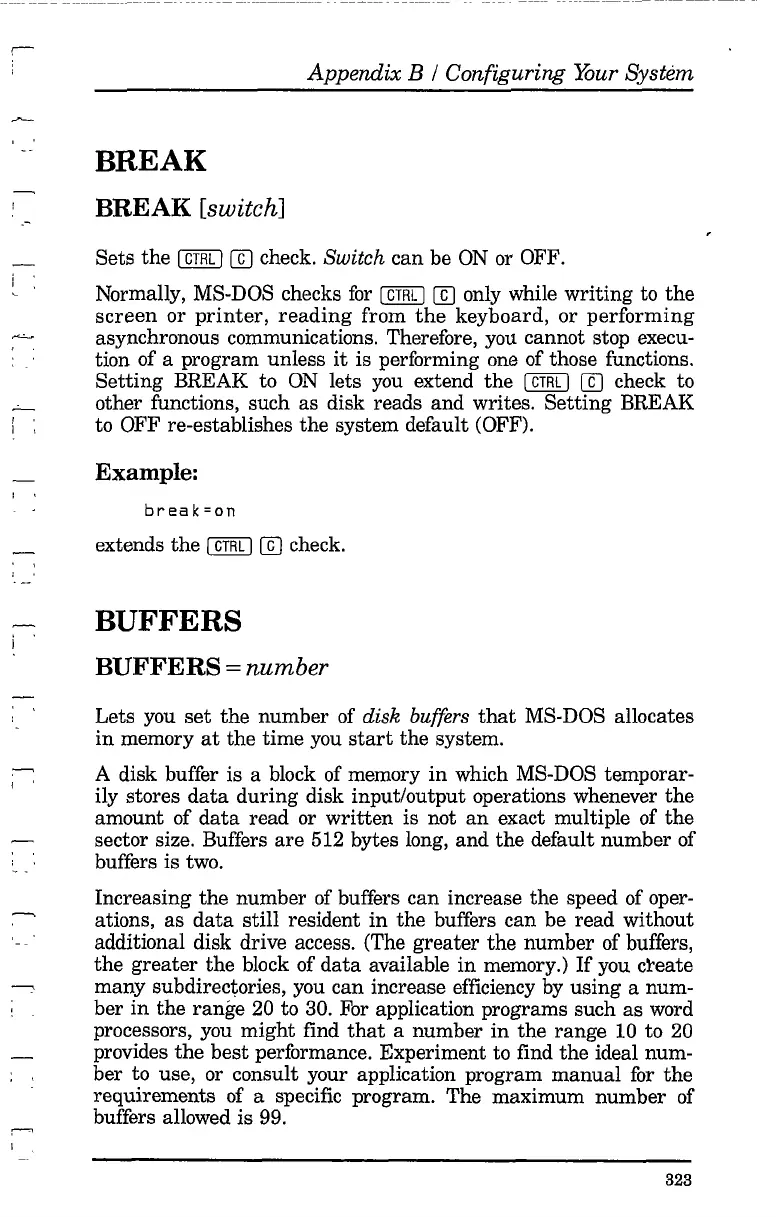,
, ,
, '
I ,
, ,
,
Appendix B / Configuring Thur System
BREAK
BREAK
[switch]
Sets
the
I
GIRL
IW check. Switch can be
ON
or OFF.
Normally, MS-DOS checks
for
[GIRL
I W only while
writing
to
the
screen
or
printer,
reading
from
the
keyboard, or
performing
asynchronous communications. Therefore, you cannot stop execu-
tion of a program unless
it
is performing one of those functions.
Setting
BREAK to
ON
lets
you
extend
the
I
GIRL
I W check to
other functions, such as disk reads and writes.
Setting
BREAK
to OFF re-establishes
the
system default (OFF).
Example:
break=on
extends
the
I
GTRL
IW check.
BUFFERS
BUFFERS= number
Lets you
set
the
number of
disk
buffers
that
MS-DOS allocates
in
memory
at
the
time you
start
the
system.
A disk buffer is a block of memory
in
which MS-DOS temporar-
ily stores
data
during disk input/output operations whenever
the
amount of
data
read or
written
is not
an
exact multiple of
the
sector size. Buffers
are
512 bytes long, and the default number of
buffers is two.
Increasing
the
number of buffers can increase
the
speed of oper-
ations,
as
data
still resident
in
the
buffers can be read without
additional disk drive access. (The greater
the
number of buffers,
the
greater
the
block of
data
available
in
memory.)
If
you cl'eate
many subdirectories, you can increase efficiency by using a num-
ber
in
the
range
20 to 30. For application programs such
as
word
processors, you
might
find
that
a number
in
the
range 10 to 20
provides
the
best
performance. Experiment to find
the
ideal num-
ber
to use, or consult your application program
manual
for
the
requirements of a specific program. The maximum number of
buffers allowed is 99.
323