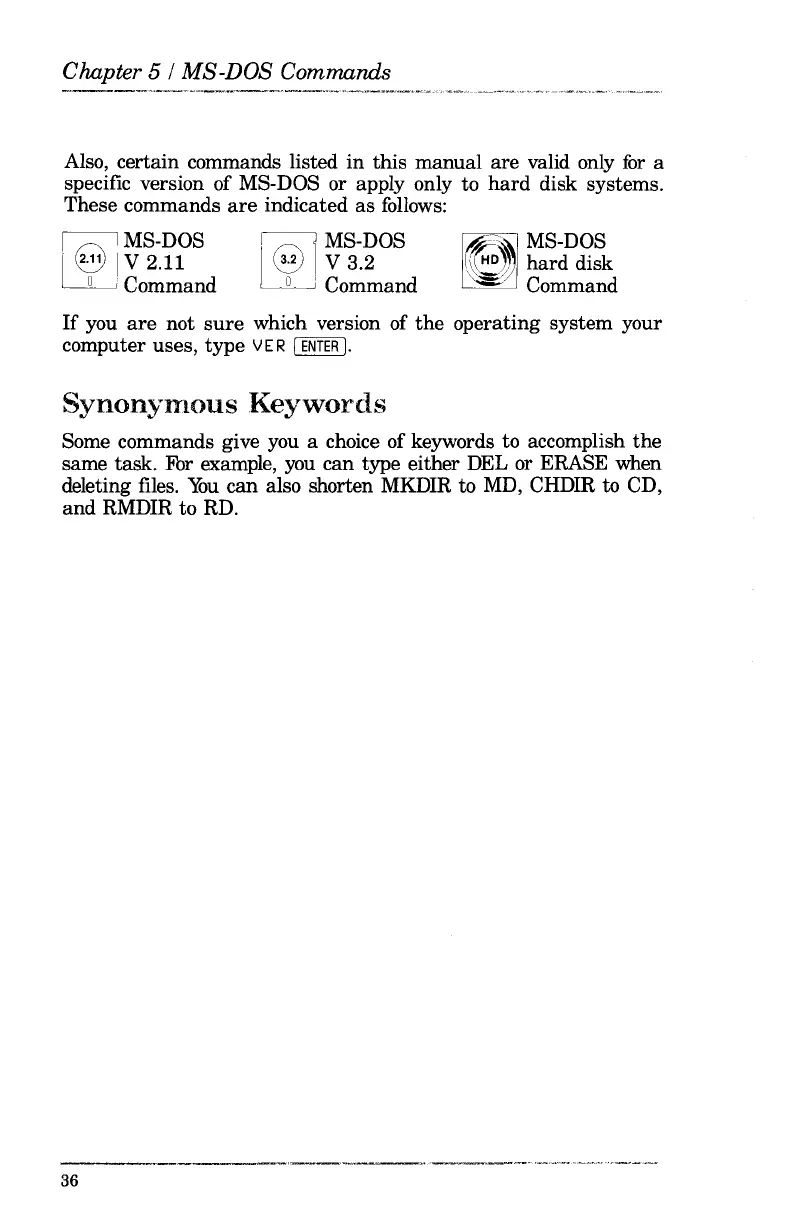Chapter
5/
MS-DOS Commands
Also, certain commands listed
in
this
manual
are
valid only
for
a
specific version of MS-DOS or apply only to
hard
disk systems.
These commands
are
indicated
as
follows:
~MS-DOS
r
8
jV2.U
o Command
~MS-DOS
[§
IV3.2
o
'Command
/#c~
MS-DOS
I
\~~
hard
disk
~J!)
~
Command
If
you
are
not
sure
which version of
the
operating system your
computer uses,
type
VER
I
ENTER
I.
SynonylIlous
Keywords
Some commands give you a choice of keywords to accomplish
the
same task. Fbr example, you can type either DEL or ERASE when
deleting files.
You
can
also shorten MKDIR to MD, CHDIR to CD,
and
RMDIR
to
RD.
36