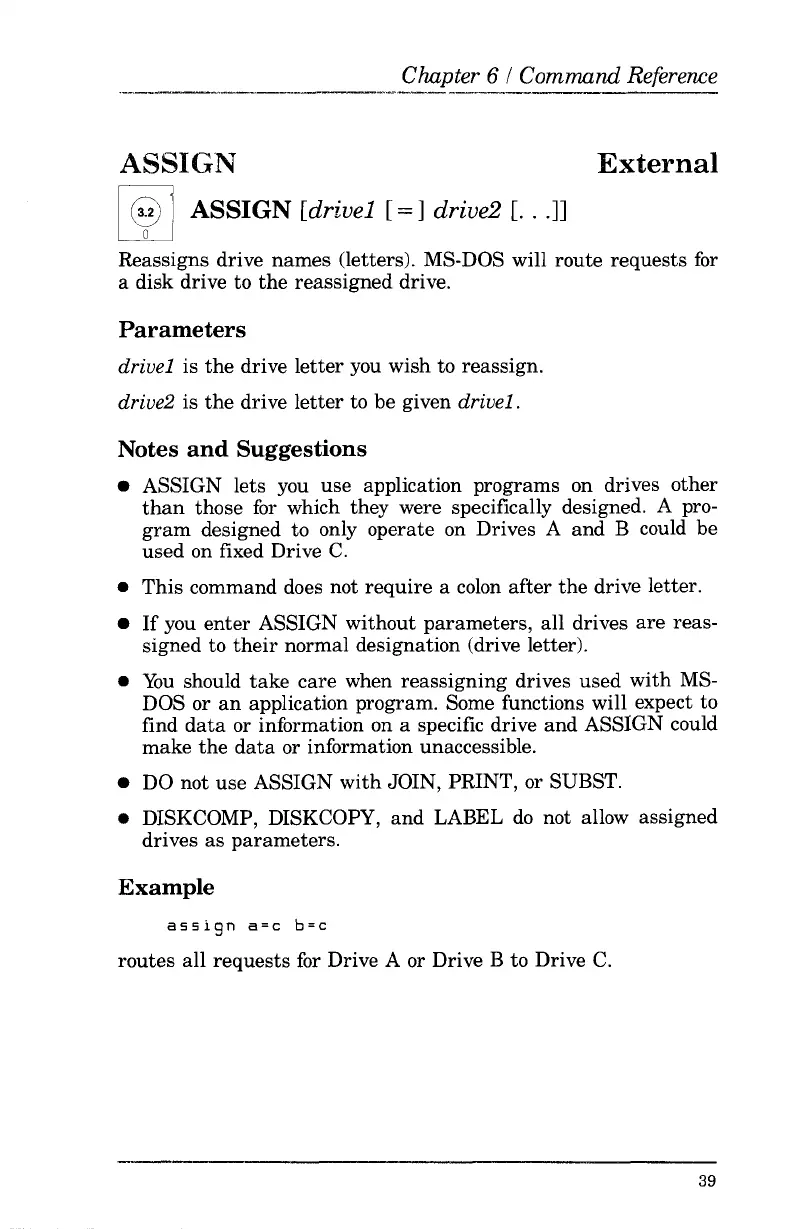Chapter 6 / Command Reference
ASSIGN
External
I
~
1 ASSIGN [drivel
[=]
drive2
[.
..
]]
Reassigns drive
names
(letters). MS-DOS will route
requests
for
a disk drive to
the
reassigned
drive.
Parameters
drivel
is
the
drive
letter
you wish to reassign.
drive2 is
the
drive
letter
to be given drivel.
Notes
and
Suggestions
• ASSIGN lets you use application programs on drives other
than
those
for
which they were specifically designed. A pro-
gram
designed to only operate on Drives A
and
B could
be
used
on fixed Drive
C.
•
This
command does not
require
a colon
after
the
drive letter.
•
If
you
enter
ASSIGN without
parameters,
all drives
are
reas-
signed to
their
normal designation (drive letter).
•
You
should
take
care
when
reassigning
drives
used
with
MS-
DOS or
an
application program. Some functions will expect to
find
data
or information on a specific drive
and
ASSIGN could
make
the
data
or information unaccessible.
• DO not use ASSIGN
with
JOIN, PRINT, or SUBST.
• DISKCOMP, DISKCOPY,
and
LABEL
do
not allow assigned
drives
as
parameters.
Example
assign
a=c
b=c
routes
all
requests
for
Drive A or Drive B to Drive
C.
39