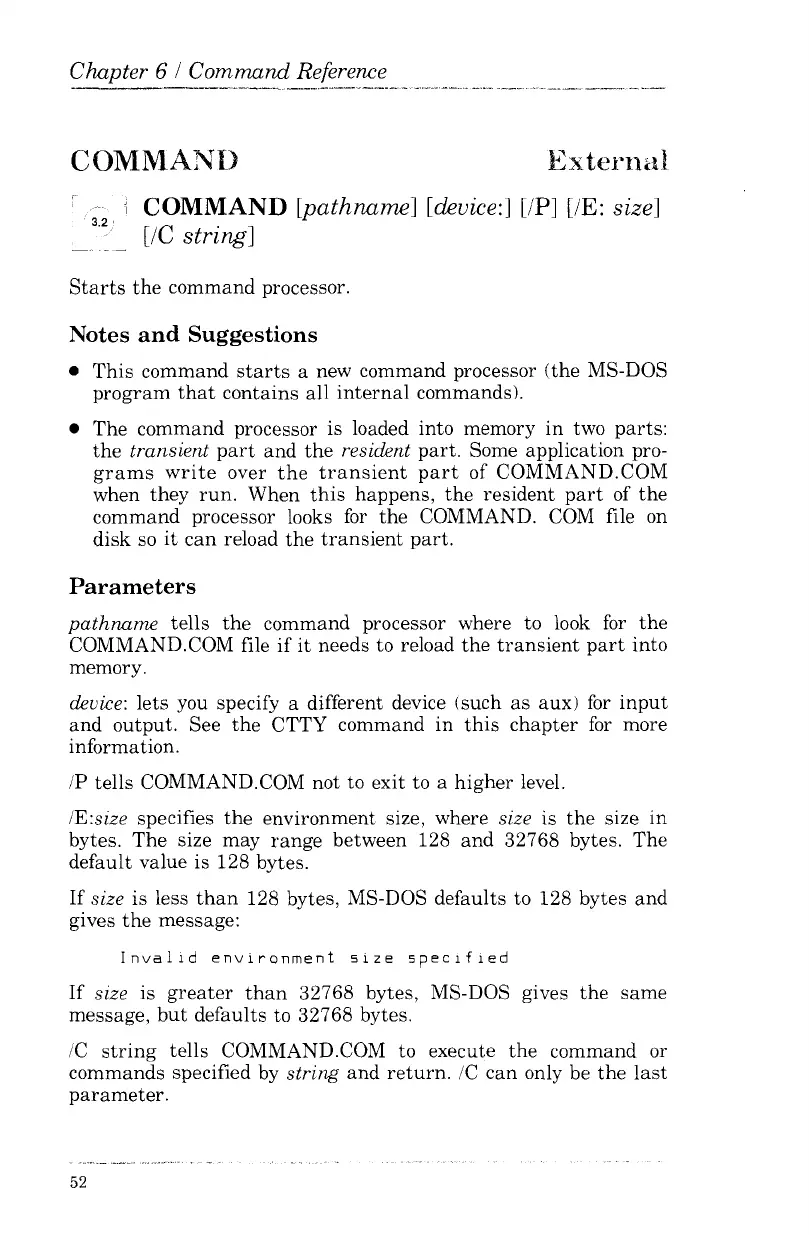3.2 '
Chapter 6 /
Command
Reference
COMMAND
External
COMMAND
[pathname]
[device:]
[IF]
[IE:
size]
[Ie
string]
Starts
the
command
processor.
Notes
and
Suggestions
•
This
command
starts
a new command processor
(the
MS-DOS
program
that
contains
all
internal
commands),
•
The
command
processor is loaded into memory
in
two
parts:
the
transient
part
and
the
resident
part.
Some application pro-
grams
write
over
the
transient
part
of
COMMAND.COM
when
they
run.
When
this
happens,
the
resident
part
of
the
command
processor looks for
the
COMMAND. COM file on
disk
so
it
can
reload
the
transient
part.
Parameters
pathname
tells
the
command
processor where to look
for
the
COMMAND.COM file
if
it
needs to reload
the
transient
part
into
memory.
device:
lets
you specify a different device (such
as
aux)
for
input
and
output.
See
the
CTTY
command
in
this
chapter
for
more
information.
IP
tells
COMMAND.COM not to exit to a
higher
level.
IE:size specifies
the
environment
size, where
size
is
the
size
in
bytes.
The
size
may
range
between
128
and
32768 bytes.
The
default
value is 128 bytes.
If
size
is less
than
128 bytes, MS-DOS defaults to 128 bytes
and
gives
the
message:
Invalid
environment
size
specified
If
size
is
greater
than
32768 bytes, MS-DOS gives
the
same
message,
but
defaults to 32768 bytes.
IC
string
tells COMMAND.COM to execute
the
command
or
commands
specified by
string
and
return.
IC
can
only be
the
last
parameter.
52