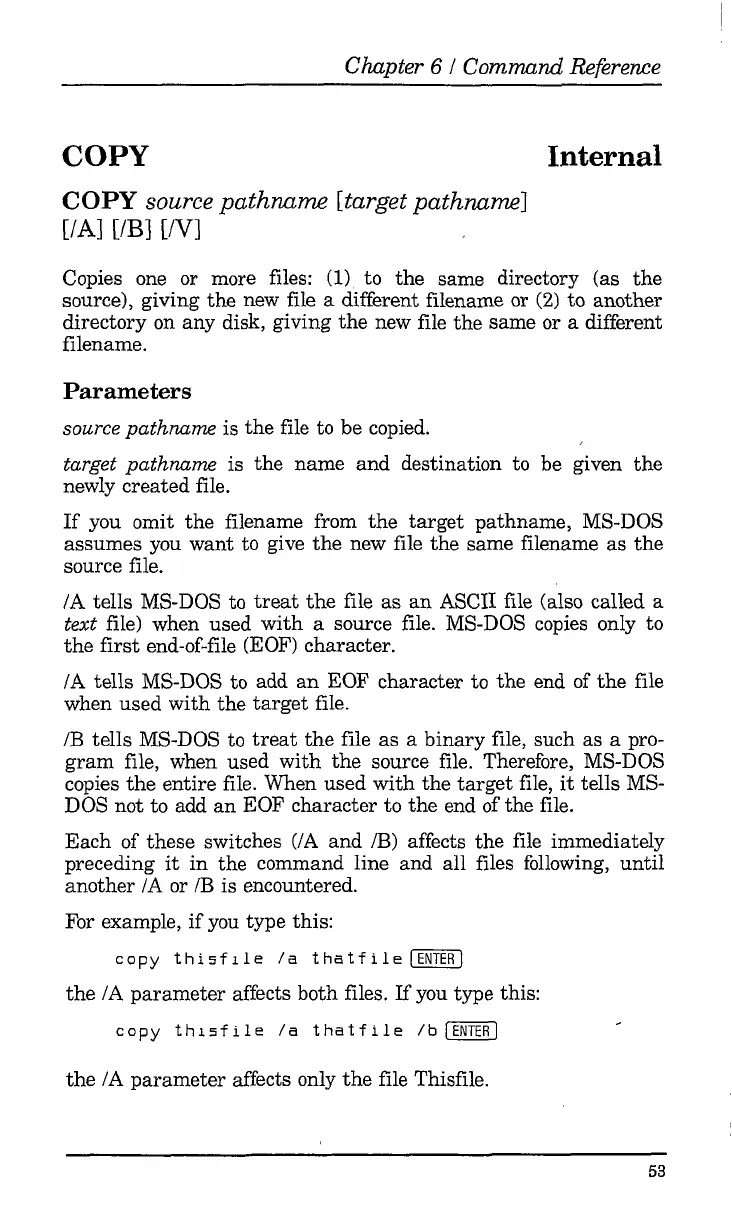COpy
Chapter 6 / Command Reference
Internal
COpy
source pathname [target pathname]
[/~]
[/13]
[/'1]
Copies one or more files:
(1)
to
the
same directory (as
the
source), giving
the
new file a different filename or
(2)
to another
directory on any disk, giving
the
new file
the
same or a different
filename.
Parameters
source pathname is
the
file to be copied.
target pathname is
the
name
and
destination to be given
the
newly created file.
If
you omit
the
filename from
the
target
pathname, MS-DOS
assumes
you want to give
the
new file the same filename
as
the
source file.
IA
tells MS-DOS to
treat
the
file
as
an
ASCII file (also called a
text file) when used
with
a source file. MS-DOS copies only to
the
first
end-of-file (EOF) character.
IA
tells MS-DOS to add
an
EOF character to
the
end
of
the
file
when used
with
the
target
file.
IB tells MS-DOS to
treat
the
file
as
a
binary
file, such as a pro-
gram
file, when used
with
the
source file. Therefore, MS-DOS
copies
the
entire file. When used
with
the
target
file,
it
tells MS-
DOS not to add
an
EOF character to
the
end of the file.
Each
of these switches
(fA
and
IB) affects
the
file immediately
preceding
it
in
the command line and all files following,
until
another IA or IB is encountered.
For example,
if
you type this:
copy
thisfde
fa
thatfile
I
ENTER
I
the
IA
parameter
affects both files.
If
you type this:
copy
thlsfile
fa
thatfile
fb
I
ENTER
I
the
IA
parameter
affects only
the
file Thisfile.
53