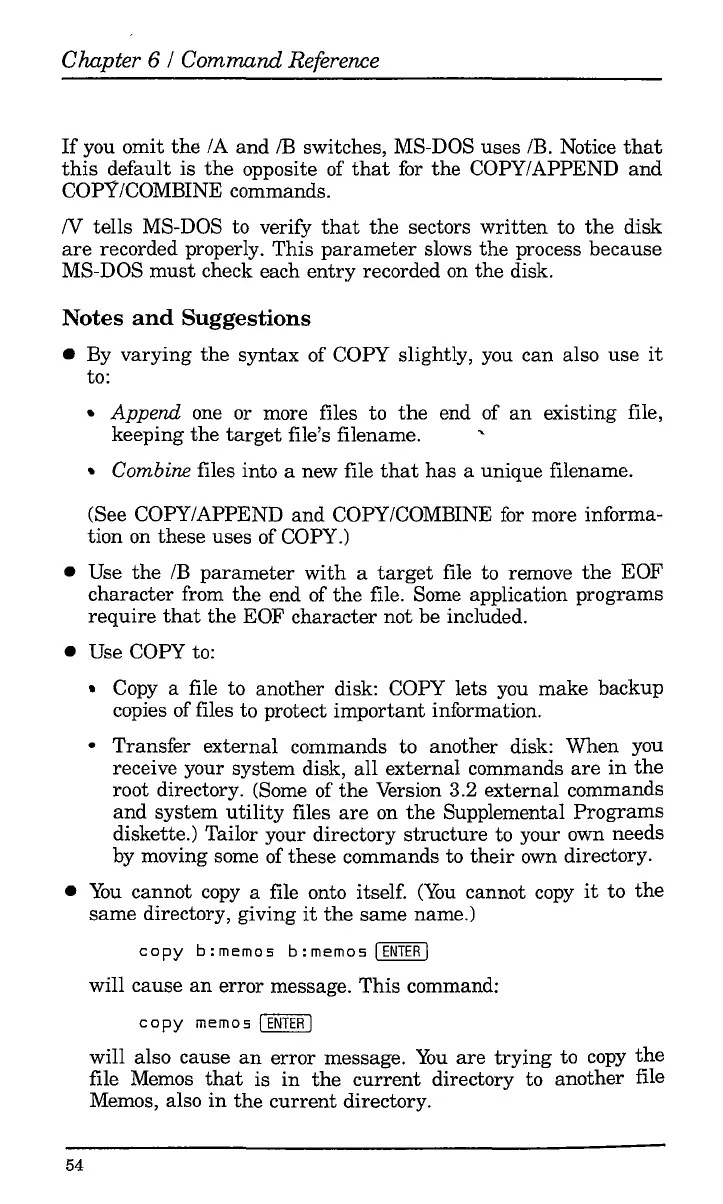Chapter 6 / Command Reference
If
you
omit
the
/A
and!B
switches, MS-DOS uses /B. Notice
that
this
default is
the
opposite of
that
for
the
COPY/APPEND
and
COPY/COMBINE commands.
N
tells
MS-DOS to verify
that
the
sectors
written
to
the
disk
are
recorded properly.
This
parameter
slows
the
process
because
MS-DOS
must
check each
entry
recorded on
the
disk.
Notes
and
Suggestions
• By
varying
the
syntax
of COPY slightly, you
can
also
use
it
to:
•
Append
one or more files to
the
end of
an
existing file,
keeping
the
target
file's filename.
• Combine files into a new file
that
has
a unique filename.
(See COPY/APPEND
and
COPY/COMBINE
for
more informa-
tion on
these
uses of COPY.)
• Use
the
/B
parameter
with
a
target
file to remove
the
EOF
character
from
the
end of
the
file. Some application
programs
require
that
the
EOF
character
not be included.
• Use
COpy
to:
• Copy a file to another disk: COPY lets you
make
backup
copies of files to protect
important
information.
•
Transfer
external commands to another disk: When you
receive your
system
disk,
all
external
commands
are
in
the
root directory. (Some of
the
Version 3.2 external commands
and
system
utility
files
are
on
the
Supplemental
Programs
diskette.) Tailor your directory
structure
to your own needs
by moving some of
these
commands to
their
own directory.
•
You
cannot copy a file onto itself.
(You
cannot copy
it
to
the
same
directory, giving
it
the
same
name.)
copy
b:memos
b:memoslENTERI
will
cause
an
error
message.
This
command:
copy
memos
I
ENTER
I
will also cause
an
error
message.
You
are
trying
to copy
the
file Memos
that
is
in
the
current
directory to another file
Memos, also
in
the
current
directory.
54