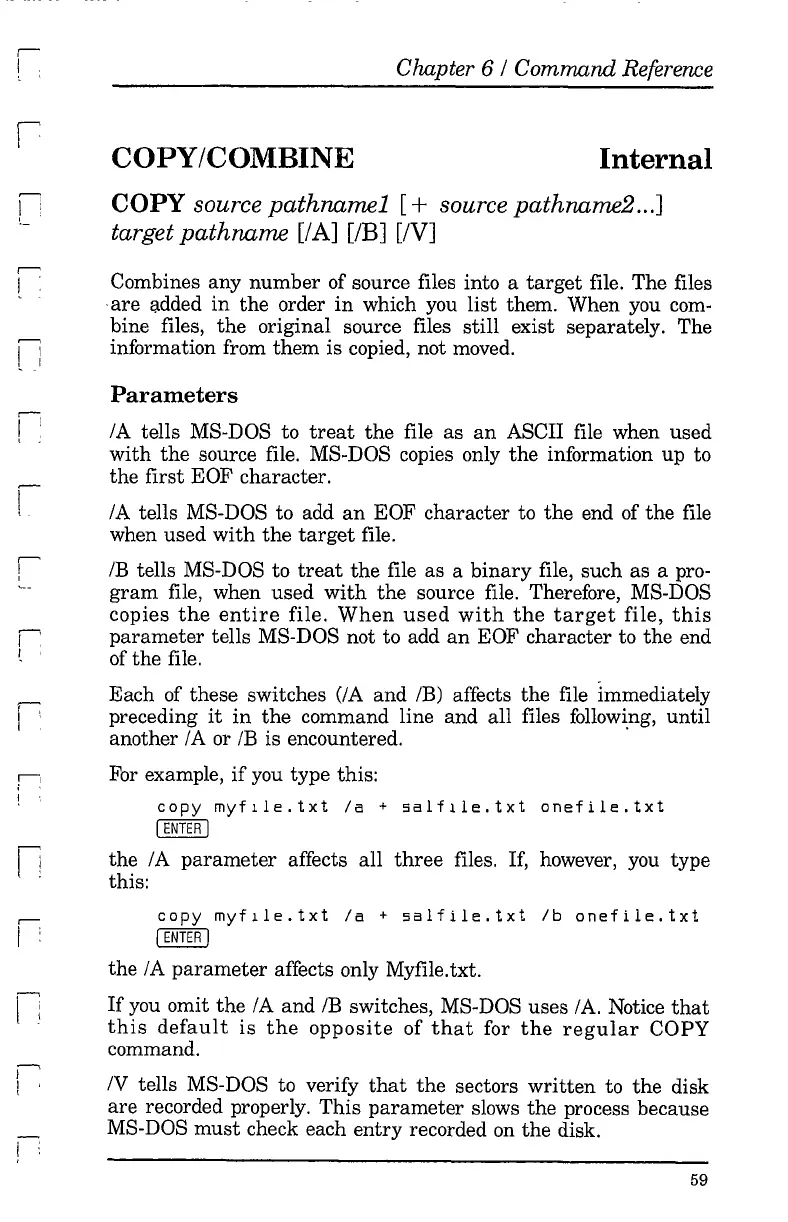r-
I
~
I
COPY/COMBINE
Chapter 6 /
Command
Reference
Internal
I :
I
~
I I
L
_I
r
"
1
1
I
r-
i :
n
J'
I '
I
COpy
source
pathnamel
[+
source pathname2
...
]
target pathname
[lA]
[lB]
[IV]
Combines any number of source files into a
target
file. The files
are
~dded
in
the
order
in
which you
list
them. When you
com-
bine files,
the
original source files still exist separately. The
information from them is copied, not moved.
Parameters
IA
tells MS-DOS to
treat
the
file as
an
ASCII file when used
with
the
source file. MS-DOS copies only
the
information up to
the first EOF character.
IA
tells MS-DOS to add
an
EOF character to
the
end of
the
file
when used
with
the
target
file.
IB tells MS-DOS to
treat
the
file as a
binary
file, such as a pro-
gram
file, when used
with
the
source file. Therefore, MS-DOS
copies
the
entire
file.
When
used
with
the
target
file,
this
parameter
tells MS-DOS not to add
an
EOF character to the end
of the file.
Each of these switches
(fA and IB) affects the file immediately
preceding
it
in
the
command line and all files
follow~ng,
until
another
IA or IB is encountered.
For example,
if
you type this:
copy
myflle.txt
/a
+
salflle.txt
onefile.txt
I
ENTER
I
the
IA
parameter
affects all
three
files. If, however, you type
this:
copy
myflle.txt
/a
+
salfile.txt
/b
onefile.txt
I
ENTER'
the
IA
parameter
affects only Myfile.txt.
If
you
omit
the
IA
and IB switches, MS-DOS uses IA. Notice
that
this
default
is
the
opposite
of
that
for
the
regular
COPY
command.
IV
tells MS-DOS to verify
that
the
sectors
written
to
the
disk
are recorded properly.
This
parameter
slows the process because
MS-
DOS
must
check each
entry
recorded on the disk.
59