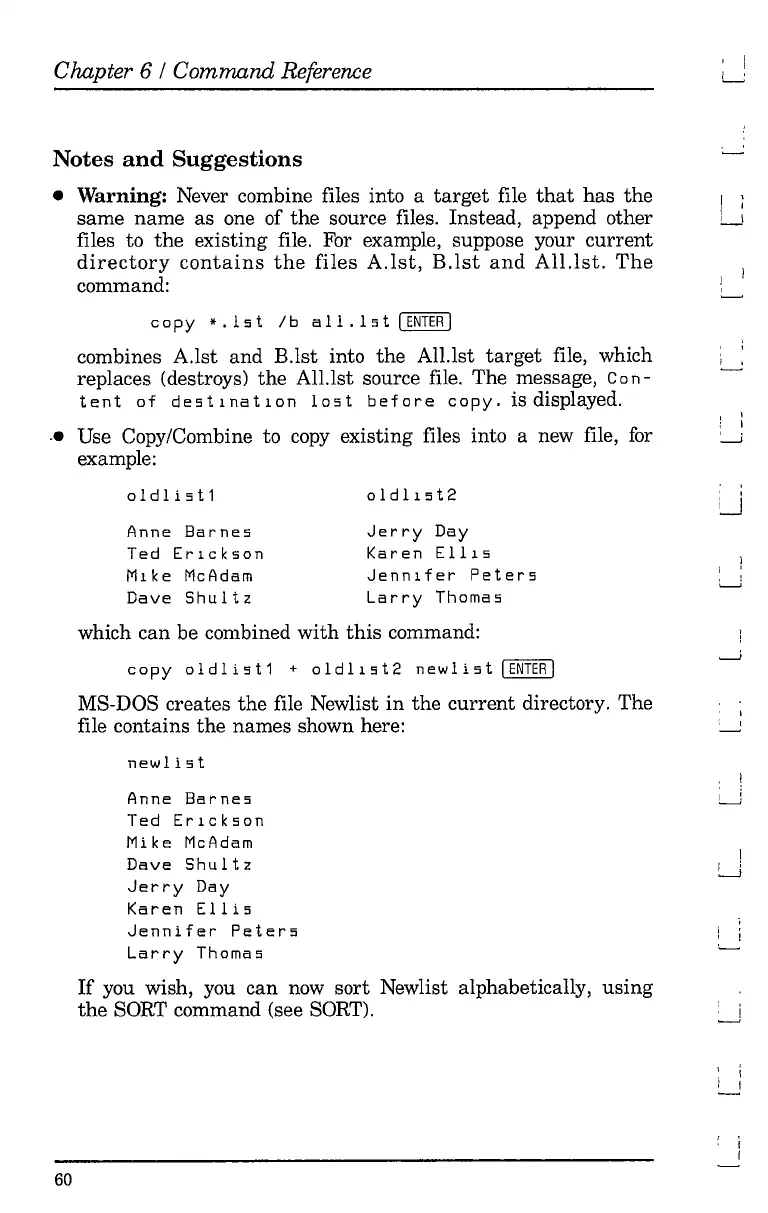Chapter 6 / Command Reference
Notes
and
Suggestions
• Warning: Never combine files into a
target
file
that
has
the
same
name
as
one of
the
source files. Instead, append other
files to
the
existing file. For example, suppose your
current
directory
contains
the
files
A
.lst,
B
.lst
and
All.lst.
The
command:
copy
*.
ls
t /
bali.
1s t I
ENTER
I
combines A.lst and B.lst into the All.lst
target
file, which
replaces (destroys)
the
All.lst source file. The message,
Con-
tent
of
dest1nat10n
lost
before
copy.
is displayed.
.•
Use Copy/Combine to
copy
existing files into a new file,
for
example:
I !
L-:
I :
1
u
i ,
, I
i I
'--.oJ
oldlist1
Anne
Barnes
Ted
Er1ckson
M1ke McAdam
Dave
Shultz
oldl1st2
Jerry
Day
Karen
Ell1S
Jenn1fer
Peters
Larry
Thomas
which can be combined
with
this
command:
cop
y
old
1i s t 1 +
old
11 s t 2 new 1i s t I
ENTER
I
MS-DOS creates
the
file Newlist
in
the
current
directory. The
file contains
the
names shown here:
newlist
Anne
Barnes
Ted
Er1ckson
Mike
McAdam
Dave
Shultz
Jerry
Day
Karen
Ellis
Jennifer
Peters
Larry
Thomas
If
you wish, you can now sort Newlist alphabetically,
using
the
SORT command (see SORT).
60
I
U
~
I
: I
, i
i