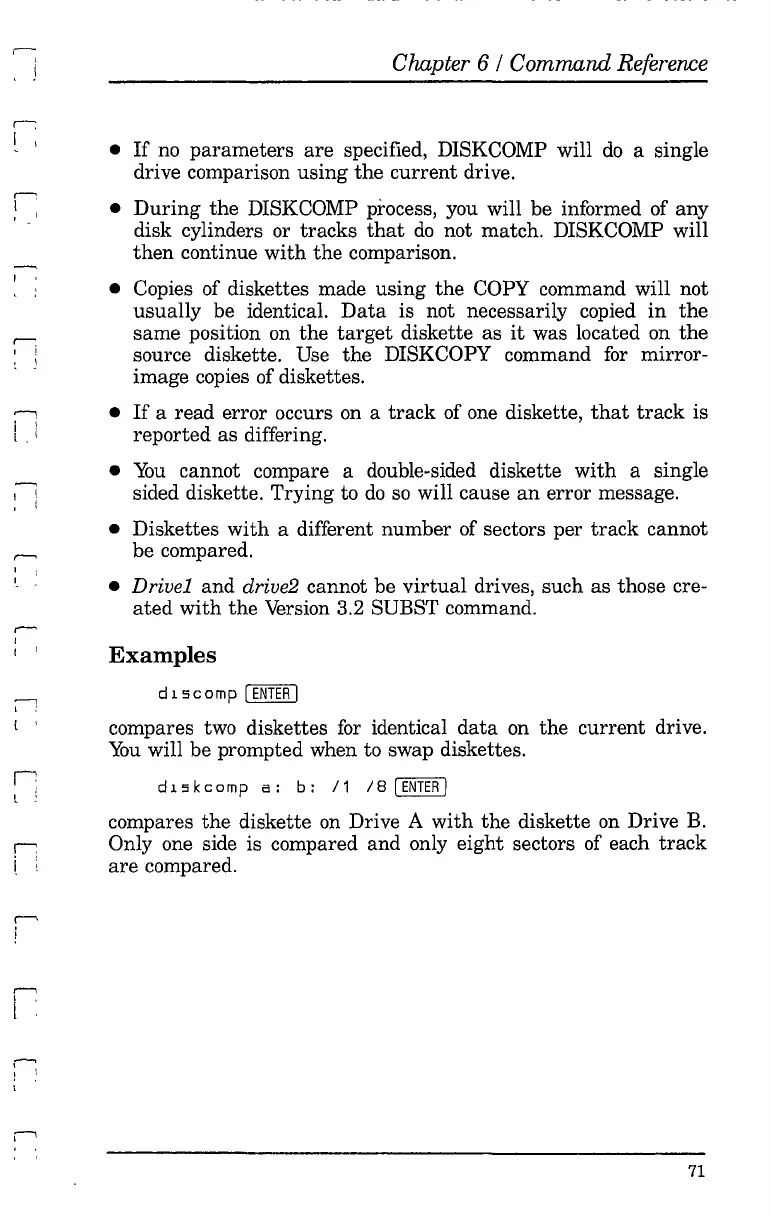, j
r-:
i I
r
,
~'
I '
r---,
, !
: \
.---,
, i
I ,
l _ I
I i
, '
,--,
,
,
!
I '
.--,
I '
l '
r
,
l
~
r:
i,
i
,...--,
! '
l '
.....
,
l
Chapter 6 / Command Reference
•
If
no
parameters
are
specified, DISKCOMP will
do
a single
drive comparison
using
the
current drive.
•
During
the
DISKCOMP process, you will be informed of any
disk cylinders or
tracks
that
do
not match. DISKCOMP will
then
continue
with
the
comparison.
• Copies of diskettes made using
the
COpy
command will not
usually be identical.
Data
is not necessarily copied
in
the
same position on
the
target
diskette as
it
was located on
the
source diskette. Use
the
DISKCOPY command
for
mirror-
image copies of diskettes.
•
If
a read error occurs on a
track
of one diskette,
that
track
is
reported as differing.
•
You
cannot compare a double-sided diskette
with
a single
sided diskette.
Trying
to
do
so
will cause
an
error message.
• Diskettes
with
a different number of sectors per
track
cannot
be compared.
• Drivel
and
drive2 cannot be
virtual
drives, such as those cre-
ated
with
the
Version 3.2 SUBST command.
Examples
dlscomp
[ENTERI
compares two diskettes
for
identical
data
on
the
current drive.
You
will be prompted when to swap diskettes.
d
15k
com
p
a:
b:
/ 1 / 8 [
ENTER
I
compares
the
diskette
on
Drive A
with
the diskette on Drive B.
Only one side is compared and only eight sectors of each
track
are
compared.
71