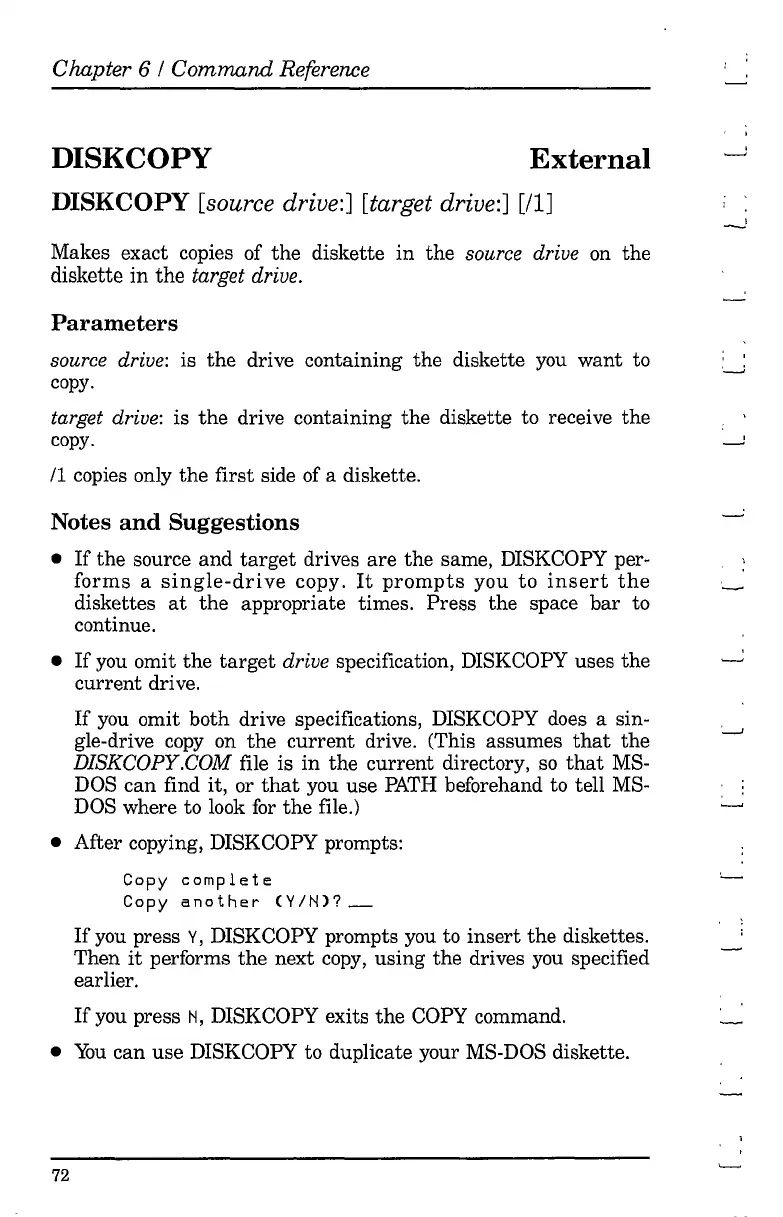Chapter 6 / Command Reference
DISKCOPY
External
DISKCOPY [source
drive:]
[target
drive:]
[11]
Makes exact copies of
the
diskette in the source drive
on
the
diskette
in
the
target drive.
Parameters
source drive: is
the
drive containing
the
diskette you want to
copy.
target drive: is
the
drive containing
the
diskette to receive the
copy.
/1
copies only the first side of a diskette.
Notes
and
Suggestions
•
If
the
source and
target
drives
are
the
same, DISKCOPY per-
forms
a
single-drive
copy.
It
prompts
you
to
insert
the
diskettes
at
the
appropriate times. Press the space
bar
to
continue.
•
If
you omit
the
target
drive specification, DISKCOPY uses
the
current drive.
If
you omit both drive specifications, DISKCOPY does a sin-
gle-drive
copy
on
the
current
drive. (This assumes
that
the
DISKCOPY.COM file is
in
the
current directory, so
that
MS-
DOS
can find it, or
that
you use
PATH
beforehand to tell
MS-
DOS
where to look
for
the
file.)
• After copying, DISKCOPY prompts:
Copy
complete
Copy
another
(Y/N)?_
If
you press
Y,
DISKCOPY prompts you to
insert
the diskettes.
Then
it
performs
the
next
copy,
using the drives
you
specified
earlier.
If
you press
N,
DISKCOPY exits
the
COPY command.
•
You
can use DISKCOPY to duplicate your MS-DOS diskette.
72
'-...J
'---J