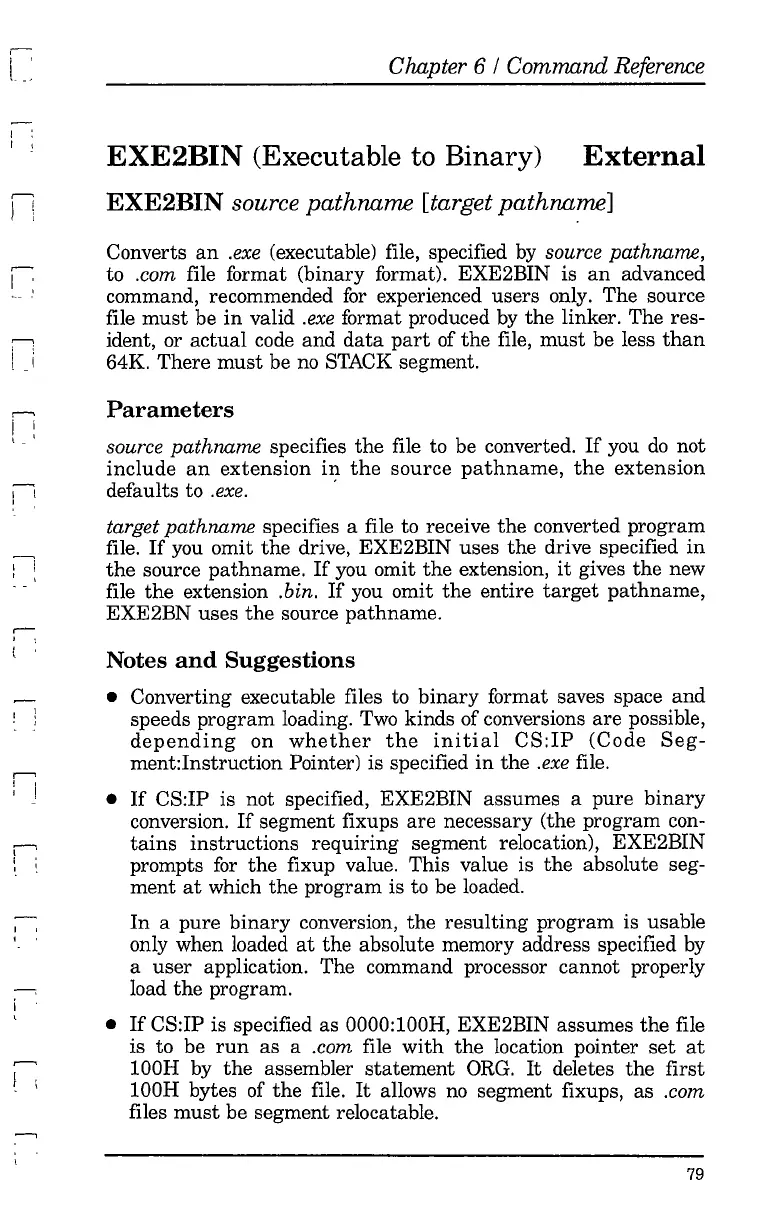Chapter 6 / Command Reference
EXE2BIN source
pathname
[target
pathname]
I ,
r I
n
EXE2BIN (Executable to Binary)
External
r--
I
i i
t _ I
~
, ,
I i
, ,
,....,
; !
I ,
1
Converts
an
.exe (executable) file, specified
by
source pathname,
to .com file format (binary format). EXE2BIN is
an
advanced
command, recommended
for
experienced users only. The source
file
must
be
in
valid .exe format produced
by
the
linker. The res-
ident, or
actual
code
and
data
part
of
the
file,
must
be less
than
64K. There
must
be
no
STACK segment.
Parameters
source
pathname
specifies
the
file to be converted.
If
you
do
not
include
an
extension
in
the
source
pathname,
the
extension
defaults to .exe. .
target
path
name specifies a file to receive
the
converted program
file.
If
you omit
the
drive, EXE2BIN uses
the
drive specified
in
the
source pathname.
If
you omit
the
extension,
it
gives the new
file
the
extension .bin.
If
you omit
the
entire
target
pathname,
EXE2BN uses
the
source pathname.
Notes
and
Suggestions
• Converting executable files to
binary
format saves space
and
speeds program loading.
Two
kinds of conversions
are
possible,
depending
on
whether
the
initial
CS:IP
(Code
Seg-
ment:Instruction Pointer) is specified
in
the
.exe file.
•
If
CS:IP is not specified, EXE2BIN assumes a pure
binary
conversion.
If
segment fixups
are
necessary (the program con-
tains
instructions
requiring
segment relocation), EXE2BIN
prompts
for
the
fixup value. This value is
the
absolute seg-
ment
at
which
the
program is to be loaded.
In
a pure
binary
conversion,
the
resulting program is usable
only when loaded
at
the absolute memory address specified
by
a user application. The command processor cannot properly
load
the
program.
•
If
CS:IP is specified as
OOOO:IOOR,
EXE2BIN assumes
the
file
is to be
run
as
a .com file
with
the
location pointer
set
at
IOOR
by
the
assembler statement
ORG.
It
deletes
the
first
IOOR
bytes of
the
file.
It
allows
no
segment fixups, as .com
files
must
be segment relocatable.
79