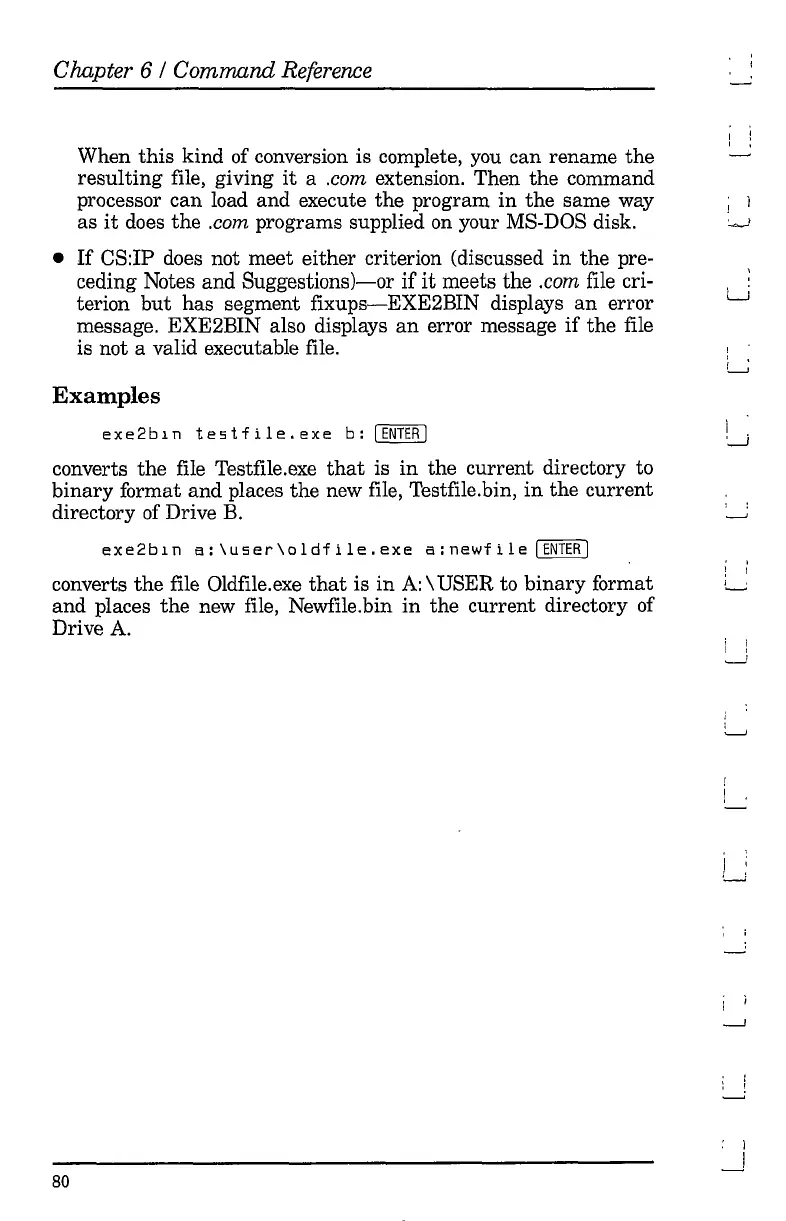Chapter 6 / Command Reference
When
this
kind of conversion is complete,
you
can rename
the
resulting
file, giving
it
a .com extension. Then
the
command
processor can load and execute
the
program
in
the
same way
as
it
does
the
.com programs supplied on your MS-DOS disk.
•
If
CS:IP does not meet either criterion (discussed
in
the
pre-
ceding Notes and
Suggestions)-or
if
it
meets
the
.com file cri-
terion
but
has
segment
fixups-EXE2BIN
displays
an
error
message. EXE2BIN also displays
an
error message
if
the
file
is not a valid executable file.
Examples
exe2bln
testfile.exe
b:
[ENTERI
converts
the
file Testfile.exe
that
is
in
the current directory to
binary
format
and
places
the
new file, Testfile.bin,
in
the
current
directory of Drive
B.
exe2bln
e:\user\oldfile.exe
e:newfile
I
ENTER]
converts
the
file Oldfile.exe
that
is
in
A:
\ USER to
binary
format
and places
the
new file, Newfile.bin
in
the
current directory of
Drive
A.
80
I !
, ,
I
'......J
i :
i
,.
!..-;
! :
-'
i I
, ,
:
~
: i
~