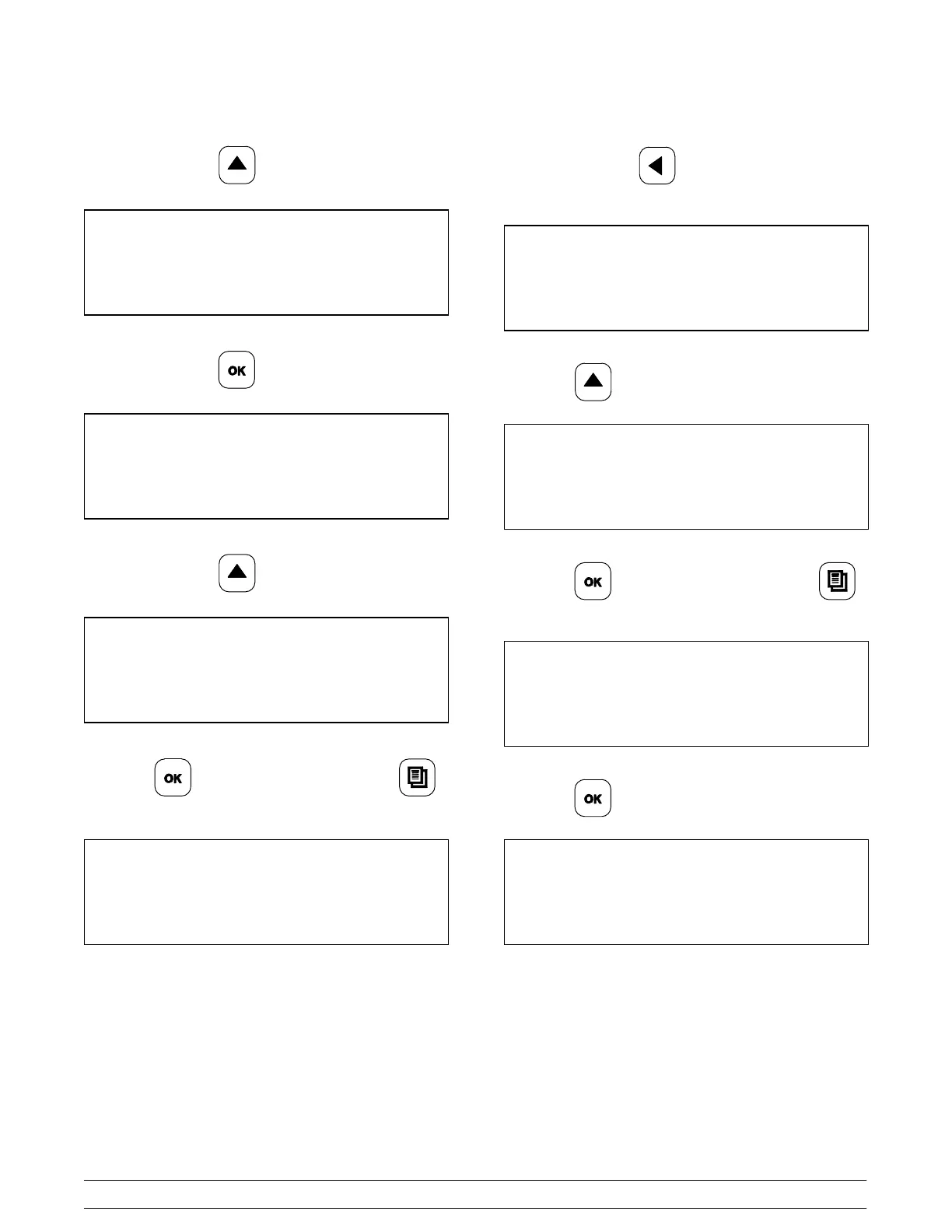31
McDonald's Intelligap Grills
Controls and Systems
Step 4
Press and hold the key once.
RESET CORE MENU?
YES
Step 5
Press and hold the key once.
RETAIN COOK TIMES?
YES
Step 6
Press and hold the key once.
RETAIN COOK TIMES?
NO
Step 7
Press the key once and then press the
key repeatedly until the following screen displays.
PRESS ENTER FOR
SYSTEM SETUP
Step 8
Press and hold the key until the following
screen displays.
RESET SYSTEM SETUP?
NO
Step 9
Press the key once.
RESET SYSTEM SETUP?
YES
Step 10
Press the key once and then press the
key repeatedly until the following screen displays.
PRESS ENTER FOR
PROGRAMMING EXIT
Step 11
Press the key once.
OFF