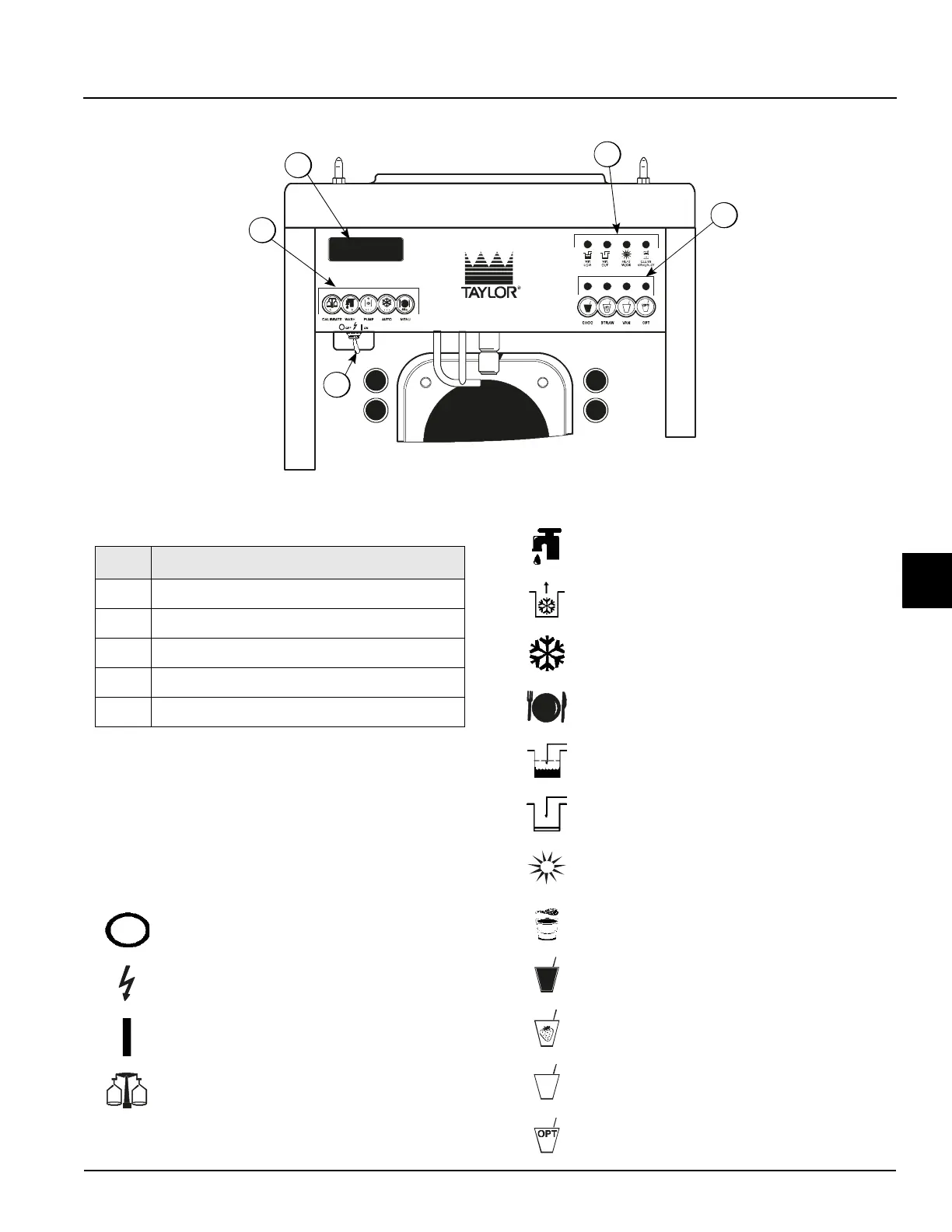Section 5
5-1
PH61 Peristaltic Pump
User Interface
5
User Interface
Figure 5-1
Table 5-1
Symbol Definitions
To better communicate in the international arena, the
words on many of our operator switches and buttons
have symbols to indicate their functions. Your Taylor
machine is designed with these international symbols.
The following chart identifies the symbol definitions used
on the operator switches.
= OFF
= POWER
=ON
= CALIBRATE
= WASH
= PUMP
= AUTO
=MENU
=MIX LOW
=MIX OUT
=HEAT MODE
=CLEAN MANUALLY/BRUSH-CLEAN
= CHOCOLATE
= STRAWBERRY
= VANILLA
= OPTIONAL
Item Description
1 Power Switch
2 Indicator Lights
3 Flavor Selector Keypad
4 Liquid Crystal Display
5 Keypads