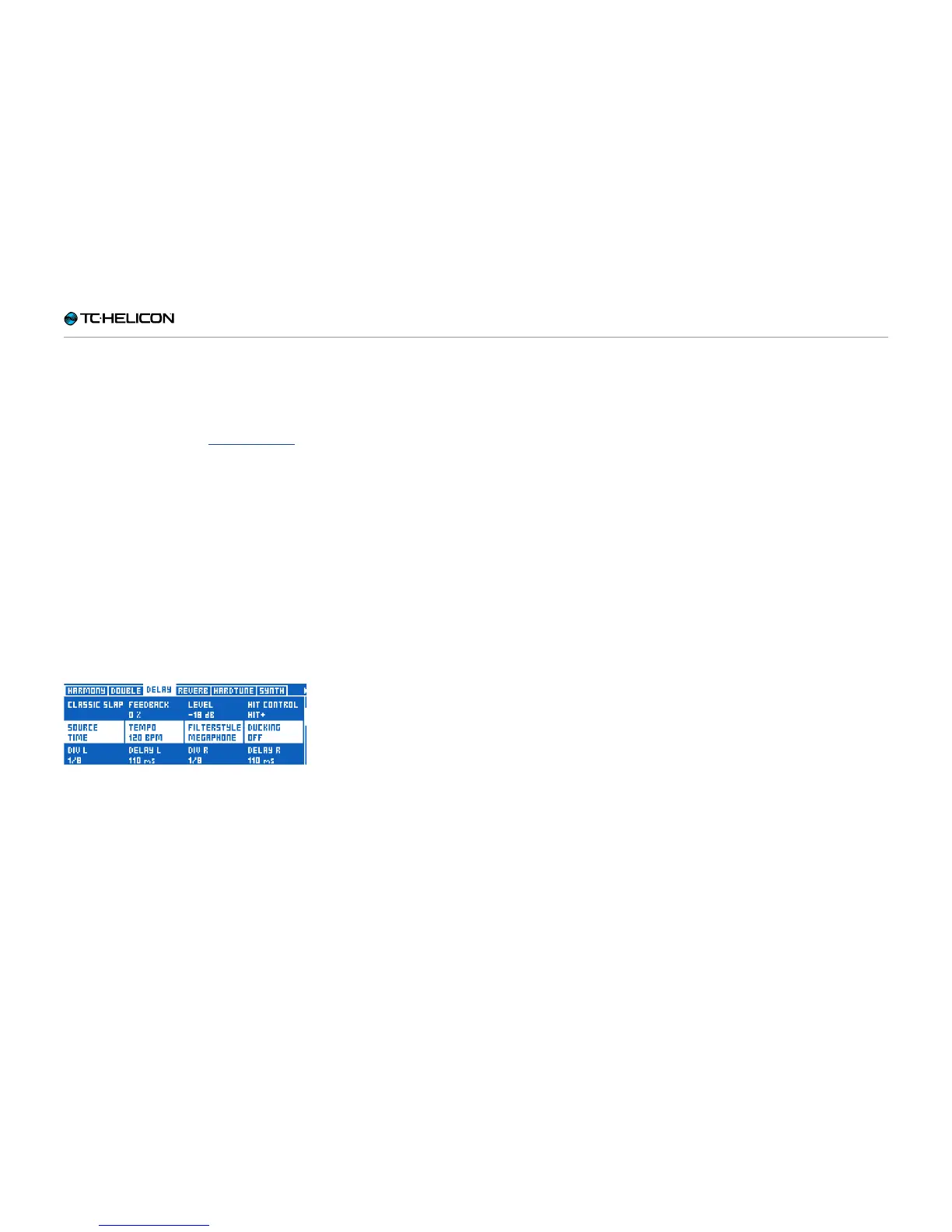Editing the Vocal Layer
VL3X – Reference manual (updated 2015-07-16) 97
Tips and tricks for working
with the Vocal Delay effect
► Make sure to set the correct tempo for any
Preset with Delay, either
► via tempo tapping (see “Tapping tempo”) or
► on the Delay Edit tab.
Delay timed to your song sounds great, while
off-time delays can sound terrible.
► Experiment with different amounts of the
Feedback parameter. More Feedback cre-
ates more echoes, while very low amounts of
feedback can create “Call and Answer” style
effects.
► Try out the various Filter Style options within
the Delay Edit screen. They allow you to make
the “echoes” of your Delay sound different.
These filter styles can add interesting effects
to your delays – such as megaphone, radio or
lo-fi sounds – or mimic the sound of classic
analog and digital hardware delays.
Filter Style parameter
► When using Delay on both your guitar and
vocals, experiment with using the same OR
different divisions on each Delay to crate in-
teresting rhythmic landscapes.