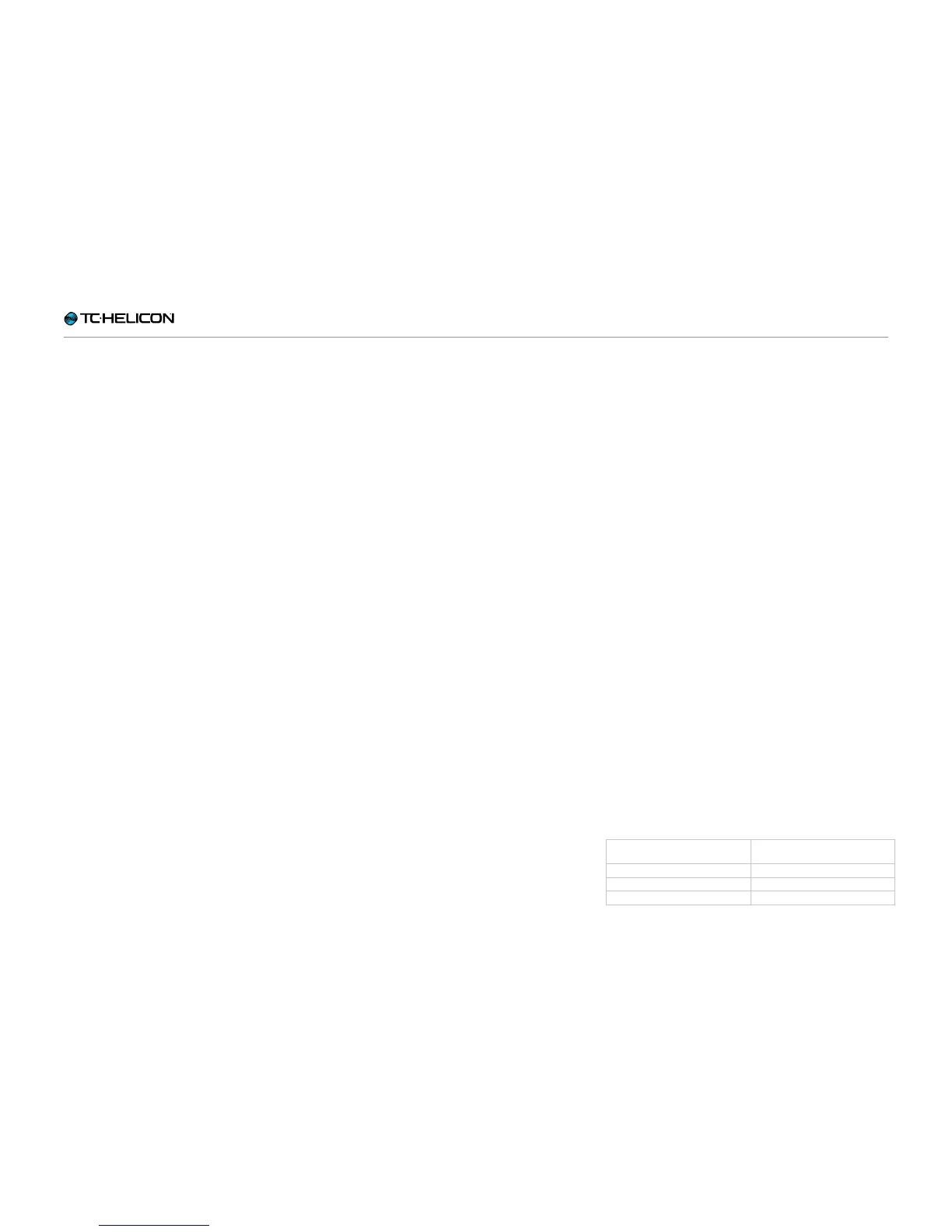VL3X – Reference manual (updated 2015-07-16) a
Safety information 1
Important safety instructions 2
EMC / EMI 4
Explanation of graphic symbols 5
Before you begin 6
About this document
(VL3X reference manual) 7
Getting support 8
VoiceSupport 9
Please register your VL3X 10
Introduction 11
Welcome! 12
Concepts 13
Top panel overview 18
Footswitches overview 21
Back panel inputs and outputs 27
VL3X overview 30
Setting up 31
Diagram legend 32
Diagrams 33
Quick troubleshooting tips 38
Getting to know VL3X 39
Amazing Grace 40
A guided tour 41
There’s no place like Home 42
Using the Control knob 43
Using the Arrow buttons 44
What is a Preset? 45
Using Steps 46
Using Preset Genres and Favorites 47
What is NaturalPlay? 48
Using Global Key/Scale 49
Setting Key/Scale manually 50
Let’s try Harmony! 51
Using the HIT footswitch 52
Using individual effects 53
Change a button from Latched to
Momentary mode 54
Remapping a footswitch 55
Talk/Tuner Mode 57
Guitar Effects 58
Editing HIT 59
Using ALL HIT 60
HIT – Dynamic versus Snapshot 61
Storing Presets 63
Tapping tempo 65
Using Global Tempo 66
Editing an Effect 67
Defining and using Global Effects 69
MIDI Sync 72
Backing Track Import 73
Using Backing Tracks 76
Backing Track Sequence Recording
(Automation) 80
Importing and Exporting Performances 83
Direct to USB Recording 84
Using the Mix Controls 85
Tips and tricks for working with layers
and effects 87
Footswitch tab: Remapping footswitches 88
Expression Pedal tab: Getting the
most out of your expression pedal 89
Product VL3X
Product (firmware) version 2.0.01 Build 326
Document Reference manual
Document version / date 2015-07-16