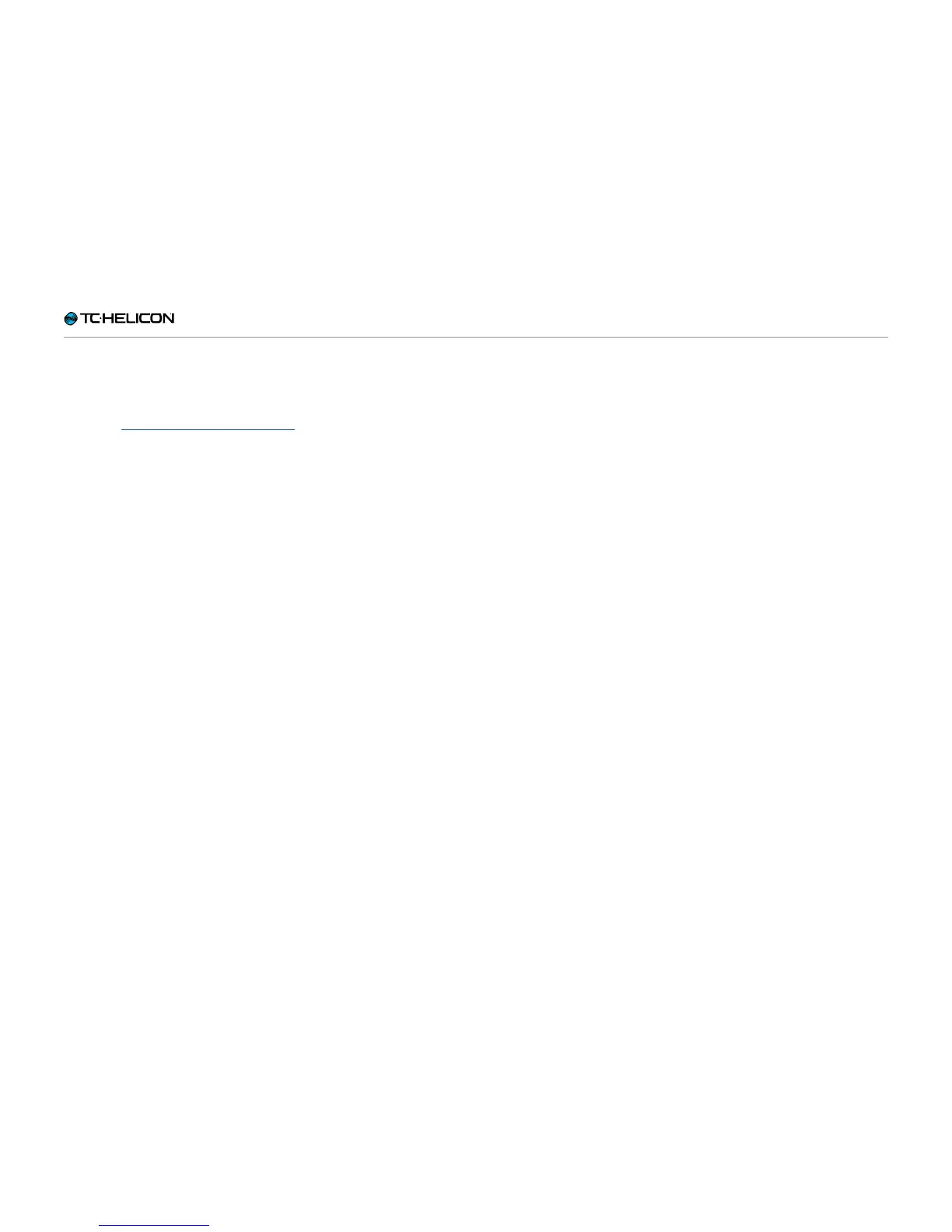Editing the Guitar Layer
VL3X – Reference manual (updated 2015-07-16) 121
Guitar Rhythmic effect block / tab
The Guitar Rhythmic block basically works in
the same manner as the Vocal Rhythmic block.
Please see “Vocal Rhythmic effect block / tab” for
an overview of the Vocal Rhythmic block.
For the Guitar Rhythmic block, we have included
an improved “tremolo” sound to better replicate
the classic effect.
Guitar Rhythmic effect
block parameters
The Guitar Rhythmic effect block has the fol-
lowing parameters that allow you to adjust the
effect:
► Rhythmic Style
► Target
► Depth
► Hit Control
► Division
► Type
► Global
Tips and tricks for working with
the Guitar Rhythmic effect
► Using Chopper or Pan based Rhythmic ef-
fects can add a lot of flavor to your sound, es-
pecially when used as a special effect.
► Similar to the suggestions for Delay, experi-
ment with using the same Delay and Rhyth-
mic divisions for guitar and vocals. Converse-
ly, try different divisions to create more exotic
sounds.