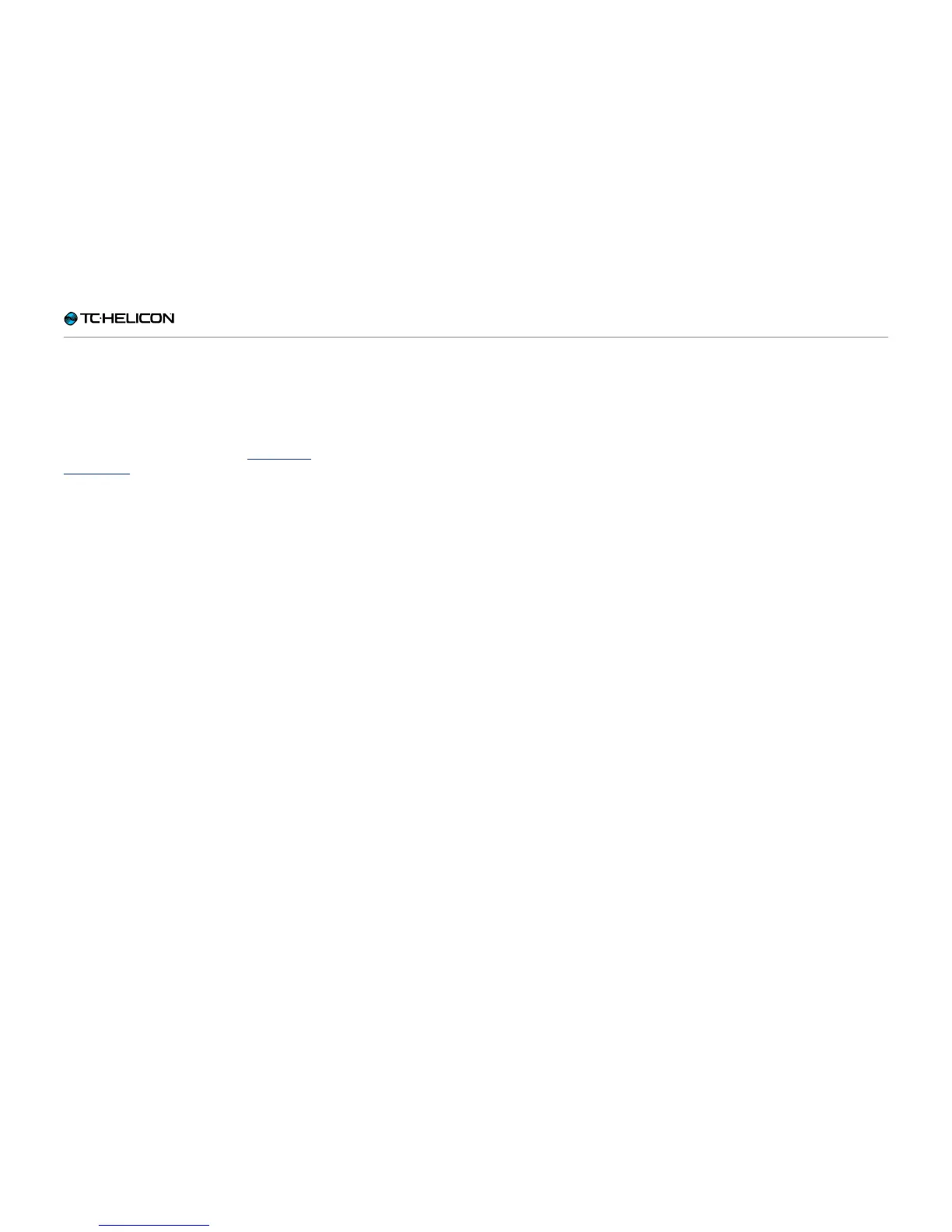Setup
VL3X – Reference manual (updated 2015-07-16) 175
Mic Control and Footswitch tabs
Every VL3X Preset has its own Buttonmap tabs,
allowing you to remap the six effect footswitch-
es (µMod, Delay, Reverb, HIT, Double / Comp and
Harmony / Drive) both for the Vocal and the Gui-
tar Layer. For more information, see “Remapping
a footswitch”.
In addition to these Preset-specific mapping fea-
tures, the parameters on the Setup menu’s Mic
Control and Footswitch tabs allow you to map
features to
► the switch (or switches) on your Mic Con-
trol-enabled microphone
► the Step footswitch on your
► and the footswitches on your optional Switch-3
or Switch-6.