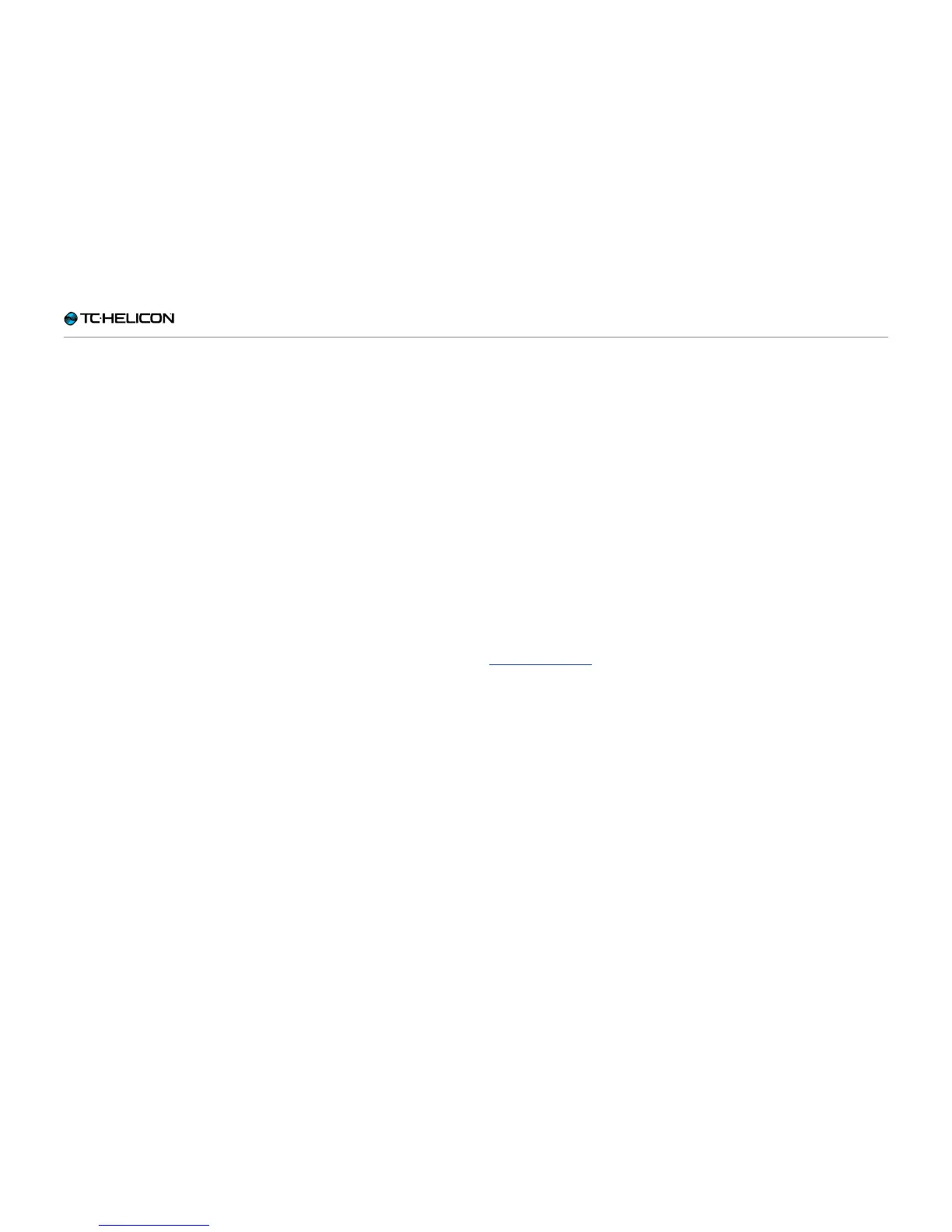Getting to know VL3X
VL3X – Reference manual (updated 2015-07-16) 46
Using Steps
A Step is, at its core, a Preset within a Preset.
Here’s how it works…
Let’s use a typical song pop song structure as
an example.
► Verse
► Chorus
► Verse
► Chorus
► Bridge
► Chorus
Now, let’s assume that you want a complete-
ly different sound for your Verse, Chorus and
Bridge sections. The HIT function is great if you
need two variations within a song – but here,
you’ll obviously need more.
Now the easiest way to accomplish this is to
make a separate Preset for each song section.
This means that on stage, you now have to re-
member where those presets are and move be-
tween them for each part of the song. It’s totally
doable – but a bit more work that necessary.
Enter the STEP.
If you treat the Verse Preset as your starting
point (perhaps name it simply with your song
name), you can add Steps to that initial Preset to
cover the other sections of your song, in the or-
der that they are needed.
So, let’s assume that you have created the three
different presets that represent your three song
sections. You’d now create “Steps” within your
Verse Preset like this:
► Step 1: Verse
► Step 2: Chorus
► Step 3: Verse
► Step 4: Chorus
► Step 5: Bridge
► Step 6: Chorus
As you perform, you simply press the STEP
button once for each song section as it comes
along. It’s a much simpler way to manage several
presets in a song!
For more information about creating and deleting
Steps within a Preset, see “Step management”.