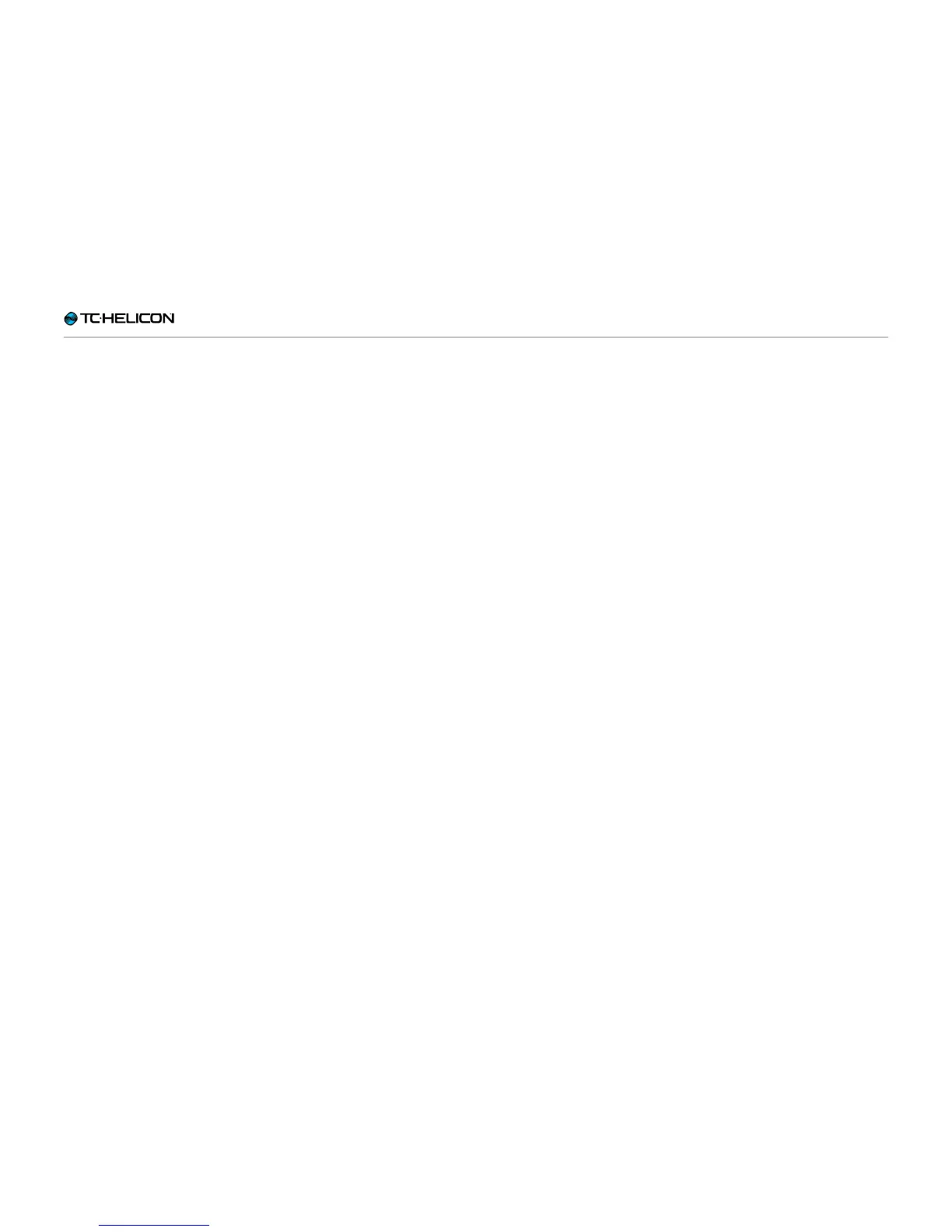Editing the Guitar Layer
VL3X – Reference manual (updated 2015-07-16) 114
Drive effect block / tab
VL3X’s Drive effect can act as a Boost, Drive or
both.
Essentially, the Drive block has its own set of
PreGain and PostGain parameters, which are in-
dependent from the Amp simulation block. When
Boost is active, these settings replace the cur-
rently active Amp settings, changing your sound.
There are a few preconfigured Drive styles –
make sure you give them a try.
Drive effect block parameters
The Drive effect block has the following parame-
ters that allow you to adjust the effect:
► Drive Style
► Pre Gain
► Post Gain
► Hit Control
► Global
Tips and tricks for working
with the Drive effect
► Since the Amp settings are replaced by the
Boost settings when Boost is active, it’s pos-
sible to make your amp quieter or less distort-
ed when Boost is active.
► You should probably avoid setting PreGain
and PostGain for the Amp and Boost blocks to
wildly different values. You may encounter un-
wanted feedback or drastic volume changes.
Test settings in rehearsal before trying them
out at a gig.
► Boost can be used when playing acoustic gui-
tar, simply to raise the level slightly for a solo
etc.