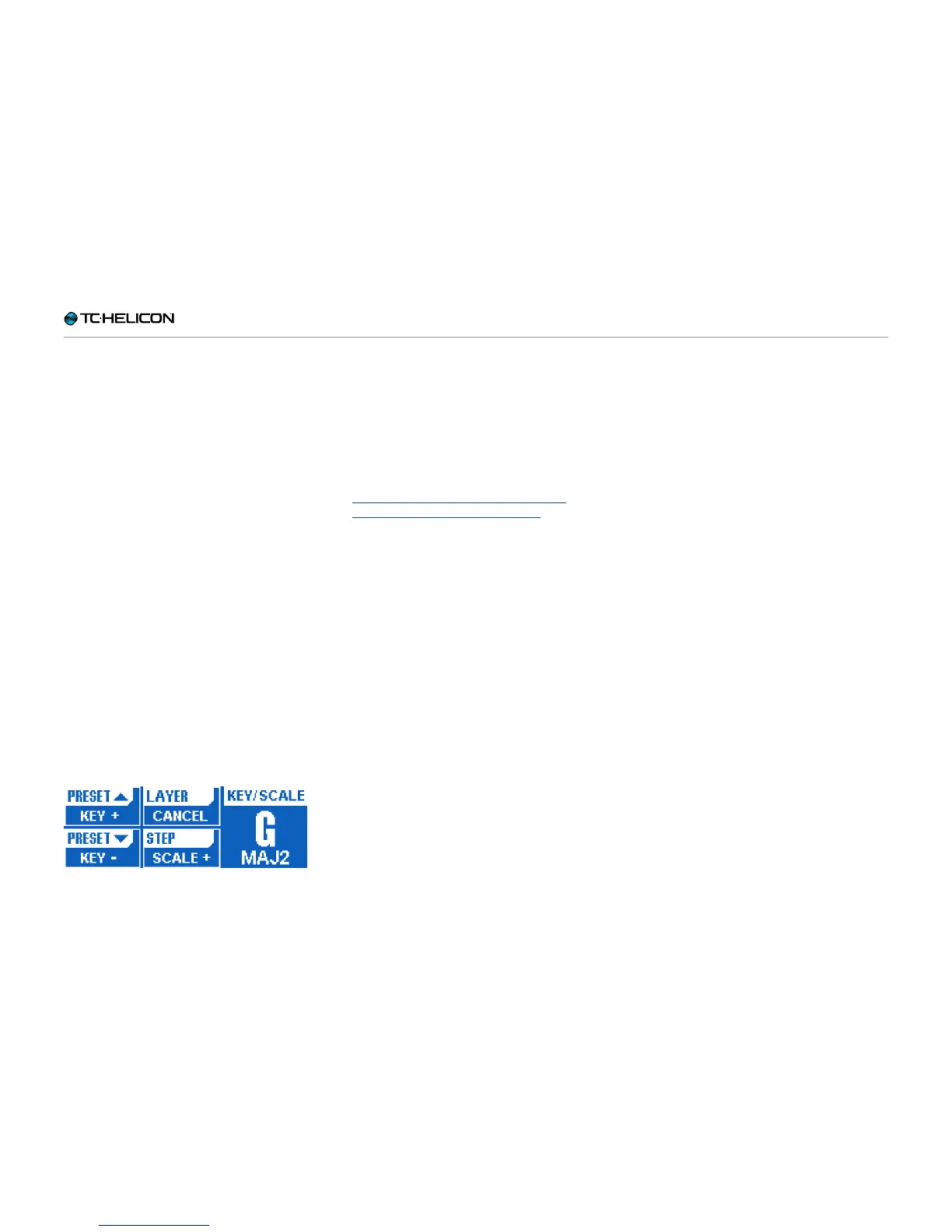Getting to know VL3X
VL3X – Reference manual (updated 2015-07-16) 50
Setting Key/Scale manually
If you are a singer without an instrument, you
may not want to rely on sone external input. In-
stead, we’ll set the Key/Scale for your song man-
ually.
For simplicity, let’s sing “Happy Birthday” in C
using our Major 2 scale.
You will need to find C as your starting note (un-
less you have perfect pitch – then you are awe-
some).
To set the key/scale:
► If it isn’t selected, select the Vocal Layer by
pressing the Layer footswitch.
► Press and HOLD the Harmony footswitch until
the Set Key/Scale screen appears.
► Press the Preset up/Preset down footswitches
until the key reaches C.
► If the scale is not already “Maj 2”, tap the Step
button repeatedly until the display shows Maj
2.
► Let the Key/Scale screen “time out” and dis-
appear (by not doing anything for a few sec-
onds).
Setting Key and Scale
Depending on the song you are singing, “Major
2” (MAJ2) may not be right for you.
To learn which scale Harmony notes are gen-
erated based on your input note, check out our
Scale Chart.
support.tc-helicon.com/entries/21051886-
Scale-chart-for-TC-Helicon-products