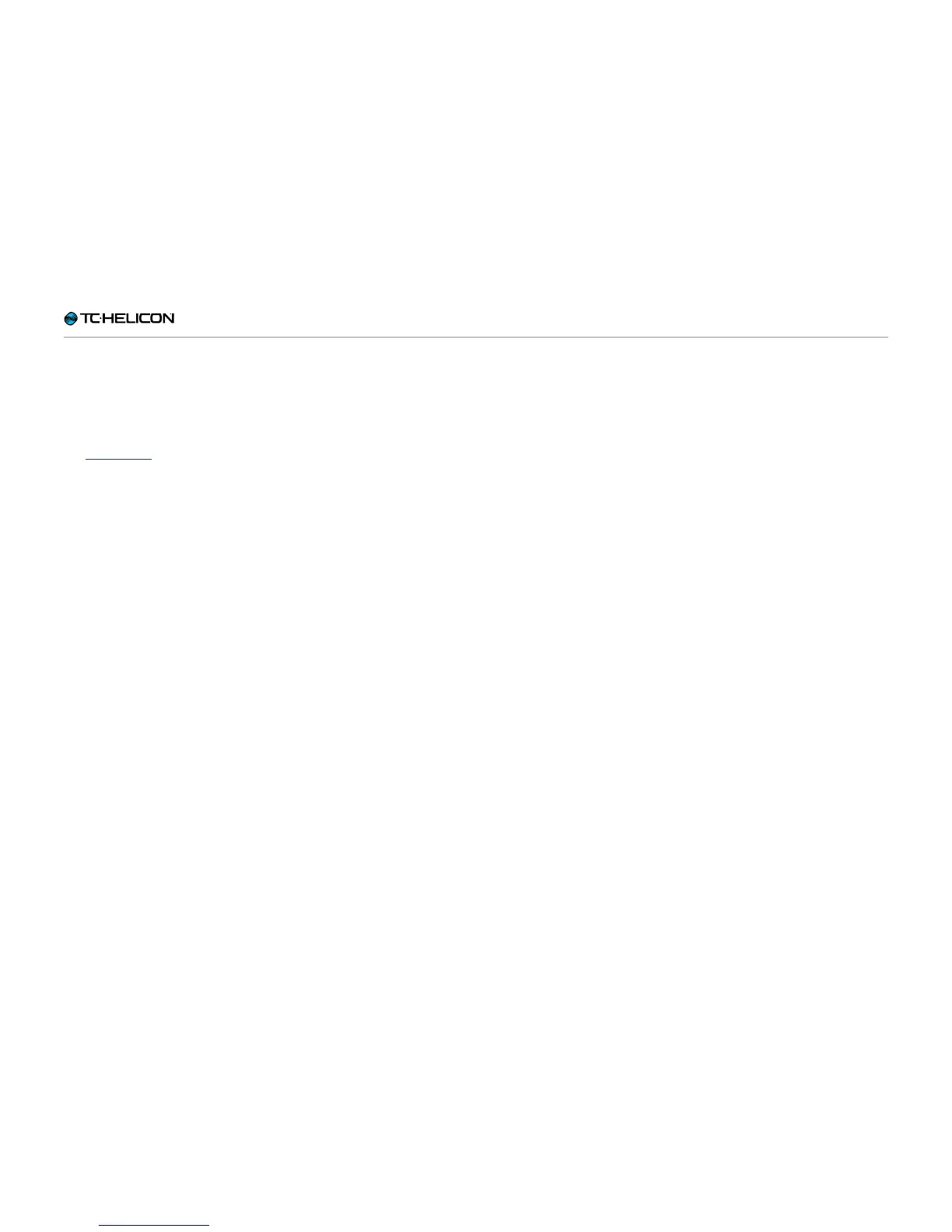Getting to know VL3X
VL3X – Reference manual (updated 2015-07-16) 61
HIT – Dynamic versus Snapshot
VL3X’s default HIT behavior is “dynamic”, which
means you can make edits to the effects con-
tained within the HIT variation of the Preset by
simply turning them on and off as described un-
der “Editing HIT”. It’s a very quick and intuitive
way of combining effects – especially while ed-
iting a Preset.
That being said: While on stage, you may want
to turn an effect on or off during the song – but
still have HIT activate and deactivate the specific
effects you have defined.
Let’s see an example:
Using HIT in “Dynamic”
mode (default)
You have saved the Preset with Reverb active all
the time (ON) and Harmony only when you have
turned on HIT (HIT ON).
You start the song with HIT turned off, so you
just have Reverb (but no Harmony voices) on
your voice. You decide that it would be nice to
have some delay for a particular section, so you
turn Delay on. Then, the chorus section of your
song comes up – so you press HIT to activate
Harmony. Reverb stays on and Delay goes off –
just as you would expect.
Now when you press HIT again, Harmony turns
off – but Delay comes back on with the Reverb.
This may not be what you want.
Using HIT in “Snapshot” mode
You might want HIT to ALWAYS turn on/off only
those effects you have saved for HIT within the
Preset.
That’s where “Snapshot” mode comes in. No
matter what effects are active at the time: HIT will
always override them and just turn on/off what
you have saved.
Typically “Dynamic” can be a great editing mode,
while “Snapshot” can be a more “fool-proof” live
performance mode.