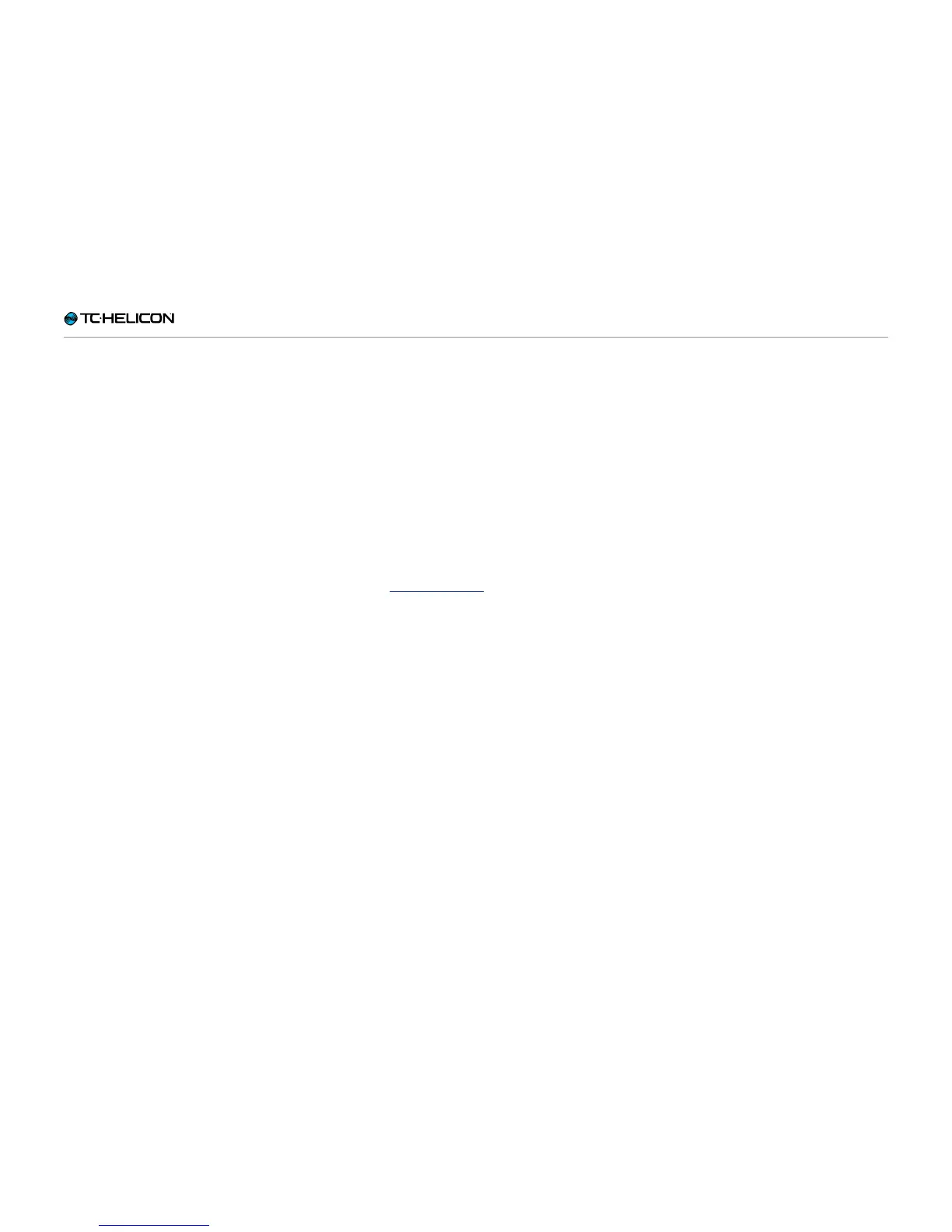The Looper
VL3X – Reference manual (updated 2015-07-16) 137
SERIAL
When you choose SERIAL in the Sync sub-
menu, Loops are played back one after the other,
waiting for each loop to finish before proceeding
to the next.
In SERIAL mode, Loop Tracks A, B and C play
independently and cannot be played at the same
time.
This mode is useful if you have three song sec-
tions or progressions and want to alternate be-
tween them. Of course, you do not have to prog-
ress from Loop A to B to C in that order – you
may play back loops in any order.
QUANTIZE
Just like SMART, QUANTIZE uses VL3X’s Loo-
pAssist™ feature. It will make your loops fall onto
the nearest beat of the current tempo. But oth-
er than SMART, QUANTIZE does not extend or
trim Loops.
For a good example of the difference, try this:
► In the Sync sub-menu, select SMART.
► Record a short loop on Loop Track A.
► Record a longer loop on Loop Track B.
► Let them play back and take note of how it
sounds (and looks in the display).
► Delete both loops from Loop Tracks A and B
(see “Erase sub-menu”).
► Now, record a longer Loop on Loop Track A.
► Record a shorter Loop on Loop Track B.
► Notice that the shorter “B” loop is automat-
ically extended with empty space to match
Loop Track A.
► Once again, delete both Loops.
► In the Sync sub-menu, select QUANTIZE.
► Record a longer loop on Loop Track A.
► Record a shorter loop on Loop Track B, and
try to make it divisible into Loop Track A.
For example, if Loop Track A is four bars long,
make Loop Track B two bars.
Notice how Loop Track B now loops multiple
times for each loop of Track A.
This is a better mode if you would like to re-
cord a longer Loop Track A (perhaps a chord
progression) and a shorter Loop Track B (per-
haps a beatbox section).
Our apologies for such a long list of steps – but
it’s probably best to see and hear the differenc-
es in action to fully understand how Smart and
Quantize modes work.