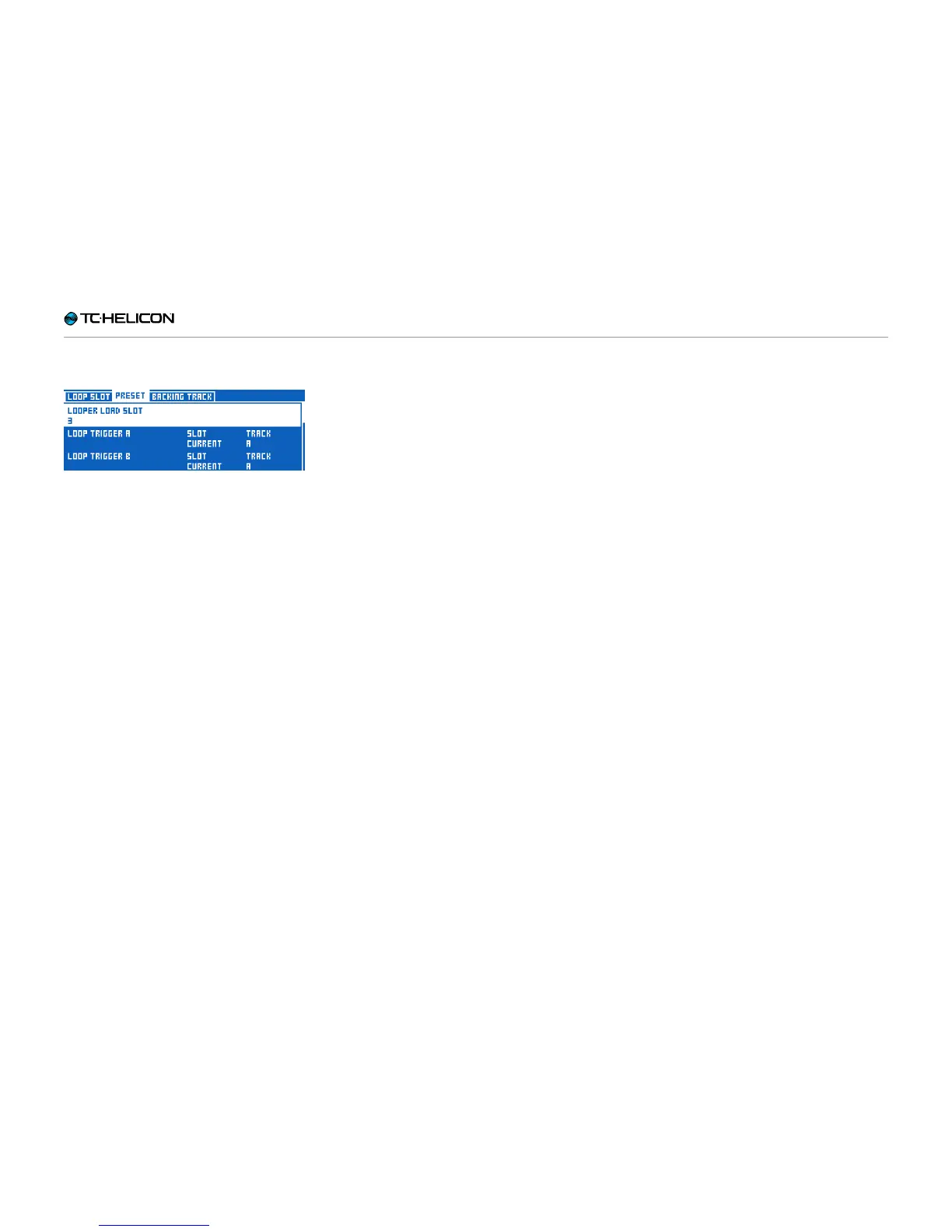The Looper
VL3X – Reference manual (updated 2015-07-16) 147
Preset sub-menu
UTIL – Preset submenu
This submenu contains parameters related to
the specific Preset you are currently on. For ex-
ample, these parameters will allow you to load a
specific Loop Slot when loading a Preset.
For a loop performance, the combination of Slot-
based and Preset-based controls allow you to
load both the settings for the Looper and the vo-
cal/guitar sounds you need by simply changing
to the appropriate Preset.
Navigating Presets while
using the Loop Layer
You can change presets when in the Looper Lay-
er. If you do this and happen to change to a Pre-
set that will normally load a Loop Slot… it won’t.
Why? Since you are already in the Looper Layer,
we assume that you are performing/recording a
loop and just want to use the effects from other
Presets.
To use a Slot associated with a Preset you
moved to while recording a Loop in a different
slot, you will need to move away from the Preset
and back again to load the saved Slot.
Here is an example: Preset 1 loads Loop Slot 1,
Preset 2 loads Loop Slot 2. Now if you are re-
cording a Loop on Slot 1 (via Preset 1) and you
switch – within the Loop Layer – to Preset 2, it
won’t load Loop Slot 2. When you have finished
your recording (still on Slot 1) you’ll need to move
away from Preset 2 and back again in order to
load Slot 2.